If any of you have been keeping track of my semi-regular updates about my backup solution and general photo storage workflow, you may remember that my primary devices are currently Drobo 5Ds. My history with Drobo goes back to the very first generation Firewire products, and back then they were buggy and unreliable machines that caused me to write some less than flattering reviews.
In recent years though, the company has undergone a change in management, and very clear steps have been made to improve the reliability of their machines. Aside from a recent power adapter failure on one of my 5Ds, they have been flawless for nearly 4 years and have saved my ass from a couple of hard drive failures.
In recent months I have been looking at moving to a different storage system because my current Drobos are nearly full, and I also wanted something that was a little faster. Since the launch of my Drobo 5D they have now made it possible to have up to 64TB of space in a single unit (up from 16TB), but to switch the firmware to upgrade to the 64TB max setup requires reformatting the Drobo. Essentially this means I’d have to buy a new set of drives for the Drobo because I don’t have 16Tb of empty space lying around anywhere else to temporarily store the files on. Initially this had me considering a change to a non Drobo system, but that might not be the case anymore.
T3 Already?! Drobo Are Finally Keeping Up!
I always look at the longevity of a solution, and it’s clear that Thunderbolt 3 is going to become the next big standard. Whilst there is no speed advantage to Thunderbolt 3 over Thunderbolt 2, due to the bottleneck in mechanical hard drive speed, there are connectivity benefits, such as daisy-chaining potential, and powering a laptop from the drive to simplify office setups. Because of this, I figured if I’m going to spend a few thousand dollars on a new setup, I should probably go with Thunderbolt 3 now, even if I won’t see a benefit for a year or two.
Drobo have, in the past, been notoriously slow at rolling out new products with current technology so to be honest I totally wrote them off as a Thunderbolt 3 possibility, figuring their own T3 solution would maybe show up in 2018.
Imagine my surprise then when not only did they launch the Drobo 5D3 last week, but it began shipping immediately from major retailers like B&H and Amazon! This is only a couple of weeks after big players like G-Technology finally got their own T3 solutions on shelves. Clearly this is a very different Drobo we are dealing with these days!
What Makes Drobo Special
Simplicity is the key feature of a Drobo, and this comes in the form of their BeyondRaid software that cleverly allows you to use drives of any size in the 5 drive bays. In a normal RAID array, the drives need to all be the same size which can make it expensive to make incremental upgrades. With a Drobo, one day you can have 5x 3TB drives in the Drobo 5D3, and the next day you could swap out one of those drives to a 10TB drive if you wanted to add more space. It’s as simple as popping the old drive out and putting the new one in, a process I have done many times with my 5D units in the last few years.
But Aren’t They Slow?
You may have read that Drobos are a bit slow, and some of that slow speed comes from this ability to use multiple drive sizes. I guess you can’t have your cake AND eat it, as the saying goes. But are they really “slow”? If you compare them side-by-side to other RAID systems, yes, Drobos do tend to be slower, but in real world usage I think we’ve got to the point where it doesn’t matter quite so much because even a slow Drobo is incredibly fast for most people’s purposes.
I read some initial reviews of the new Drobo 5D3 and they are reporting up to 700mb/s read speeds which is pretty darned fast. Yes, you could get 900mb/s with a RAID5 G-Technology G-Speed unit, but it’s significantly more expensive, and only a tiny portion of people will ever notice that difference. If you’re editing 4k video you might want to go as fast as possible, but I’ve been running a professional photo business off my Drobo 5D for 4 years, and that thing barely scrapes past 100mb/s when you test it with Blackmagic Speed Test.
If I can go from 100 mb/s to 700 mb/s then I’ll be elated, and I feel like that kind of performance jump will keep me ticking over for many years to come.
So yes, if you compare apples to apples then Drobos are typically a bit slower than a comparable RAID system, but the overall speed of these solutions has risen so high in the past few years that they are still insanely fast, especially when you consider the reasonable price point. If you’re a photographer just using it to access photos, it’s more than fast enough.
More for Less?
Oh yeah, the other thing is that the Drobo 5D3 is actually much CHEAPER than the 5DT that it’s replacing! That doesn’t happen very often, especially when Thunderbolt licensing fees tend to bump prices up. Drobo 5D3 is available now for $699 and I’ll definitely be testing one out soon.








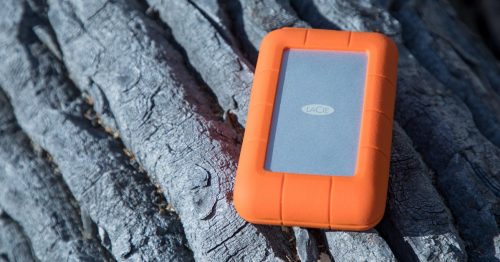
Its very interesting to hear your experience with Drobo, Dan. I’m in the same place; I need a larger storage solution. Until now I’ve used Synology and Qnap NAS systems. I’m intrigued by Drobo, but when researching their storage solutions I was put off by the number of negative user reviews. They seem to have more negative reviews than comparable alternative solutions like Qnap et al. Are you suggesting that Drobo has cleaned up their act and can now be considered on a par with the alternatives?
Thanks,
David
Yes, that’s what I’m saying exactly. In 2009 the company was sold to someone else and they totally changed everything. Since that point, things have been stable, support has been better and you’ll find a lot more positive reviews out there. I have really torture tested the 5Ds that I had, i deliberately tried to break them for a month before I trusted them with my data. The old Drobos were a nightmare and I wrote all kinds of nasty things about them, as did many other people. I think you’d be hard pressed to find any really terrible words about them since the changeover.
I actually purchased a 5D3 the day I wrote this post, and it’s currently doing it’s thing in my office right next to me. I love it so far! It’s faster and future proof, it’s also much quieter than my old 5D. No regrets!
I am in a bit more dire circumstance, running an 8-year-old Drobo Gen 2 (!) with all my photos and such on it (only 6TB, so considerably less data to move around). Lately the Drobo has started acting up, not responding after machine sleep after a few cycles, etc. And it is SLOOOOOW. This (and the marginally-slower Gen 1) is where Drobo built its super-slow reputation, despite the inclusion of the theoretically very fast Firewire 800 port. At one point early on it was transferring around 20MBps (note the B for bytes, not bits), but now writing to it I am lucky to get 10MBps (using rsync; BlackMagic test shows 8.5-9MBps on read and write).
I was reluctantly looking to upgrade to a 5D for local DAS although just using a Synology NAS on the local gigabit network might theoretically end up just as fast (should top out at about 100MBps, a bit under the lowest Drobo 5D BlackMagic scores I’ve seen). Really hard to find performance/latency comparisons between NAS and DAS solutions. And of course our computer is always on and available, so a DAS is just as universally accessible (within the LAN) as a NAS for us. When the 5D3 came out I knew the equation had changed considerably, and the Synology was no longer in contention.
That said, my current Mac just has Thunderbolt 2 (the “Mini Display Port” connectors) on it, and so to use Thunderbolt 3 (obviously at T2 speeds, but just talking about the physical connection) I’ll need an adapter. Of course I already use an adapter to connect the old FireWire 800 cord, so nothing new there. Nice to know that the “next” computer I / my work buy (as well as my wife’s MacBook Pro) will connect directly though. The big hitch: the 5D3 is no longer “disk pack” compatible with the Drobo Gen 2, so I will not be able to just pull the disks out and plop them into the 5D3. Instead, I’ll need to add at least two 6TB drives to the 5D3 (technically adding ~$300 to the upgrade cost, but adding more storage is a now-or-later proposition), then let the two Drobos file-transfer across for over a week (Yes, 6TB divided by 10MB/s yields about 6.95 days!) before enjoying the fruits of all this. Ugh! Still, I think that week of transfer time as well as the extra cost is outweighed by the benefits of the 5D3 over the 5D.
Minor correction to the article: I believe that the 5D3 does NOT replace the 5Dt, but just the 5D. The current 5D was silently upgraded to Thunderbolt 2 at some point (at least, their website has claimed it is Thunderbolt 2). The 5D and 5Dt (per the drobo.com website spec descriptions, http://www.drobo.com/storage-products/5d-5Dt/#specification ) are currently identical with the exception of:
* The mSATA SSD included with the 5Dt, which can be bought separately for about $100 for the 5D (and 5D3)
* The Thunderbolt 2 cord which is included with the 5Dt must be bought separately for the 5D (the 5D3 includes a Thunderbolt 3 cable)
* DroboCare is included with the 5Dt (a $100+ add-on if I remember correctly) although reports are that it does NOT include extra warranty on the mSATA card (very stupid on Drobo’s part!)
As I see it, the 5Dt was always a chump product, an extra $300 for at most $250 in extra bits being packaged in. But then I never got why people would buy the disks from Drobo too instead of getting sale deals at Amazon and Frys for NAS drives much cheaper than what Drobo charges.
That said, while the 5D3 offers the cable (actually a different, more pricey one), it does not include the mSATA card (still can be bought separately) nor the DroboCare (also still can be bought separately, if you want it). Still the extra $100 upgrade between the 5D and 5D3 for reportedly double the performance and definitely more future-proof connections seems like a no-brainer if you have the funds to do it.
I’m in your situation ive Got a 5D and need space after putting 5 x6Tb in it, so got a 5d3 which I intend to daisy chain off the 5D or other way round.
Have you done this yet? do you still use the 5d as well. Let me know what you did.
Perhaps I can put my drives straight its the the 5D3 and then reformat my 5d to allow for 64Gb . Very confusion
Haha yeah it is confusing. I actually decided to do a ground-up rebuild of my situation. I got a 5D3 and put 4x8TB drives in it and designated that as my primary storage. Then I moved my old 5D to my offsite backup location. I keep this at a friends house and update it about once a month. For the second onsite unit, I actually ended up getting a 5N2 which has been awesome! The 5D3 duplicates itself to the 5N2 every night, and since the 5N2 is a NAS, I can have remote access to all my files when needed. It even has an app so I can share files using my phone.
To be honest, I can’t see much point in you daisy-chaining two devices together unless you were totally maxed out on the volume in one of them, which it doesn’t sound like you are. I assume you set the new 5D3 to 64TB as that’s the default with the new units so my advice would be to fill that one up as your primary and once you have everything on it, reformat the 5D to 64TB to make it future proof and then add any spare drives you can into that one. Mix and match them if you need to as it won’t be the primary, speed is less important. Then use the 5D as a backup, either on site or off. Does that shed any light? It’s definitely a hassle to shuffle files around in order to reformat the old one.