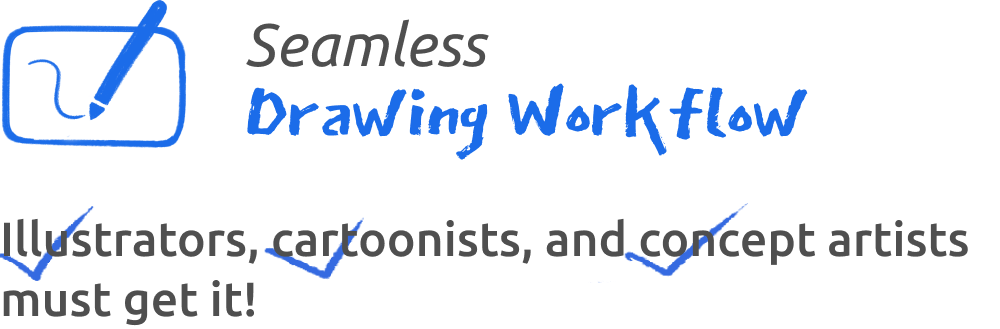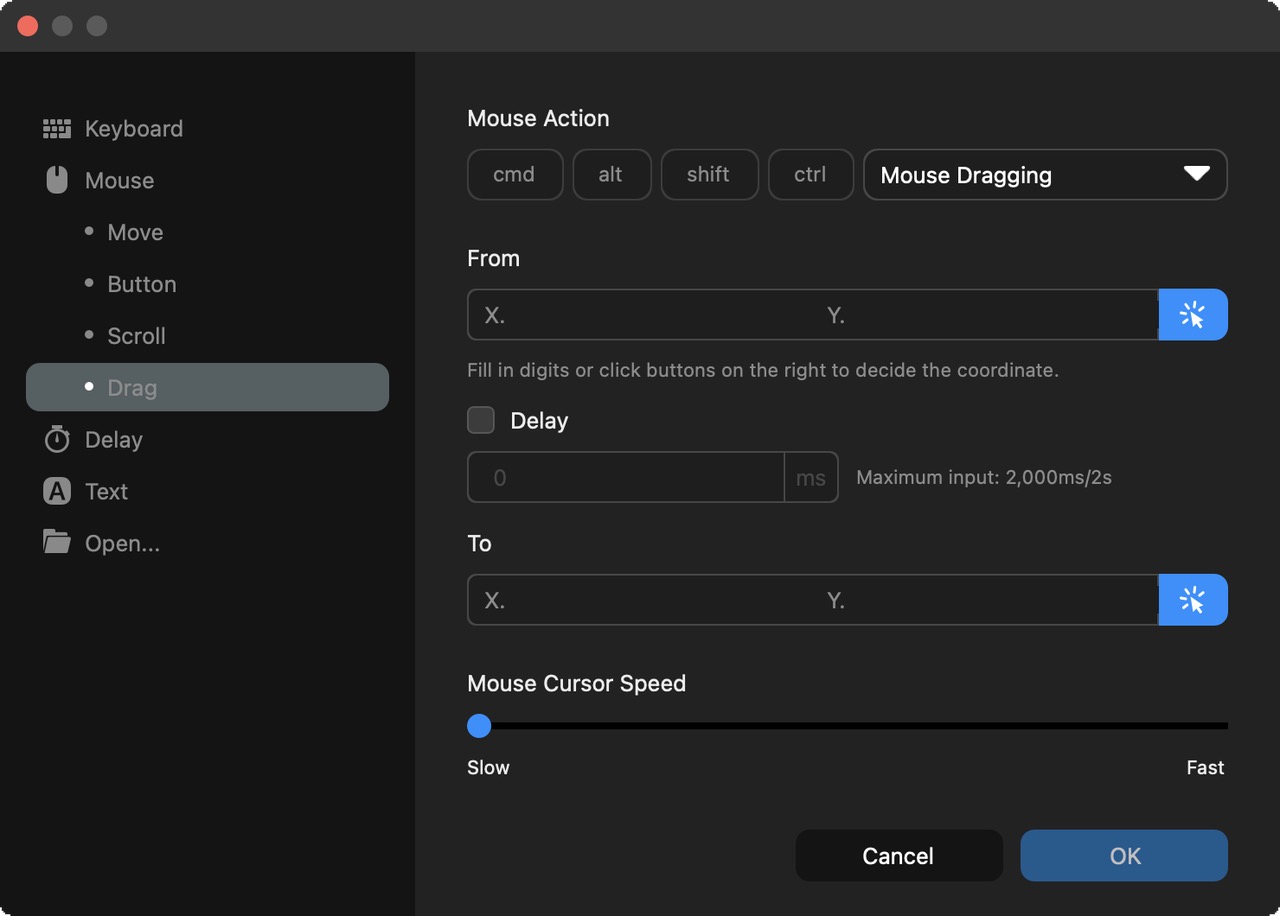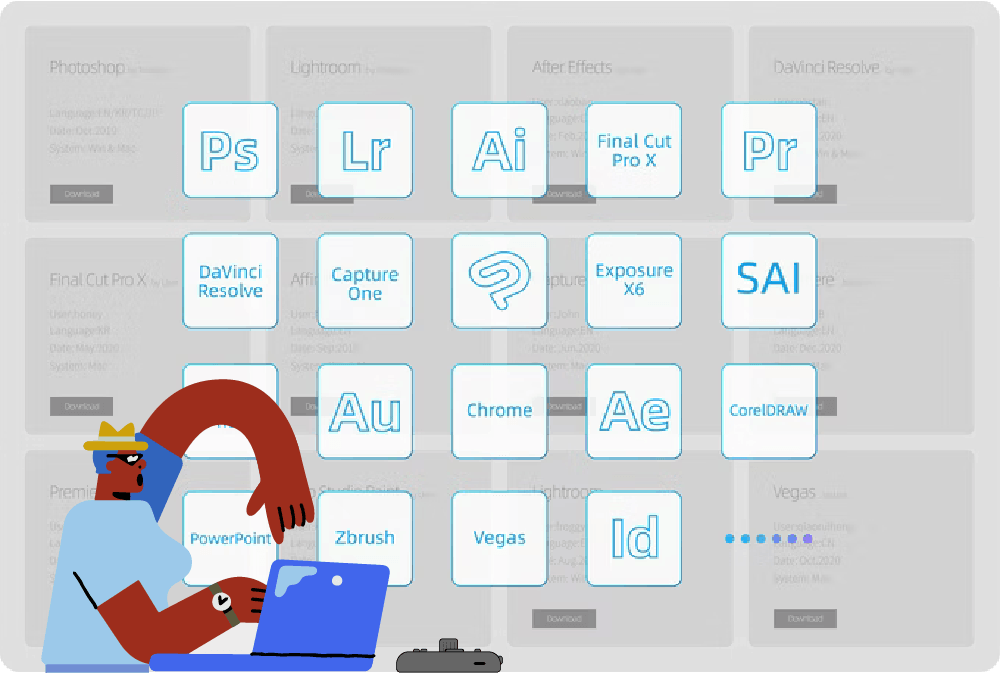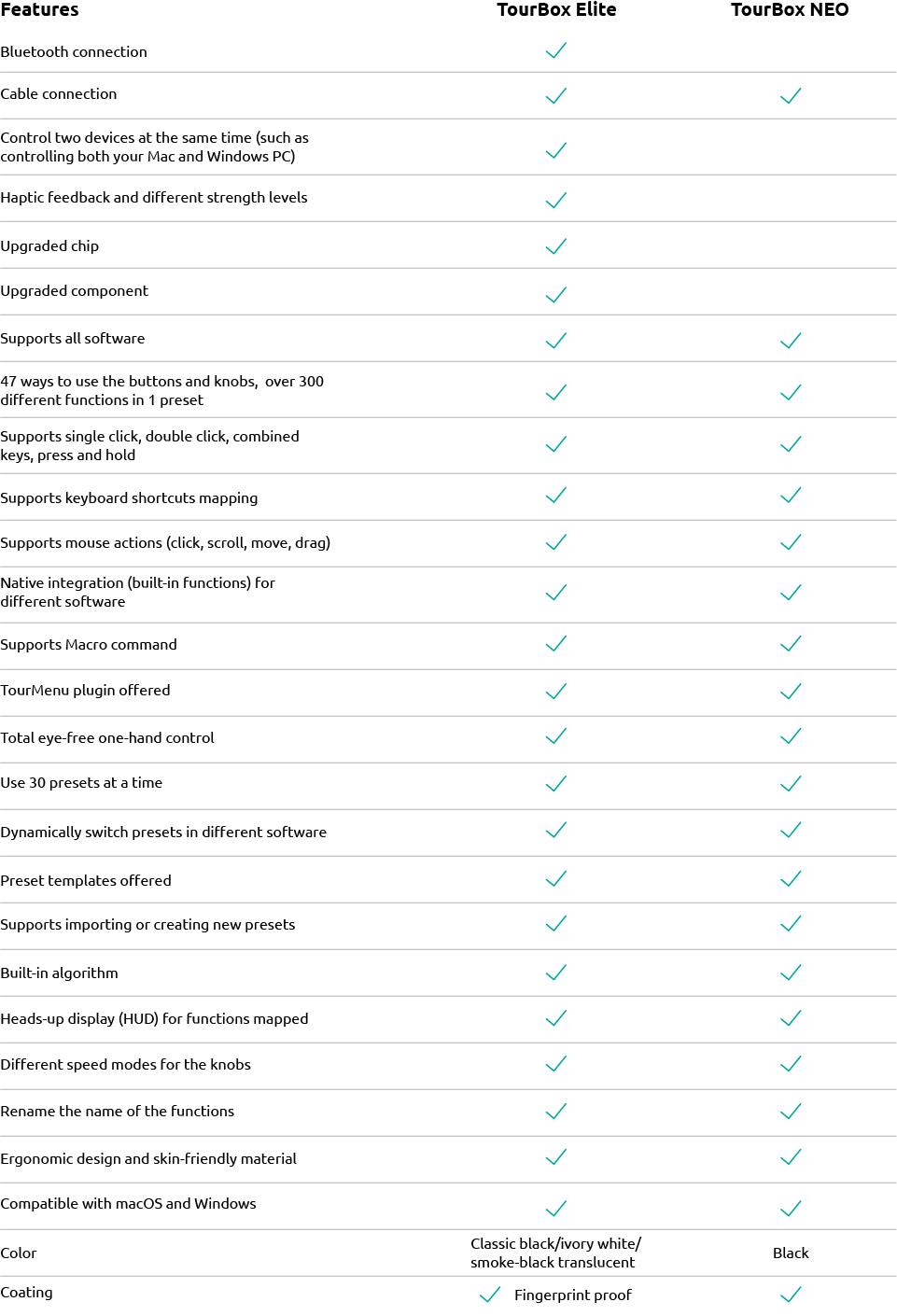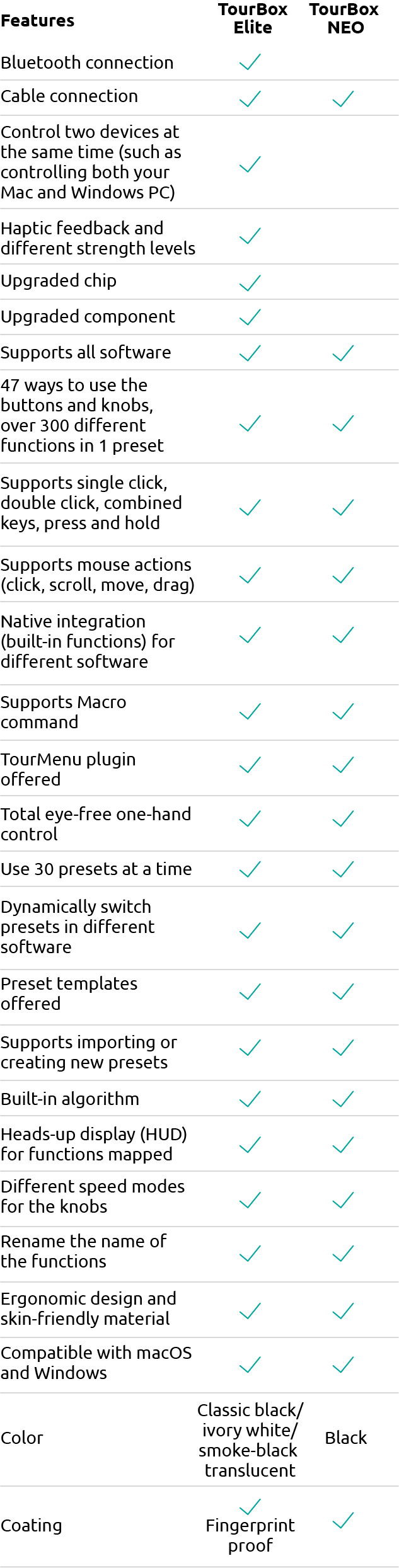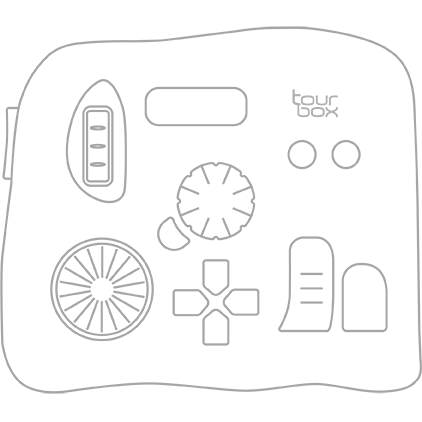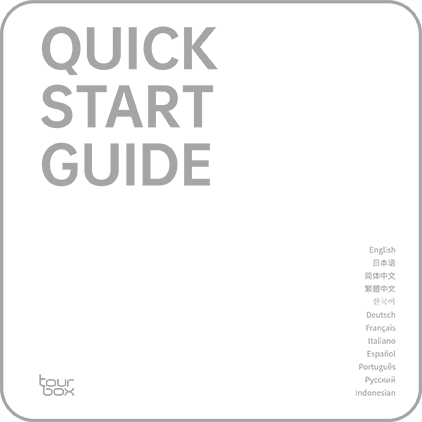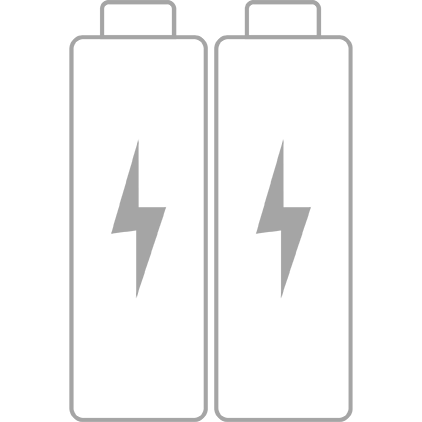Illustration - Dive into the seamless workflow
Enjoy the instant access to features like
canvas rotation, image zooming in and out, brush control, etc. All to keep
you focused in your illustration.
Adjust size, hardness, weight, opacity
etc., with a simple turn of the knob.
Efficiently switch among pencil,
watercolor, gouache, paint and eraser.
In addition, using our plugin, the
TourMenu, you can map a series of commands on a single button and register
them within a few clicks. Map various tools in a TourMenu including new
layers, gradient and fill, assign the TourMenu to any button, call out
easily, toggle with the Knob or Scroll and register.
Rotate the knob to select your desire
brush tool, zoom in and out with the versatile scroll, hold and press the
buttons to drag images across the screen, and use the D-pad to seamlessly
switch between key shortcuts and tools.
Say goodbye to the unnatural movements on
the keyboard.
Photo Editing & Retouching - Stay
focused on the image only
The TourBox Elite allows you to fiddle
with your single hand. You can just focus on the images, hit the buttons,
turn the knob and get the work done! No more searching in the parameter bar.
Glance through your photo stocks, select and rate them at ease.
Go mouse-free and swiftly work on
adjusting exposure, contrast, shadows and highlights with a simple turn of
the knob, in editing apps like Lightroom, Camera Raw and Capture One.
(In Lightroom)
(In Affinity Photo/Capture One/Adobe Camera Raw/other color grading software)
Adjust parameters accurately and rapidly,
different gears of speed can be calibrated based on your needs.
Adjust the entire image or isolate
specific parts or objects in frame (including lens correction, layer masking)
in real time without a keyboard and mouse.
Remove objects, retouch and recolor your
images as if you’re drawing.
Select, remix and impress!
Video Editing - Edit intuitively with inborn skill
Enjoy a smooth operating experience while
working on Final Cut Pro X, Premiere Pro, DaVinci Resolve, PowerDirector with
actions like zooming in and out of timeline, jumping to a new position with
speed or moving speedily from end to end.
The built-in acceleration algorithm
allows the trimming process of the timeline to be modified based on your
preferred pace, fast or slow. The editing experience becomes much more
immersive than that of the keyboard plain constant-speed adjusting.
Features like selecting video clips,
trimming, rapidly scrolling through timelines and frame-by-frame control
become easy and efficient.
Adjusting picture quality and matching color and exposure are crucial in video editing. TourBox allows users to easily calibrate color parameter precisely via the knob, dial and scroll.
TourBox Elite takes care of every step in all video editing software, including Final Cut Pro. Whether it is video preview, play, content trimming, ripple delete, or audio leveling, using the TourBox always makes it faster and more intuitive.
Graphic Design & 3D Rendering Make it simple
The D-pad buttons allow an accurate and
fast switching between multiple sets of tools, and their corresponding
functions can be checked in real time via the HUD.
Audio Production - It's also a MIDI controller
For audio production, you can rapidly
call out all kinds of panels including Playlist, Channel Rack, Piano Roll,
Mixer, Plugin Picker, Pattern Picker etc. When you edit the playlist, you
would have easy access to tools for drawing, painting and slicing. In
addition to that, it supports MIDI control. Commands like playback, pause,
record and even automation could be achieved via the TourBox Elite.
Use It for Office Work? Sure!
With TourBox Elite, you could change the
volume, display brightness and backlit keyboard brightness, play and pause,
control even the computer OS, greatly improve your efficiency when using the
browser or any other office work software, etc.
 Photos
Photos
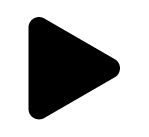 Video
Video
 Global Free Shipping
Global Free Shipping
 Send from the US or other local warehouses
Send from the US or other local warehouses
 14-day Refund Guaranteed
14-day Refund Guaranteed
 1-year FREE NEW-REPLACEMENT for faulty devices
1-year FREE NEW-REPLACEMENT for faulty devices