In light of the significant difficulties that many creative professionals will be dealing with during (and long after) the COVID-19 pandemic, Adobe is giving existing customers the chance to get two months of Creative Cloud subscription for free.
It sounds too good to be true, but I have tried it myself and it worked! Shout out to Petapixel for bringing this to people’s attention.
The first thing to know is that you have to be an existing Creative Cloud subscriber for this to work. You can’t simply sign up with a new account and get two months for free. The second thing to know is that you will be able to get two free months of your existing subscription package. So if you currently subscribe to the Photography Plan for example, you can get two months of that plan for free.
This literally took me less than two minutes to do!
Since first publishing this post on the site here, and sending it to roughly 20,000 people on my newsletter I have had many great comments. One that particularly struck home was this:
Thanks. It worked and my company was just talking about saving every penny so no one gets laid off. You are awesome!
– Graphic Design Company Manager
While I appreciate the thanks, and am happy to use this platform to spread good news like this, I think we should actually acknowledge that is Adobe that is being awesome in this case. Adobe isn’t always everyone’s friend, but kudos is deserved in this case.
[UPDATES from commentors]
[UPDATE 1: It certainly worked for me in Canada. I have also seen other people in the UK, US and Australia say that it works with no problem. However, some people in other parts of the world seem to be offered slightly different options. Please let me know in the comments if you manage to take advantage of this.]
Annual plans
[UPDATE 2: It seems that some people who have an annual plan, paid monthly, might be greeted with a message about having to pay an early exit fee if they cancel. If you click past that notice, you might still be greeted with the offer before the final point of cancellation takes place. If you accept the offer, you are not actually cancelling so they wouldn’t charge you an early exit fee. Sub-Update – Confirmed in the comments by several other readers, if you click past the warning of the cancellation fee, most people are able to claim 2 months credit even if you are on an annual plan! ]
Thank you for sending an email out about this! I only signed up to the annual paid monthly a couple weeks ago (previously annual paid at once) and … the cancellation fee was $423 AUD! but saw in this post that if I clicked ahead they’d do an offer and yes, next two months are free. One less thing to worry about. Thank you.
– Amanda from Australia
3 months free?!
[UPDATE 3: Several readers have mentioned that if you do not see the automated offer for 2-free months, you can click the option to open a chat (you can actually see this in my screenshot in step 6 below). In the chat, several people from the comments here have actually been offered a 3-month credit! I think this might be for annual plans only, but I’m not sure yet. If you don’t seen a 2-month offer though, it sounds like it’s definitely worth clicking the chat option to see if you can get three months. If you’re able to get this even better deal, please leave a comment with details of where you are and what plan you have. It might be limited to some countries, or it might be limited to people with very expensive plans such as the entire Creative Cloud Suite annual subscription.]
[UPDATE 4: Confirmed that in some countries you actually see 3-months for free right away (!!), without even having to talk to the people on chat. One of my Instagram followers from Slovenia told me that this is what he was able to get, and he sent me a screenshot as proof. This automatic 3-month option seems to very limited, so count yourself lucky if you get offered that.]
How to get 2 free months of Creative Cloud subscription
Step 1.
Sign into your Creative Cloud account at adobe.com
Step 2.
Visit account.adobe.com, or click the “view account” button in the top right corner of the page. It appears when you hover the mouse over your profile photo.
Step 3.
Underneath your current Creative Cloud plan, click “Manage Plan”
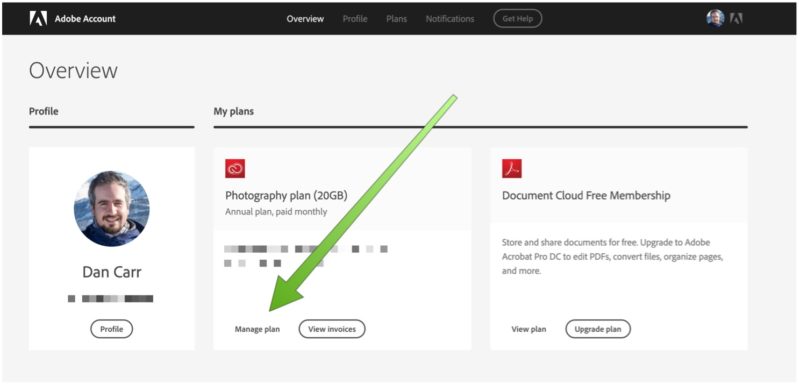
Step 4.
Click Cancel Plan. Do not worry, at this point there are still several steps before an actual cancellation takes place. There’s no risk clicking this button.
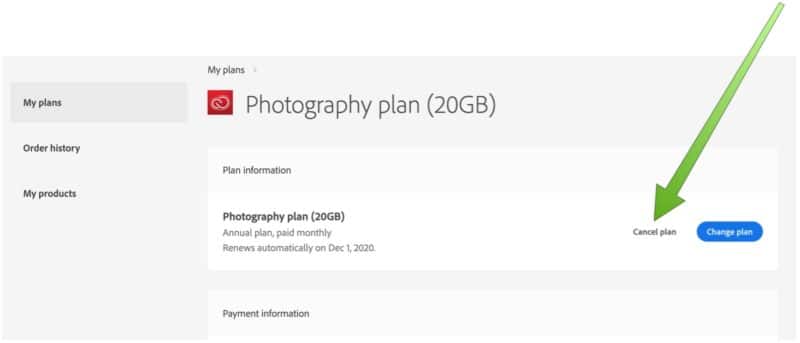
Step 5.
Next you are asked to choose your reason for cancellation. At this point I’m not sure if the chose reason has an effect on the offer you are given, but I chose to select “It’s too expensive”. [EDIT: Apparently it does make a difference. You should definitely say that it’s too expensive.]
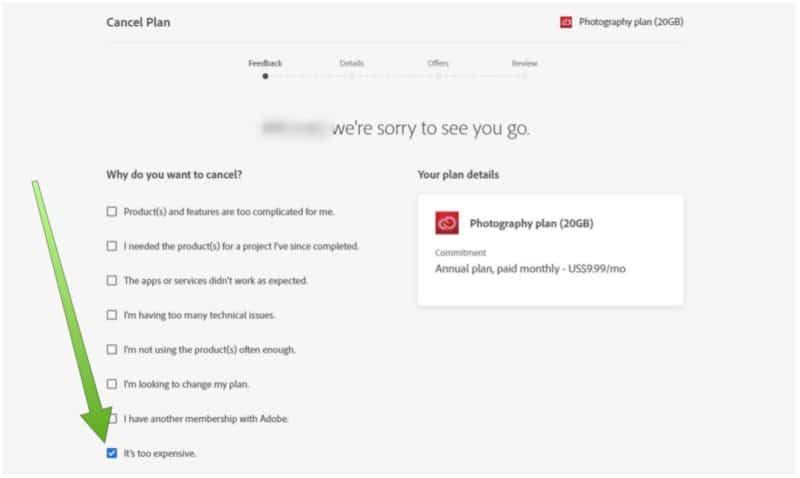
Step 6.
Next they will show you a “Details” page that just lists all the things you will be missing out on if you cancel. But if you look closely towards the top of the page, you’ll see the next step in the process is called “offers”. Just click continue, and you’ll be taken the offer page where you should see the left-hand offer is showing you two months of free service. Just click accept offer!
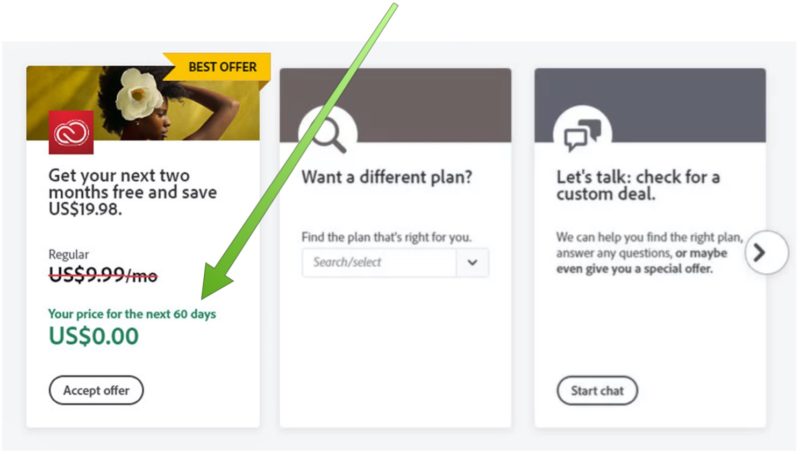
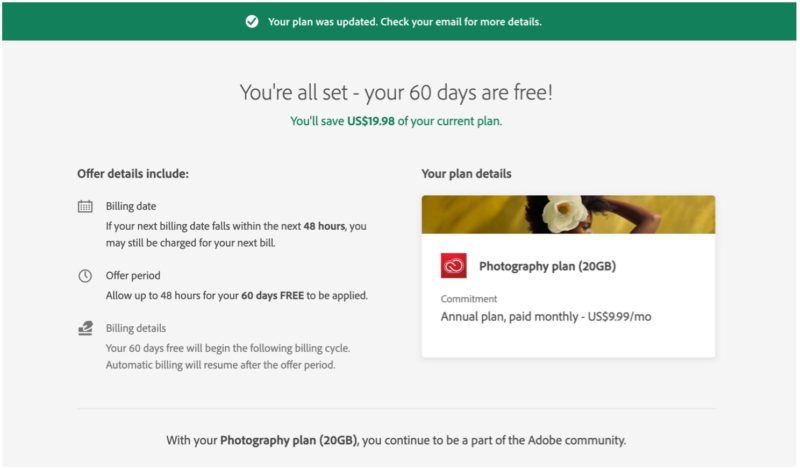
Step 7.
Check your email. You should have an email confirmation that contains the following additional confirmation:
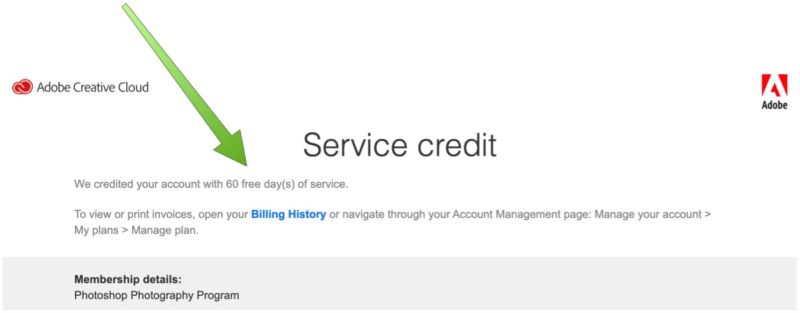





This may only work with monthly subscription services… I just tried this but I use a plan listed as an annual subscription, paid monthly. I got met with a statement advising of an early payment charge equating to 5 months subscription fees.
Just added an update to the guide about this. I have read elsewhere that if you click past the first mention of that exit fee, it might still offer you the free months. When they give you the free months, you aren’t actually cancelling, so you wouldn’t be charged an exit fee.
Thanks for the post. Adobe (India) made me cancel my current photography plan and started the same plan again to give me 90 days pause in monthly billing. It’s kind of roundabout way of doing it but I am not complaining. Cheers!
Did you have to chat with some one? because for me it doesn’t take me to cancellation page. It says – chat to customer support to cancel your plan.
Hi Dan, mine showed (threatened with) an exit fee of about £88, I clicked beyond that and was then offered 2 free months which I accepted. I did wonder if I had done the chat I may have got a better deal.
Thanks for the link. I have to admit I thought it was all a scam and expected a link to some Russian website!
Great site and great photos – the red ski jumper is incredible!
Steuart
Glad you pushed on past thinking it was a scam haha! No scams here, I promise. Thanks for the kind words 🙂
This works for annual contracts. HOWEVER–the “2 months free offer” was not listed on the Adobe site when I checked. I went into chat to see what they would offer. They offered 3 months free, with the monthly rate that I had been paying on the contract.
Wow! 3 months! I’m going to add a note about this in the post. Thanks for commenting.
You’re welcome—and I neglected to mention–no exit or switching fees! Thank you!!
It worked! Thanks so much. I just renewed early and saved a ton of money!
I tried and it comes up with will charge me eealy exit fees
Just added an update to the guide about this. I have read elsewhere that if you click past the first mention of that exit fee, it might still offer you the free months. When they give you the free months, you aren’t actually cancelling, so you wouldn’t be charged an exit fee.
Hi Dan!
I heard about this but I actually have about 60 days left on my annual subscription which I’ve already paid for.
Do you think it’s worth me doing this? The only benefit I see is if the offer is still around in a month or two.
Thanks again for all of your hard work.
As commenter Steve K-E pointed out, you can still get credited even on annual plans. I’d say its worth it for the small amount of work, but that’s up to you 🙂
I’m on the “Annual plan, paid monthly”, and as you said above it had a cancellation fee, but when you “continue” you get the offer for 2 months free, then when you accept it, you are credited as mentioned above! Thank you… this is just what I need this month, the timing was perfect 🙂
Aha! Thanks for confirming that is the situation with the annual plans, Steve. Very helpful. I will update my note about it.
Just worked for me with an annual plan paid monthly in the USA. Thanks so much for pointing this out.
Very welcome Jeff!
Hi Dan, I’m in the UK, and it worked for me..cheers!
Great! You’re welcome Tony.
I’m in the US, have a monthly plan, and this worked for me. Thanks for the tip!
You’re welcome Stephen! Glad it worked.
Thanks Dan,
Worked for me, couldn’t be more grateful for your timely information.
Stay safe.
Warm regards,
Susan
Thank you Susan, and you too.
Works in the U.K. I’m on pay monthly and just got 60 days free! Thank you.
Very welcome Dave!
Thanks, Dan. Not all of my screenshots look like yours, BUT…your instructions DID WORK for me, too. Annual subscription billed monthly, USA. Thanks again, Dan, and stay healthy…
Glad it worked! Yes seems like there are some differences in website layout depending on your country. But I’m glad you got it.
I have an annual plan prepaid and I live in Switzerland. I was not offered any free months.
David from https://www.photoschmid.com/
Sorry it didn’t work for you 🙁
Couldn’t get it to work in Phx with my annual subscription paid annually. At step 6 it presented different options, the one of interest was to open a chat session and talk to them… perhaps they could offer my an incentive. Decided it’s not worth it.
Thanks for letting me know. If you change your mind, some people have reported now that if you chat to them they might offer 3 months for free.
Try choosing the “Let’s talk: check for a custom deal.” option. They might give you 90 days free instead of 60days.
This works for annual contracts. HOWEVER–the “2 months free offer” was not listed on the Adobe site when I checked. I went into chat to see what they would offer. They offered 3 months free, with the monthly rate that I had been paying on the contract. No exit or switching fees! Thank you!
Awesome! You’re welcome 🙂
Thank you for sending an email out about this! I only signed up to the annual paid monthly a couple weeks ago (previously annual paid at once) and … the cancellation fee was $423 AUD! but saw in this post that if I clicked ahead they’d do an offer and yes, next two months are free. One less thing to worry about. Thank you.
Glad it worked!
Thanks Dan, worked for me, annual plan paid monthly in the U.K. got 60 days credit. Very welcome in these manic times!
Excellent! You’re very welcome.
In Australia there was no mention on the Adobe site so I went through the process of cancelling and got to the Offers. After a conversation with someone I was offered a 3 month refund and still got to keep my yearly Photography subscription.
You saved me $42 AUD so thank you very much for this. I’ll buy you a coffee if ever you get to Perth.
Sounds good Mike! Glad you got it working.
I guess It doesn’t work on annual plan, prepaid. You should add that in.
It does. As I mentioned in the post, if you don’t see the offer you have to open the chat window and ask them for it.
Thanks Dan. My annual subscription was about to renew. My offer came in the form of a lower annual cost. It saved me £120, plus £6.95 back on the final week.
Scott (UK).
Amazing Scott. That’s a huge saving 🙂
Hello from India. I have adobe all apps annual plan monthly paid (not a student). Not just did they offer 3 months discount, I got a 42% discounted rate for my regular paid months.
I didn’t get the same cancellation form/process as mentioned above. To cancel I needed to contact/chat with customer service. When I mentioned that the plan was too expensive in this down time. They offered 3 months free to help out “during this difficult time”. Since My plan was subscribed through Digital River (their official reseller) they asked me to cancel that and get a new subscription through adobe directly for which they quoted me the discounted price (42% lesser than what I was previously paying). Once I purchased the plan I had to pay for the first month. After which they credited 3 months to my account. So the next bill date is shown in July.
Amazing! Thanks for sharing your experience and your results Punit!! Glad you got something great out of it.
Worked in Switzerland. Thank you so much for spreading the news!
Ireland – Annual paid monthly
As per UPDATE 2 clicked past early exit fee and was offered 2 months free
Chat line didn’t offer more
Account fee suspended for 2 months
Thanks Dan – had seen this before but tonight had time to work through it, your step by step guide very easy to follow. 2 months saved 🙂
Great!
I just want to emphasize that the “It’s too expensive” reason may be the only one that works. Unfortunately, I learned this lesson the hard way.
As an annual Creative Cloud subscriber with monthly payments, the only available option to cancel the subscription was to talk to an operator via chat, which I did:
— Hi, I want to cancel my subscription.
— What’s the reason?
— Due to the pandemics, my clients postponed their publications.
— Okay, then. It’s canceled. Anything else?
Not even for a second she tried to convince me to stay. In fact, seconds before her telling me that the subscription was canceled, I had already seen the e-mail notification from Adobe waving me goodbye.
It could be worse, though: she could have warned me that I would have to pay the early cancellation fee, and I, thinking that she would make some offer, would have accepted it, but she would cancel it anyway. At least, it was free. Not what I wished, but free.
So, that’s my advice for those who want to try this trick thinking that nothing can go wrong: don’t be too convincing. I was stupid enough to give a REAL reason. As I said in the beginning, the “It’s too expensive” reason may be the only one that works.
Thanks for sharing your experience JCP. I’m sorry you were not able to get it sorted out for yourself.
Has anyone tried to claim this with a newly started subscription (i.e. just after buying a yearly plan)? I just started being self-employed due to the recent events and was considering getting the 1-year (monthly) plan, which however is a bit of a scary commitment for someone who is just beginning. Two free months would be a great way to test my need for some applications and the actual value of a yearly plan.
Thanks Dan but I think burying the cancellation fee is super sneaky of adobe. I never saw it when signing up.
I’m not sure if this has changed since I posted about this a few months ago. I never got a cancellation fee, and if you look through other people’s comments it seems they were also able to avoid this. Like I said, this has maybe all changed now that we are no longer at the beginning of this pandemic.
I thought I would leave this here despite the article being old.
I too was met with the charge fee upon wanting to cancel, I was not looking for anything free, just cancellation.
I did not get an offer, just got hit with the 50% amount for the remaining time, however I contacted customer support. I received 90 days free + roughly 30% discount on my subscription, because I initially said it was too expensive, which it truly was for me, hence why I decided to drop the program I used the least and costed me the most. I hold 2 other subscriptions with them so I don’t know if that’s they were just trying to be nice, but they were.
My guess would be too many people were doing this for discount so maybe they just reserve it now only for customers who reach out? Maybe just luck… I don’t know.
I was googling to see if its common to get a discount and found this article.
I don’t think its sneaky practice with the annual commitment, I did read it and agree to it, but slightly misleading. I assumed hat I had to commit to a year, then if I decide I dont want to keep the program anymore I can cancel at any time (it’s how things are done in my country usually) but thats a nope. You commit to a year at a time. So if you want to cancel, you best be sure to do it at the end of the year.
Surprising how good customer support was though. I’m used to dealing with the likes of Wacom, if you think Adobe CS is bad, wait until your expensive wacom tablet breaks…
Thanks for leaving this info! Great to hear some more up-to-date details of how things are being handled.
Hi Dan,
Do you (or your readers) know what subscription price Adobe is offering after one takes the 2 free months? My CC subscription will expire April 6, 2022. I have two offers when going through the cancellation steps. 1) Get two free months 2) Continue at $29.99 USD per month which is what I’m currently paying. If I take the 2 free months, then discover they don’t offer the $29.99 after that period, but rather $52.99/month, that would be disappointing and more costly. Has anyone gone through this scenario?