So you’ve just downloaded the free version of DaVinci Resolve and you’re excited to start learning how to use this powerful NLE with its even more powerful colour grading tools.
You click on the import button and select a few video files for your first project, only to find that they all appear to be green in the file viewer, and continue to appear green when you drag them onto a project timeline. The strange thing is, audio is working fine. So what’s the issue?
Unfortunately, the answer is that the free version of DaVinci Resolve does not support 10-bit video files, only 8-bit. If you are seeing your files show up as green, it means you have 10-bit files. The paid version – DaVinci Resolve Studio – does, of course, support 10-bit files. The price of the Studio version is a not unreasonable $299, but it’s a bit of a bummer to find out you need this if you want to edit your 10-bit files.
I found this out myself when I first got my Sony a7S III and tried to edit my first shots with the free version of Resolve. With 10-bit files becoming available in more and more cameras these days, I think there will be more people accidentally finding out that they might need to jump to the paid version of Resolve if they want to use it as their NLE.
I don’t fault Blackmagic for making this distinction. After all, the free version of Resolve is incredibly powerful. However, it would be nice (and simple) for them to have put a simple warning on the screen instead of just leaving your clips green and your fingers scratching your heads.
Hopefully this helps a few people, and sorry to be the bearer of $299 worth of bad news!




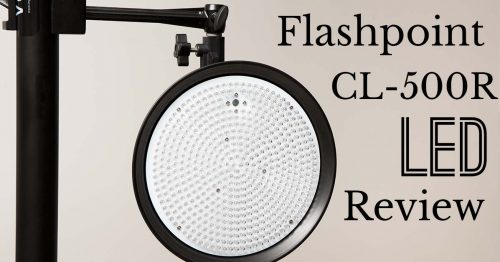
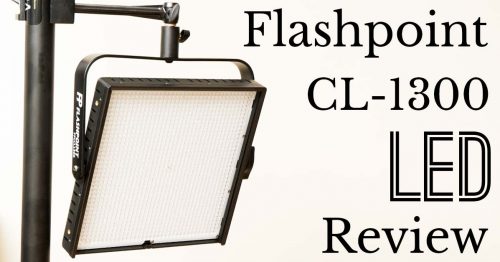
Thanks for this helpful article. Indeed this happened to me also, while first trying to open my A7s III files in Davinci Resolve free. It’s stupid they don’t give you any info on import, or when adding to media pool, just let you stare at a blank “green screen” :p.
I’m usually using Final Cut Pro, I just wanted to check how you can grade in Davinci, but I’m not yet ready to pay them 299 just for that :p
It is stupid. I was doing the exact same thing. I’m usually an FCPX user.