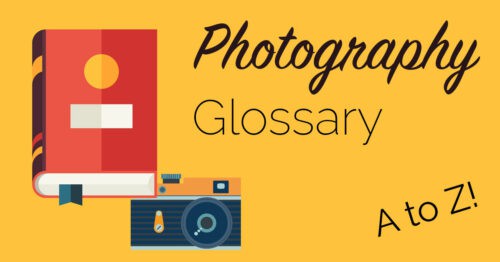What Is Bulb Mode?
When selecting the shutter speed on a camera, almost all cameras are limited to shutter speeds up to 30 seconds long (see shutter speed chart). If you want to shoot a photo which has an exposure time of longer than 30 seconds, you need to use bulb mode. Many cameras have a “B” setting on the mode dial next to the “M” for manual, and this indicates bulb mode. Sometimes a camera might give access to bulb mode when yo try to change your shutter speed past the 30 second mark as well. Again, if you camera does that it will indicate on the LCD with a “B”. Refer to your camera’s manual if you are not sure how to engage bulb mode.
It should be noted that many point and shoot cameras do not allow bulb mode, even those that allow manual settings are often, inexplicably lacking a bulb mode function.
What Does Bulb Mode Do?

In bulb mode, your camera will open its shutter for as long as you depress the shutter button. Normally when we press the button, the shutter opens for a prescribed time which we have indicated by our shutter speed. Bulb mode allows us to choose any shutter speed we like by simply holding the button down for the desired length of time. It could be anything up to several hours in the case of long exposure night shots by starlight!
Of course it’s not practical to actually hold the button, so if you are going to use bulb mode then you’ll want to get a cable release for your camera which has a locking button. This allows you to lock the button down for as long as you need it to. Long exposure times aren’t really useable in the daytime when the sun is out, so bulb mode is almost exclusively used at night time.
Usually, when bulb mode is active and the shutter is depressed, your camera will begin a timer on the screen so that you know how long your exposure is.
Additional Reading
- Understanding Shutter Speed
- What Is A Long Exposure
- What Is A Star Trail

Bulb mode for star trails