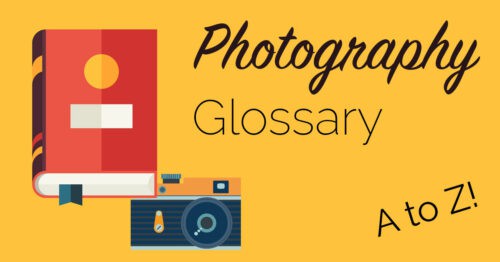What Does it Mean to Interpolate an Image?
In simple terms, digital image interpolation is just digital enlargement. If you had a photo with pixel dimensions of 6,000 x 4,000 px, and you used photo editing software to increase the image size of the photo to 10,000 x 6,667 px, this would be an interpolation.
In this process you have ended up with more pixels than your camera gave you in the file to begin with, so where exactly do all these new pixels come from?
The interpolation process essentially moves existing pixels apart and then inserts new pixels in between them to increase the pixel dimension of the photo. The software, such as Photoshop, analyzes the colour and intensity of all the surrounding pixels and the makes a best guess as to what the value should be for this new pixel. The larger the interpolation you request from the software, the more pixels it essentially has to create out of thin air.
Modern software can do a pretty good job up to a point, but there will always be some loss of detail and sharpness. No free lunches here! The larger the interpolation you apply, the worse the image quality will get. If you ask the software to double the dimension of your photo, half of the pixels in your photo will essentially be computer-generated guesses.
Interpolation is generally used just before a photo is printed, when you need to print an image with a specific print resolution that exceeds what is available from the native size of your photo. Photoshop is probably the most widely used software to interpolate a photo, and you do it quite simply by using the Image>Image Size… option in the main menu. It is not called interpolation in the Photoshop menu, even though that is what it is technically called.
Another popular option is Perfect Resize from OnOne Software. This is available on its own as a Photoshop or Lightroom plugin, or as an integrated part of their OnOne RAW photo editing suite.
If you are new to image interpolation, I highly recommend that you do some experimentation by interpolating the same image to a variety of different sizes, and then closely examining the results to see how colour and fine detail is affected. It should also be noted that images with lots of fine detail will suffer more for being interpolated, so there’s never really a one-size-fits-all setting for your interpolation software.
Interpolation also occurs when applying various kinds of digital adjustment to an image, for example rotating an image at anything other than 90 degree intervals, or applying a correction for barrel distortion. In both these examples, pixels must be remapped to allow for a change in the overall appearance of the image. Interpolation algorithms are used to achieve this.