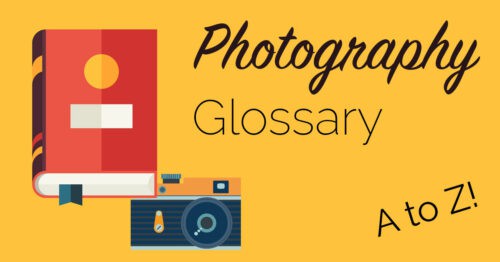What is SA Control On Canon Lenses?
SA Control is a feature that was first introduced on the Canon RF 100mm f/2.8 L Macro lens. It stands for Spherical Aberration Control and gives you some manual control of the bokeh characteristics. Many people have dubbed it the “bokeh control ring”, and it is very similar to Nikon’s Defocus Control (DC) system.
With the ring placed in the central position, a lens with SA Control will deliver a normal, sharp image. If the control ring is rotated left or right, an electronic cam actuates the focusing and floating lens groups independently by using two Nano USMs to change their location. This changes the shape and character of the foreground and background bokeh, as well as adding a soft-focus look to the whole image. The results can be seen below.
The Effects of SA Control



I’ll let you be the judge of whether this is something you would ever want to do to your image. To prevent accidental soft images, Canon thoughtfully provides a locking switch for the SA Control Ring so that you can lock it in the central “normal” position.
When the SA Control Ring is turned in the minus (-ve) direction, the soft-focus look is strongest, creating a dreamy looking image with a softer background and foreground. When the ring is rotated in the positive (+ve) direction, it creates a bubble-bokeh look where OOF bokeh balls have enhanced “pop” or contrast, making their edges appear sharper. Foreground content still experiences a certain amount of softening, although slightly less pronounced than in the -ve mode.
The SA Control effects will be greater when the lens is used at its maximum aperture. It is recommended to use either aperture priority or manual exposure mode in order to maintain as much control over the bokeh effect as possible.
Example Video
Some examples of using SA Control can be seen in the following video, produced by Canon.