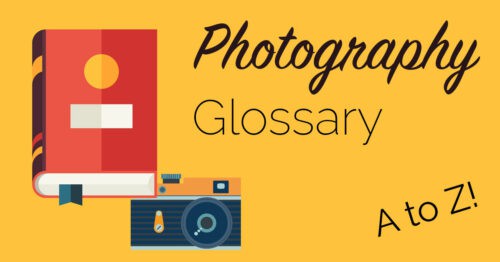What Does DAM Mean?
DAM stands for Digital Asset Management and in relation to photography, it describes everything we do with our image files from the moment we begin to download them from the memory card or camera.
DAM encompasses:
- What file format we choose to store images in
- Where we store our images
- How we back up our images
- How we ingest the images from the memory card
- How we append metadata to our images, like keywords and scene descriptions
- What software we use to manage our images and metadata
- How we decide to distribute our images
- File naming conventions
When people are talking about DAM and photography, these are the most likely topics. Management of digital images is not a topic to take lightly, especially backing up your files and applying some basic metadata to help you find them in the future. With the invention of digital photography, we have the means to capture thousands of images in a single day. Being able to locate a specific image ten years after you have taken it is important. There are many useful programs, like Photo Mechanic, that can help to make DAM easier for photographers. There’s also a lot of techniques and conventions to understand! Don’t miss this vital topic on your journey to becoming a better photographer.
Additional Reading
- What Is A TIFF Image
- What Is A JPEG
- What Is Photo Mechanic
- What Is Adobe Lightroom