Camera Compatibility
At the time of writing this, the following tutorial applies to the Canon 7D Mark II, the Canon 5D Mark IV and the 1D X Mark II. It’s quite likely that it works on the 1D X as well, and will almost certainly work with future versions of these cameras. 7D Mark III, 5D Mark V and 1D X Mark III etc.
If you have managed to get this working on other cameras, please leave a comment at the bottom so that I can update this tutorial. Thanks 🙂
Confirmed: Canon 80D cannot do double back button AF. It can only do regular single back button AF. Thanks to commenter “S” for testing this and reporting back to me.
Basic Back Button AF
Back button AF is a way of setting up a camera so that the autofocus system is only activated when a button is pressed and held down on the back of the camera. The default behaviour for cameras is for the AF system to begin focussing when you half press the shutter button, but with back button AF this is disabled, and the shutter button only takes the photo and starts the metering.
This decouples the shutter button and autofocus system and allows you to take photos without the camera changing the focus.
Some cameras such as the 7D, 5D and 1D series have a dedicated button on the back of the camera that is labelled AF-On, for use with a back button AF setup. If you aren’t familiar with the technique at all, the fact that many cameras come with a button that is dedicated to this function should tell you how important this technique is for many photographers.
What is Double Back Button AF?
But what about DOUBLE back button AF? What the heck is that??
With regular back button AF set up, when you press the AF-on button on the camera it will engage whatever AF settings you have currently been using. If your camera is set to AI Servo, it will start the Servo AF system, and it will use the previously selected set of autofocus points.
With Double Back Button AF, you can set a second button (the AE Lock button) on the back of the camera to engage a totally different and pre-defined set of autofocus settings. Including autofocus type, and autofocus point selection.
The best way to have this set up is to enable regular Back Button AF (instructions to follow) and set your camera’s AF mode to AI Servo. Then set the second button so that it calls up One-Shot AF mode, with a single spot-AF focus point in the centre of the AF point array.
With the buttons set up in this way, pressing one button will give you full AI Servo autofocus, and whatever AF points you have been using, and then a quick press and hold of the second button will immediately give you a single AF point in One-Shot AF mode. Never again will you have to take your eye away from the viewfinder to use the menu or dials to swap between these two modes. Now you can do it just by moving your thumb from one button to the other on the back of the camera.
Of course to do this you need to change the function of the AE Lock button, but I find that most people never use this button anyway. If you do occasionally use it, Canon allow you to re-assign its function to another button such as the DoF Preview or mFN button. Problem solved.
How to Set Up Double Back Button AF
Note: The screenshots used below come from a 1D X Mark II. There might be very slight variations on the menu layout for other cameras because the 1-Series cameras have a few additional customizable buttons.
Part 1 – First Button
The first step is to set up regular the back button AF. If you already use back button AF on your Canon camera then you can skip this and move to part 2.
Step 1.
Open the main menu system, navigate to the Orange set of tabs and find the one called “Operation”. Towards the bottom you will find menu item called Custom Controls which is where we are going to make all the magic happen.
Step 2.
The very first item in the button list is the shutter button, and the default setting is for it to begin both AF and metering with a half press. By pressing the Set button on the back of your camera, you can change this default setting so that the half-press of the shutter only engages the metering, and NOT the AF.
Step 3.
Move down the custom control menu until you get to the AF-On button. Follow a similar procedure here and set the function of the AF-On button to Metering and AF Start.
Step 4.
You now have regular Back Button AF set up, so you should test this to make sure you selected the right things. Make sure your lens’ autofocus is on and half press the shutter button on the camera. If you have done things right, the camera will not change the focus of the lens. Now press the AF-On button on the back of the camera, and you should see the focus change.
If this isn’t happening, repeat the previous steps and make sure you follow the on-screen instruction for saving the settings. If you don’t press “Set”, and simply press the menu button to go back in the menu system, the settings will not have been saved. This is the most common issue people have when trying to get this set up.
Part 2. – Second button
Step 1
Back in the custom control menu you need to select the AE Lock button which is the one with the star (*) on it. Again, change this to “Metering and AF Start”, but this time you’ll also notice at the bottom of the screen it says to press the Info button to set details.
Step 2
Press that info button while you have the AF and metering start option selected. This will open a new screen where you can define the exact autofocus mode that you want to be engaged while pressing the AE Lock (*) button. My recommended settings can be seen the screenshot. You can see that I set it to One-Shot, and for AF Selection Mode I have it set to a single spot-AF point which is the most accurate AF point that these cameras have.
That’s it! Now a press and hold of the AE Lock button will call up those autofocus settings. Of course you might have some very specific needs that require you to choose some different settings, but personally these are the ones that I find work for a really broad range of photography. You have AI Servo ready to go for fast moving objects using the AF-On button, and you have One-Shot AF ready to go on the AE Lock button with the super accurate spot-AF point when you’re working with static objects, or perhaps portraits with a shallow depth of field.
I’ve always been a back button AF user, but the introduction of this additional option really puts me in a better position when things are happening quickly in front of my camera and I need to make rapid changes to my autofocus system.
Part 3 – But Wait! There’s More…
I guess I could almost have called this Triple Back Front AF, but the name isn’t very catchy and it’s kind of confusing. The cameras that allow AF function assignment to the AE Lock button also allow you to assign some alternative functionality to the DoF Preview button. I never really use that button with the default DoF Preview feature, so I also use this customization option to create what I call my “Oh Sh*%” AF button.
Step 1
Select the DoF Preview button in the custom control menu and choose the option that has the letters AF and two arrows. It’s called “Switch to registered AF Function”.
Step 2
Press the Info button to set the details for the button. It works slightly differently to the one that we assigned to the AE Lock button in that you can’t define an AF mode (AI Servo, One-Shot etc), but you can define a set of AF points to call up, and you can even adjust the tracking and point switching speeds for those points.
The versatility of such an option is quite mind-boggling, but after some careful thought I chose to use it to call up the full set of AF points, instead of a cluster or a single point. Here’s why: Normally when I’m working with AI Servo AF I’m working with a small cluster that I place in the frame very specifically. A small cluster is more accurate and acquires focus lock much quicker. Occasionally though, you might have an extremely erratic subject that suddenly does something unexpected. This is where I use my “Oh Sh*%” button! If that ever happens, by pressing and holding the DoF button, it engages the full array of AF points and overrides AF point selection that I was using before. It’s only active while you hold the button down, so you can use it briefly if something suddenly strays outside of the AF point cluster you have been using.
Here’s a scenario to think about: You’re photographing an eagle sat on a log. It’s pretty static and has been for some time so you’re working with the One-Shot AF button that you set up in Step 2. All of a sudden the eagle flaps its wings, dives off the log and flies right at you! The size of the bird in the frame is changing rapidly and you haven’t had time to pick an AF point cluster and plan for this! Instead, you press and hold the DoF button to engage the full AF point array, and you move your thumb to the AF-on button to start AI Servo autofocus.
It might not be the ideal AF scenario because using a small cluster is usually better when you can, but for unexpected moments, it might just get you the shot you would have otherwise missed.
The customization options of Canon’s higher end cameras are pretty incredible, but some of the options are buried pretty deep in the menu system and you have to really think hard imaging how you might use them. Out of all my customizations though, double back button AF is by far my favourite! Give it a try and let me know what you think.



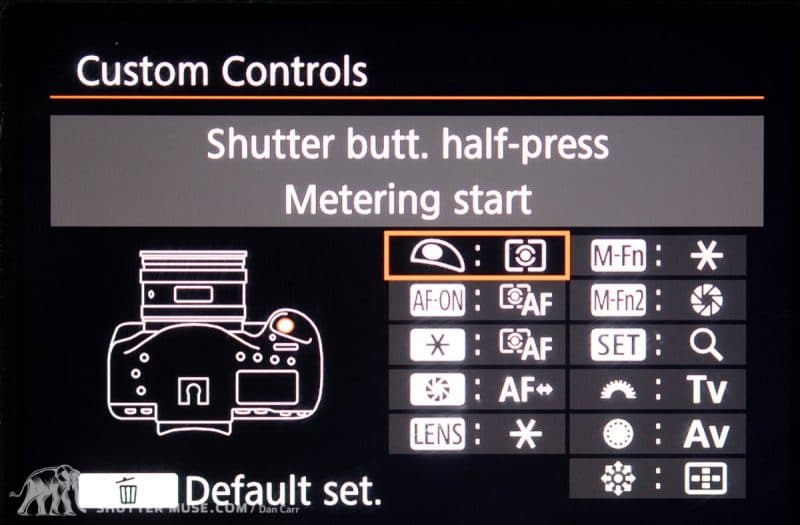









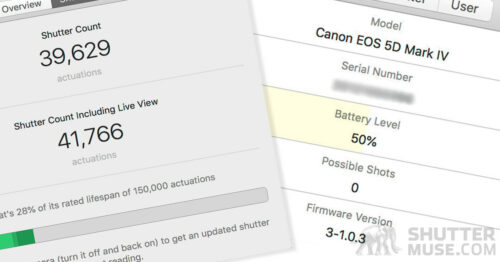


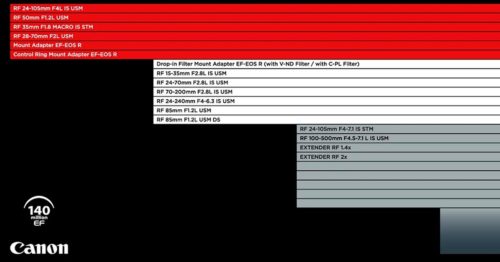

The 80D can’t do it. AF lock and AE lock, but no AF mode change.
The T1i also has AF lock, sharing with AE lock (you can set either-or in the menu), but it can’t get AF off the shutter so back-button AF can only halt AF.
Thank you so much for letting me know “S”!
On my 7D II, When I press the DOF button it does activate all the points. As soon as I press the af-on button it switches back to the expanded points even if I continue to hold the DOF button. Makes it uselless for me. Is there something I am doing wrong?
In the menu section where you define the function that is assigned to the AF-On button, when you have the regular option selected, press the info button to access the “details” section. In that menu I think there are 4 options and this is probably where your problem lies. You’ll see that some of the options in there have the choice to “Maintain Current Setting”. Try switching the 2nd, 3rd and 4th options to maintain current settings. I suspect that you have some option set for one of those that is then overriding the AF function from the DoF button. I just tested this on a 7d Mark II and it’s working fine, so I know it’s possible.
Double Button Autofocus…brilliant! I shoot a 1DxII and a 5DIV and I often find myself holding down one button while clicking another button through the autofocus array choices. Thanks Dan.
Bob, you’re very welcome. It’s not a feature that too many people know about. Please share the link to this post with your Canon friends if you think they might like it too!
First time I heard about this – amazing! Thanks for shariing.
You’re welcome!
anyIdea if this works on a 5D MK III?
Any Idea is this works with the 5D MK III
I don’t think that it does. But then that probably means you have one, so perhaps you could give it a try and confirm for us?
Did anyone find out if I can set up double back button or triple back button focusing on my 5D Mark 3 ? iPhone instructions but I don’t think it’s working. Maybe I’m missing something?
Thanks !
It has been a while since I owned the 5D Mark III so that’s a tricky one for me to answer. Which bit doesn’t seem to be working, perhaps it will jog my memory…
Thanks Dan, really appreciate the in-depth explanation.
I’m using your “Oh Sh*%” 3rd button already, but find that makes it difficult for BBF:
Using AI Servo, manual metering (for situations where the metering is unreliable) and spot AF I only need to press one button (and hold the target) without BBF for normal shooting
I actually use the ‘AF ON’ button for AF OFF: so I guess that is technically BBF!
Using the 2nd button (*), I call up a “semi-auto” mode (drop shutter-speed, ISO Auto) for unplanned targets where the lighting is more normal
To use the 3rd option, (I use Zone/Auto AF selection & Case 6), I find it easier to stick with just two buttons to press, rather than three, as Registered AF function just selects/changes the mode, not starts it, so I stopped using BBF for this reason.
I’ll have another look anyway, but it’s great to have “3 cameras in one” just from a quick button press.
Thanks for sharing your setup! “I actually use the ‘AF ON’ button for AF OFF: so I guess that is technically BBF!” I guess that could be called reverse back button focus haha 🙂
Thanks Dan, it works great om my Canon 5Ds.
Excellent! Thanks for letting us all know!
Hey Dan, thanks for this!
I just configured my 5d4 to do this. My 7d can do this as well I think. Going to try this for a while and I will share this with the photoclub I’m in.
You’re welcome! Yes, please to share. If you have Nikon users, I wrote a similar post for them too 🙂
Hi Dan,
Great post! I have been a BBF shooter for a number of years now. Love the flexibility it provides for all the reasons you have outlined. Thinking about incorporating your 2nd / 3rd button ideas into my setup but have a couple of questions for you:
1) For the 3rd button BBF (Oh Sh*% mode) what settings do you use? Reference image being Step 2 for the DOF button in the post above. Looks like 65 pt for Area but curious if the image capture is how you have the rest of the settings set up? If so, or not, what is the thought process behind the rest of the settings you have chosen?
2) If you hit the DOF button and it is set up as 3rd button BBF, what AF mode are you in? Since AF mode can’t be registered to the 3rd button does it simply pick up from where you previously were? Meaning if I had last held down the AF-ON button (BBF #1), I would be in Servo and if I had last held down the AE-L button (BBF #2), I would be in One Shot?
1.) Im not sure why I had things set up as I did when i took these photos. In reality, AF tracking sensitivity would probably be higher for oh shit mode. But in general I don’t like to give definitive AF settings because it should be situational. One person’s oh shit mode might be to focus then track on the unexpected takeoff of a bird that they were already framing closely, another person’s oh shit mode might be to rapidly refocus on an area much closer to them if a completely new subject suddenly appears in a place that’s far from where they were previously focussing. AF settings should be evaluated for your own scenario.
2.) No it doesn’t use the last used mode. It uses the AF mode your camera is set to. Even if you specify an AF mode for the back buttons, you can still set an overall AF mode in camera (as if it was still tied to the shutter button).
Got it, makes sense. Thanks Dan! Experimenting now with 61 pt and tracking sensitivity dialed up for BBF #3 (DOF button)…
No problem!
“61 point” – apologies!
Hi Dan –
I really appreciate your putting together these articles on BBF. I just upgraded to the Mark IV and am determined to give BBF a try. I am still worried about losing shots by forgetting to hit the back button! I have questions regarding 2 scenarios:
(1) Portraits where a model is moving around quite a bit for effect and I am shooting at 2.8 or less.
(1) I have my camera on a remote trigger with the camera on a boom hanging out of a truck moving from low to the ground to an angle as high as 3:00 trying to capture a following motorcycle that is constantly adjusting distance. If BBF works should I be in Single or continuous?
Thanks!
I think after a couple of days you’ll never forget to press the button. You will be able to see that things are not in focus just by looking through the viewfinder. Regarding questions: 1. This is no different than how you would work without BBF, except you are going to be holding down the back button while they move. 2. To me this sounds like you can’t physically press the button on the back of the camera, so BBF isn’t going to work for you. You’ll have to disable it.
Tripping the shutter with Pocket Wizards will not work. I had to revert to “normal” shutter button operation.
Yep, that’s true.
Great , Article, Just what I have been looking for on my 7D Mark 2.
I love the idea of 2 different ways of shooting on 2 different buttons.
I am going to try this, But the only thing bothering me is I shoot BI Flight a lot , and I use a Very high Shutter speed for that, would I be able to set the High Shutter and Full focus points on AI Servo all on the one back button.
Even if I can’t do everything I want with the button, I will still use this method.
Thank you.
Great article, Thank you, just what I was hoping to do with my Canon 7D Mark 2.
I like the idea of single shot on 1 button, and Full focus points on the other button.
The only thing bothering me , is I do lots of BI Flght, and I use a high Shutter speed, can I set Full focus points on AI Servo, with a High Shutter speed all on the 1 back button.
Regards Joe.
You can’t tie a specific shutter speed to it, only AF modes.
I’m currently using BBF, but with my fat thumb I have a frequent problem pressing the wrong button. Is there a way to do something to a button to ‘index’ it with my thumb.
Thanks, Pete
Not sure I follow your question, Peter? If you’re looking for a modification to widen a button, you might try the buttons from Match Technical: https://www.bhphotovideo.com/c/product/1337921-REG/match_technical_boop_o_l_r_boop_o_soft_shutter_release.html/BI/7152/KBID/7700/DFF/d10-v21-t1-x826366/SID/DFF
Hu Dan,
Thanks for a very well written and concise article I’ve been using back button focus for awhile bet I did not realize you could set up a second one, it makes a lot of sense to have one set to ai Service and the other one set to single shot with the super accurate spot focus
Steve
Glad you found it useful Steve!
Wow! Very useful article, thank you!
Do you know if this function is available on the 5D Mark 3 or 6D ? I am planning to upgrade to either of these DSLRs soon, and this would affect my choice.
It’s definitely not available on the 6D. I’m honestly not sure about the 5D3.I used to own that camera, but my time with it really blends with my time with the 5D4. If you downloaded the manuals from the Canon website you would be able to figure it out.
So if set up like this, I don’t have to worry about what is on top of my camera, it is set to one shot. I don’t have to change that to AI servo?
Great article, Dan.
Trying to get the Oh sh#t button set up. When I depress the DOF button the 65pt wide area triggers but my subject won’t pick a point from within there and focus. What could I have set up wrong?