I recently picked up a Sound Devices MixPre-3 to use for all my audio mixing and recording needs. Whilst I love almost everything about the device, the power options are a bit complicated. You can use the included AA battery sled and 4xAA batteries, but if you want to power it using a mains power supply you have to use the USB-C port. On the face of it, this seems to open up many possibilities, but it turns out that unless you have a very specific USB-C supply, the mixer will operate in low power mode which disables the USB-A port, as well as phantom power on the 3rd channel (maybe a few other things too). In low power mode, the power plug symbol on the screen is orange instead of green.
From Sound Devices:
To fully power the MixPre-3 or MixPre-6 from a USB power source not listed above, you will need BOTH of the following:
- USB-C power source that is compliant with the USB powering specification and is able to output 7.5W
- USB-C cable that incorporates the correct pull-up resistors to identify itself as able to provide 7.5W
In other words, many USB supplies are powerful enough, but they don’t identify themselves correctly to the device in order for the MixPre-3 or MixPre-6 to know what’s going on.
Mains Power for MixPre-3 and MixPre-6
When I picked up my MixPre I did enquire about the official Sound Devices MX-Charge power supply but as with all SD accessories, it was overpriced and also a lot bulkier than other USB power supplies on the market. I knew I could find a better option. I tried a selection of USB sources from devices I already had, but they would only power it in low power mode, so I jumped on Amazon and ordered the Anker Quick Charge 3.0 and USB Type-C 24W USB Wall Charger.
I can confirm that this charger does correctly power the MixPre-3 and MixPre-6 via USB-C in full power mode! It is cheaper than the Sound Devices power supply, it feels like it is better constructed (I Love Anker products already and own many), it’s also much smaller and it has foldable pins on it.
Not only that, but should you need to use a longer USB-C cable, you can simply buy a longer one and plug it in, rather than being limited in length as you are with the official SD USB-C supply. There is simply no reason to buy the Sound Devices supply!
MixPre II Owners Note
This post was written when I bought the original version of the MixPre which did not come with a power supply in the box. When Sound Devices released the MixPre-3 II and MixPre-6 II, they also began to include the MX-Charge power supply in the box with the mixer.
Of course, this somewhat solves the original problem that I and many others faced with the original versions of these mixers, but I will still underline two things: The MX-Charge is a cheap-feeling power supply that gives me zero confidence in its ability to last. It also has a fixed cable. I personally think that even if you own an II-series MixPre, you should still consider using a higher quality charger that allows you to use different cable lengths.
USB-C Battery Power for MixPre-3 and MixPre-6

If you want to use a portable USB-C battery pack with the MixPre-3 or MixPre-6, you should order the Anker PowerCore Essential 20000 PD. This is also confirmed to run the MixPre devices in full power mode, and you’ll get much longer battery life than using the AA battery sled.
Hopefully, that’s useful information for a few people! I’m certainly glad I got it figured out. These Anker chargers with the MixPre-3 make a very compact audio package.







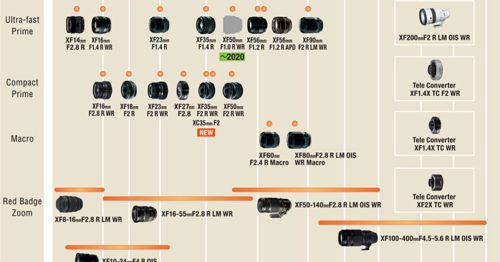



This article was super helpful. Thank you!
I’ve had the anker 20000PD for 2 months that I used for my mix pre 6 and now it wont charge anymore. maybe I got a dud? 🙁
Once upon a time I thought mine had died, too. It turns out I was being stupid, and I was trying to charge it from the USB-C port on a larger battery pack. What was happening, was that power was flowing in the other direction and charging the larger pack from my little Anker one. Same would be true if you plugged it into a laptop. So, firstly, make sure you are charging it from a USB-C wall charger. And if it’s still dead, talk to Anker. Their warranty service is awesome.
Good morning, I’m having difficulty feeding my Mix pre, does this 2000 mah Power bank have an output of 5 W or 7.5 W? Can I use a value higher than what you indicated? Here in my city I’m only finding it with an output of 2000 Mah and an output of 5W.
Hello Dan,
Can I safely assume your magic little box (Sound Devices MixPre-3 II 3-Channel / 5-Track Multitrack 32-Bit Field Recorder) is nothing less than pure hifi, considered its price? Well, I own a Rasperry Pi audio streamer (with hifi module and a Schiit DAC) with a rather common USB power supply, and now I wonder if an Anker would be an improvement? What do you say?
The Sound Devices is a professional-grade product. It would certainly be an upgrade.
WRONG ADVICE! I bought that Ankar usb battery based on this article and it DOES NOT WORK, now I have to refund.
Poor journalism buddy!
What can I say, Jethro? I still have the Mix and the USB battery pack recommended, and it works just fine for me and has done for years. As it has done for many other people. Maybe the USB port was set to Audio Only mode, or the battery pack is faulty. Either of those things would be frustrating, but perhaps think a little more before spewing your frustration across the internet next time.
FYI, the Ankler’s work very well… the problem lies with the USB cable! I run my MixPre 6Mk2 perfectly on ‘most’ USB type C to C cables but have yet to find any USB type A to C cable that can power the MixPre from my Ankler 575’s USB type A port. Anyone have any proven solutions ???