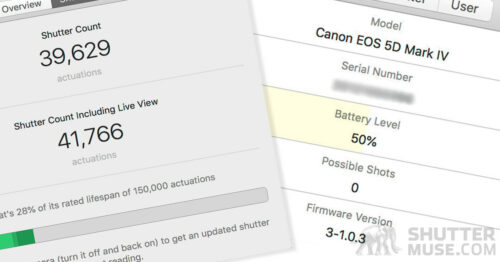Luminar from Skylum Software is one of my absolute favourite photo editing applications. You can use it as a standalone editor, or you can integrate it into Lightroom in a couple of ways. Most people are aware of the regular way in which you can use Luminar as a Lightroom plugin, but in this video tutorial I’m going to show you a second way that gives you MUCH more control over how your images are opened in Luminar, and how the edits are then organized in Lightroom.
If you’re a Lumniar user, it’s a quick one, don’t miss it.
If you’re not a Luminar user, you should definitely download the trial and take it for a spin!