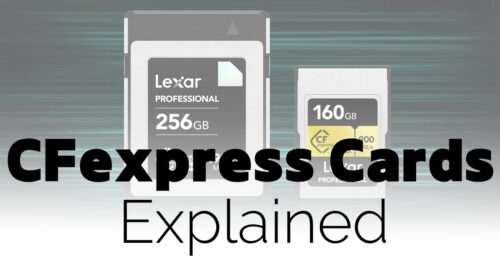Memory card readers are a vital component in an efficient photography workflow, so I pay particular attention to the availability of new technologies in this product category. OWCs latest card reader, the Atlas CFexpress 4.0, uses a 40Gb/s USB4 connection to enable theoretical card download speeds of up to 5000MB/s. In this review, I’ll run through the design and features of this fascinating new product and test it with the latest CFexpress 4.0 Type B cards to see what real-world workflow improvements can be gained from upgrading to the latest CFexpress 4.0 products.

Disclaimer: OWC provided the Atlas CFexpress 4.0 card reader for testing. No money changed hands, and they were not allowed to see the content before it was published.
Table of Contents
Specifications
- Memory Card Slots (1) – CFexpress Type B
- Device Ports (1) – Host Port USB4 (Type-C) up to 40Gb/s (5000MB/s) USB 2.0 & 3.2 backwards compatible
- Host Interface Requirements – USB4, USB-C, Thunderbolt 4, Thunderbolt 3 port
- Mac OS Compatibility – macOS 11.x Big Sur / macOS 12.x Monterey / macOS 13.x Ventura / macOS 14.x Sonoma
- PC OS Compatibility – Windows 10 32-bit Edition / Windows 10 64-bit Edition / Windows 11
- Mobile OS Compatibility – iOS 17 / iPadOS 15 / iPadOS 16 / iPadOS 17 / Android 13.x
- Other OS Compatibility – Chrome OS
- Power Supply – Bus Powered
- Dimensions
- Height – 2.3 cm (0.9 in)
- Length – 7.9 cm (3.1 in)
- Width – 7.9 cm (3.1 in)
- Weight – 144 g (0.32 lbs)
- Country of Origin – Taiwan
- TAA Compliance – Yes
- Price – $99 at review time (check current price)
In the Box

Let’s Talk CFepxress 4.0, Drive Speeds and Bottlenecks

Before we delve deeper into this new OWC card reader, we need to lay some groundwork for understanding why the world of CFexpress cards and readers is at a pivotal point and why it might be time for you to upgrade your aging CFexpress cards and readers.
CFexpress is an evolving standard. Although all Type B cards look the same, several different versions have been released with different maximum speeds. CFexpress 1.0 can largely be ignored because camera companies adopted it minimally when it was current. CFexpress 2.0 Type B cards began being released around 2019 and used two PCIe 3.0 lanes for speeds up to a theoretical maximum of 2GB/s. In reality, card manufacturers achieved maximum read speeds of around 1850MB/s.
CFexpress 4.0 was announced in August 2023 (there never was a CFexpress 3.0). The cards look identical, but internally, they use two PCIe 4.0 lanes for speeds up to a theoretical maximum of 4GB/s. The first CFexpress 4.0 cards from brands such as OWC began appearing in Spring 2024 with read speeds of up to 3700MB/s.
At review time, no cameras can support CFexpress 4.0 speeds, and few need them since 8K RAW video can already be captured to slower CFexpress 2.0 cards. However, with a compatible CFexpress 4.0 card reader, we can use the increased read speeds of 4.0 cards to speed up file ingestion dramatically after a shoot.
Of course, when maximizing your workflow, it’s essential to prevent bottlenecks in your card, reader, and import drive speeds. Yes, a new CFexpress 4.0 card can have a read speed of around 3700MB/s, but only if you use a compatible CFexpress 4.0 reader like the OWC Atlas and connect it to your computer through an interface fast enough to keep up. USB4 has a theoretical maximum of 5000MB/s compared to USB 3.0’s 1250MB/s maximum, so it’s clear why it was needed for the job.
Remember that to take advantage of these speeds, you must import your files onto a drive fast enough to keep up with this massive torrent of data. There’s no advantage to using a fancy, fast CFexpress 4.0 card in a 4.0 reader like the OWC Atlas but then importing the photos to a USB-C 3.0 10GB/s portable SSD that has a maximum write speed of around 900MB/s. That USB 10GB/s drive connection would be your bottleneck.
To maximize these new advances in card technology, you need to import your files onto a USB4 or Thunderbolt 3, 4, or 5 SSD that delivers similar write speeds to the read speeds your CFexpress 4.0 card is capable of. Now, with all that said, let’s dig into this new OWC reader and see how it performed.
Design and Features

The Atlas reader feels solid and well-made. The construction’s combination of plastic and aluminum adds to the quality feel while keeping weight to a reasonable 144 g (0.32 lbs). The back of the reader features the USB Type-C 40GB/s port along with a small switch to put the Atlas into Innergize compatibility mode, of which more will be said later in the review.
The front of the reader has a single CFexpress Type B card slot and a disk access LED. The underside is vented to improve circulation and keep card temperatures as low as possible during long periods of use. Rubber pads on the base help keep the reader in place on smooth surfaces. If looks matter to you, the OWC Atlas reader looks smart and at home next to other Apple products on your desk.

Can You Use It With Cfexpress Type A Cards?

Can you use CFexpress Type A cards with the Atlas Pro USB4 reader? The answer is yes and no. The OWC Atlas 4.0 reader is natively designed for use with CFexpress Type B cards. However, OWC also makes CFexpress Type A 4.0 cards, and these include a helpful CFexpress Type A to B adapter. You can use that Type A to Type B adapter in the Atlas 4.0 card reader to enable CFexpress Type A compatibility.

Currently, OWC doesn’t sell this adapter separately, nor am I aware of anyone else selling a similar adapter. You must buy one of its Type A 4.0 cards to get it. Having reviewed the OWC Atlas Pro CFexpress Type A 4.0 cards, I highly recommend them. However, this isn’t much help if you already own CFexpress Type A cards and are just in the market for a fast USB4 reader that supports the CFexpress 4.0 standard. If so, I recommend you choose the ProGrade Digital USB4 CFexpress Type A reader instead.
It is worth noting that the Type A to B adapter OWC includes with its Atlas Pro Type A 4.0 cards is universal. Its function is not limited to OWC cards. In other words, if you already have a few CFexpress Type A cards from other brands, you’d only have to buy one of OWC’s Atlas Pro Type A cards to get the adapter. Then, you would have one of the fastest Type A cards I have ever tested, and you’ll be able to use all your existing Type A cards in the Atlas Pro USB4 reader.
OWC Innergize

Normal use of flash memory slowly decreases its ability to write at maximum speeds. OWC’s Innergize software reports on the health of your compatible OWC solid-state drive or memory card. It also provides a secure erase function, which OWC says returns the card to a factory-fresh state and allows you to update the firmware of OWC memory cards.
To use the Atlas CFexpress 4.0 reader with the free Innergize software (downloadable from OWC’s website), you need to flip the small switch on the back of the reader to the Innergize position. This mode is only intended for use with the Innergize software, and it reduces the card reader’s speed. Once you have run the Innergize software, ensure that you flip the switch back to USB4 mode.

I could not test this meaningfully as I have not experienced any degraded speed since using my OWC cards. My OWC memory cards still show their health as 100% when tested with the Innergize software.
In heavy-use environments such as film sets, where cards may be filled, downloaded, and filled again multiple times per day, the Innergize software is designed to let you know when a card should be replaced. On big-budget productions where card failure could cost tens of thousands of dollars in lost time and re-shoots, this is likely a consideration, and I can see why DITs and production houses might incorporate such health checks into their workflow.
For regular photographers like me, the usefulness of Innergize is still up in the air. I can’t honestly say I have ever noticed any memory card performance degradation over time. Nor have I experienced a single memory card failure in 20+ years of professional shooting. As I naturally like to stay up-to-date with modern technologies, I often upgrade cards to faster speeds and larger capacities every few years. So, perhaps I have kept myself ahead of potential failures in this way. I’ve also yet to encounter a situation where I need to update the firmware of a memory card. With these points in mind, I can’t say the existence of the Innergize feature is a big deal for me, but others may see it is a nice thing to have.
Speed testing

OWC sent its Atlas Ultra 1TB CFexpress 4.0 Type B card to test the Atlas 4.0 reader’s maximum capabilities. This is OWC’s fastest Type B 4.0 card with a claimed maximum read speed of 3650MB/s and a write speed of 3000MB/s. I ran this card through my usual tests with AJA to see whether the Atlas CFexpress 4.0 reader can extract the maximum from a CFexpress 4.0 card when connected to the Thunderbolt 4 port of my Mac Studio. As you can see from the screenshots below, I was able to exceed the quoted maximum speeds of the card, so there’s certainly nothing wrong with this card reader’s performance. These are outstanding numbers, both for the card and the reader.
CFexpress Type B 4.0

CFexpress Type A 4.0

In another review, I used the Atlas 4.0 reader to test the speed of OWC’s Atlas Pro CFexpress Type A 4.0 cards, so I will borrow that result and incorporate it into this review, too. These results are not surprising. CFexpress Type A 4.0 cards have half the maximum bandwidth of CFexpress B 4.0 cards.
The critical takeaway from this comparison is not the difference in maximum speed between Type B and Type A 4.0 cards–you can’t help what kind of cards your camera uses–but the fact that the maximum possible speeds with the Type A card would still have saturated a USB 3.2 connection. In the OWC Atlas 4.0 reader with its USB4 connection, I saw speeds exceeding this CFexpress Type A card’s claimed maximum. Up to 1917MB/s is nearly twice what a USB-C 3.2 connection can handle.
Indeed, when I tested this same Type A 4.0 card in what I considered to be the best USB 3.2 CFexpress Type A reader, the ProGrade Digital Type A Dual-Slot reader, it could only read a maximum read speed of 936MB/s and a max write speed of 927MB/S. In other words, even though CFexpress Type A 4.0 cards are half the speed of Type B 4.0 cards, using them with a USB4 card reader like the Atlas CFexpress 4.0 reader (with adapter) will still halve your photo/video ingest times compared to using a USB 3.2 reader. This is still clearly a worthwhile workflow upgrade.
Alternative USB4 Readers

For comparison, I also tested the ProGrade Digitial CFexpress Type B 4.0 USB4 card reader alongside the OWC Atlas 4.0. The results were close when I ran AJA speed tests of the same card through both readers. However, the sustained read and write speeds for large file tests using the ProGrade Digital reader were consistently less stable. My only guess is the more compact design of the ProGrade reader offers mildly poorer heat dissipation that causes more thermal throttling during longer operations. That said, it’s not a large enough difference that you would notice it unless you really went looking for it, and since both these USB4 readers are $99, there remains little to choose between them.
If you plan to use OWC memory cards, the managed ecosystem with the Innergize software may sway your decision. From a physical standpoint, the ProGrade reader is smaller and lighter but made entirely of plastic. In contrast, the OWC option is a combination of plastic and aluminum. The OWC reader runs a little cooler, likely due to improved airflow inside the larger case. Aesthetics are a very personal choice, but I like the Apple-like look of the OWC Atlas on my desk next to my Mac Studio. The OWC Atlas has a 20″ USB4 cable, while the ProGrade USB4 reader comes with a 30″ USB4 cable.
Workflow Speed Improvements
OWC provides data showing how much faster it would be to transfer images from a CFepxress 4.0 card using its Atlas USB4 reader compared to a USB-C 3.2 (10Gbps) reader. Seeing the impressive speed testing results in the previous section is one thing, but this data puts it into a workflow context.
| OWC Atlas USB4 CFexpress Type B Reader | USB-C 3.2 (10Gb/s) Reader | |
|---|---|---|
| 15,000 RAW 45 Megapixel images and 15,000 JPEG images with Canon R5C (approx. 1.02TB) | 6min 19sec | 25min 11sec |
| 68 mins of 6K Blackmagic BRAW video in Q0 compression at 30fps from BMPCC 6K Pro (approx. 1.02TB) | 5min 38sec | 24min 23sec |
| 23 minutes of 8K N-RAW HQ video at 60fps with Nikon Z9 (approx. 1.02TB) | 5min 51sec | 24min 10sec |
On a good day of wildlife photography, I generally create around 2TB of images, meaning upgrading from a USB 3.2 reader to this Atlas CFexpress USB4 reader will save 38 minutes every day of a wildlife photo expedition. This equates to a 75% decrease in card download times. Of course, you must be using newer CFexpress 4.0 Type B cards with this reader to achieve these results and a fast enough SSD for the backups, but this workflow benefit is so significant that it’s time for everyone to switch to CFexpress 4.0 cards.
During a busy photo expedition or workshop, where I’m typically shooting from sunrise to sunset, and sometimes beyond that, I value every additional minute I can save in my workflow. That’s extra time to deal with emails, write blog posts, and care for my body with some stretching or additional sleep. The move to a complete CFexpress 4.0 workflow (card+reader) is the most significant leap in workflow efficiency I have seen in many years.
Does card download speed matter? Can’t I leave the download running and just go to bed? You may be wondering this question, so I’ll answer it with a quick explanation of my typical workflow. Firstly, I ingest my photos from a memory card onto my primary SSD (currently an OWC Express 1M2). If I only have images on a single card, I clone that checksummed ingested batch of photos onto a secondary backup using Carbon Copy Cloner. Once that is done, I import them into Lightroom.
The idea of keeping to a slower card reader and just letting it run while I’m sleeping falls apart in several ways. Firstly, it assumes I only have photos on a single card, which isn’t usually true. Secondly, I must see the ingest through to completion and then clone them to my backup drive. I also like to see the clone completed before I go to bed. This way, I can confidently format the CFexpress cards again in the morning for the next day’s shooting.
I’m okay with letting Lightroom do its slow ingest and thumbnail building while I sleep because if this fails in any way, it’s not mission-critical, and I can start it again the next day. However, the card ingest and cloning to backup drives are mission-critical. I need to see those completed before my day ends, and the faster that can happen, the better.
Conclusion
If you’re looking for a CFexpress Type B card reader, the OWC Atlas 4.0 is a fantastic option. If you’re using CFexpress 4.0 memory cards, you’re missing out on their benefits if you aren’t pairing them with a CFexpress 4.0 card reader like the OWC Atlas. Even if you aren’t yet using CFexpress 4.0 cards, there will come a time when you will be. Getting a CFexpress 4.0 card reader now will future-proof your setup.
The workflow improvements of a CFexpress 4.0 card+reader setup have been demonstrated, but the speed benefits of using a USB4 reader like the Atlas with older CFexpress 2.0 cards are not often considered. Most people are using CFexpress 2.0 cards with USB 3.0 card readers. Good CFexpress 2.0 cards can reach 1700MB/s, but USB 3.0 10GB/s is saturated at 1250 MB/s, meaning many people aren’t maximizing their potential card download speeds.
In other words, even if you don’t want to spend money upgrading your existing CFexpress 2.0 cards to CFexpress 4.0 and you’re currently using a USB 3.0 card reader, you may unlock significant workflow improvements with your existing CFexpress 2.0 cards for just $99 while preparing yourself for future upgrades to CFexpress 4.0 cards when the time comes. A card reader like the OWC Atlas is a great investment.
Where to Buy
As always, using my links for your purchases is appreciated. The OWC Atlas CFexpress 4.0 USB 4 reader is available from the links below. Buying directly from OWC is always recommended. For Canadians, OWC now has a Canadian warehouse that ships domestically to avoid issues with duties.