CFexpress card labels and packaging contain various symbols, numbers, letters, capacities, speeds, and logos. Some are crucial to understand, some result from tightly controlled standardized testing criteria, some enable specific camera features to be unlocked, and some are pure marketing gibberish that should be ignored when choosing your next CFexpress card purchase.
Too many people buy the wrong CFexpress cards for their needs due to their ignorance of their meanings, often resulting in poorer-than-possible camera performance, wasted money, and missed opportunities caused by full buffers. In this guide, we’ll discuss every type of CFexpress card and examine the symbols and terminology found on them so that you understand which cards are suitable for your camera and your specific needs.
Table of Contents
Types of CFexpress Cards

CFexpress cards come in three sizes, though only two are used in current camera models. The three CFexpress card types offer different performance figures regarding maximum and sustained read and write speeds. The memory card size can dictate the size of a camera, particularly when it comes to smaller mirrorless cameras. One major brand prefers the smallest size at the expense of maximum speed, while others have opted to adopt one of the larger card types.

- CFexpress Type A: 20mm (width) x 28mm (length) x 2.8mm (thickness)
- CFexpress Type B: 38.5mm (width) x 29.6mm (length) x 3.8mm (thickness)
- CFexpress Type C: 54mm (width) x 74mm (length) x 4.8mm (thickness)
CFexpress Type A

CFexpress Type A cards are currently only used by Sony, which employs them in its mid-to-high-end mirrorless cameras like the a1 series, a9 series, and a7 series, as well as low-to-mid-range Cinema cameras like the Sony FX30 series, FX3 series, and FX6 series.
As Type A cards are slightly smaller than SD cards, Sony was able to design combination card slots that are capable of accepting either an SD card or a CFexpress Type A card–a major reason why the brand opted for Type A over Type B, contrary to Canon, Nikon, Fujifilm, and others.
CFexpress Type A cards have a theoretical maximum read and write speed of half that of comparable series number Type B cards. While the uninformed often use this fact to disparage the miniature format, the read and write speeds of good Type A cards are still more than high enough to handle the bitrate of 8K video. Moreover, those arguments also forget that newer Type A 4.0 cards now have twice the speed of the first Type A cards on the market–roughly five times faster than the best-ever SD cards.
CFexpress Type B

CFexpress Type B cards have theoretical speeds twice as fast as smaller Type A cards. They are the most popular CFexpress card, widely used by Canon (R5, R3, R1), Nikon (Z6, Z7, Z8, Z9), Fujifilm (GFX and X-H series), Sony (in its high-end Cinema cameras), RED (Raptor, Komodo), Panasonic, Leica, and more. Current high-end CFexpress Type B cards can reach speeds of up to 3700MB/s.
With many more cameras supporting CFexpress Type B cards, more of these card types are on the market. Economies of scale also mean that CFexpress card manufacturers generally sell CFexpress Type B cards at lower prices–or at least with lower dollar-per-gigabyte ratios–compared to CFexpress Type A cards. This value ratio between Type A and Type B cards has decreased dramatically in the past two years as Sony’s camera market share increased. However, it is still there to some extent.
Should a CFexpress card type help you decide between one camera brand and another? Probably not. Gone are the days when Sony was the only producer of Type A cards, charging exorbitant prices. You can get top-performing 480GB Type A cards like the OWC Atlas Pro for around $300, with speeds eclipsing many Type B cards in current circulation. The fastest Type B cards hold a workflow advantage due to faster card download speeds than the quickest Type A cards, but I don’t see it as important enough to influence camera brand choice.
CFexpress Type C
You may not have heard of CFexpress Type C because no cameras currently support this format. Preliminary specifications indicate that Type C cards would be twice as fast as Type B cards. However, I have my doubts about whether we will ever see this card format come to market. Current CFexpress Type B card speeds are already more than fast enough to handle high frame rate 8K RAW video and some 12K RAW formats. If we ever see CFexpress Type C cards, I think they are still a few years away.
CFexpress Naming, Numbers, Speeds and Symbols
CFexpress Specification – 2.0 vs 4.0

While the form factor of CFexpress card types has remained constant, internal technology has evolved significantly since the memory card format’s inception, dramatically increasing performance. The very first CFexpress cards in 2017 used the CFexpress 1.0 specification. In 2019, CFexpress 2.0 cards came to market, followed by the latest iteration, CFexpress 4.0, which hit store shelves in 2024.
Cfexpress cards were in their infancy during the 1.0 specification period, using two lanes of PCIe 3.0 and the NVMe 1.2 stack. Only a few cards were produced, and only a couple of cameras supported them. For these reasons, we can ignore more details on this period and move on to discuss the more recent specifications.
| CFexpress Specification | Speed | Bus |
|---|---|---|
| 1.0 | 2.0 GB/s (Type B only) | PCIe 3.0 x2 |
| 2.0 | 1.0 GB/s (type A) 2.0 GB/s (type B) 4.0 GB/s (type C) | PCIe 3.0 x1 (type A) PCIe 3.0 x2 (type B) PCIe 3.0 x4 (type C) |
| 4.0 | 2.0 GB/s (type A) 4.0 GB/s (type B) 8.0 GB/s (type C) | PCIe 4.0 x1 (type A) PCIe 4.0 x2 (type B) PCIe 4.0 x4 (type C) |
In 2019, CFexpress 2.0 was launched. This new standard included specifications for two new form factors, Type A and Type C, and moved everything to the NVMe 1.3 stack for a marginal performance increase. During this period, CFexpress gained traction, and most card and camera manufacturers supported it to some degree. Type A 2.0 cards reached speeds of around 900MB/s, while top-end Type B 2.0 cards reached around 1800MB/s.
These maximum speeds were doubled when the first CFexpress 4.0 cards were launched in 2024. Now we have CFexpress Type A 4.0 cards that can reach around 1800MB/s and Type B 4.0 cards that can get around 3600MB/s–a huge leap in performance.

What you need to know about CFexpress specification is that the device the card is in–either a camera or a card reader–needs to be compatible with the specification to unlock its full potential. Cards are backward compatible, but performance falls back to the speed of the supported specification. For example, if you use a CFexpress 4.0 card in a card reader that only supports CFexpress 2.0, your 4.0 card will only perform at the speed of a 2.0 card.
Currently, no cameras on the market support the CFexpress 4.0 specification. Therefore, using a CFexpress 4.0 card in any camera does not yield in-camera performance gains. The cards will work fine but operate at CFexpress 2.0 speeds. However, the benefits of CFexpress 4.0 can be found in your workflow. Pairing a CFexpress 4.0 card with a CFexpress 4.0 card reader, like the reviewed OWC Atlas USB4, unlocks the card’s full 4.0 potential while ingesting your photos or videos at the end of a shoot.
Like most people, if you have been using a USB 3.0 card reader with a CFexpress 2.0 Type B card, it probably maxed out at around 800MB/s while ingesting your files after a shoot. By upgrading to a CFexpress 4.0 card and a 4.0 card reader running over USB4, this download speed would skyrocket into the region of 3600MB/s, cutting your end-of-day download time to one-quarter. To give these real-world numbers, if you shot 1TB of photos or video in a day, the download time would drop from around 25 to around 6.25 minutes.
Should you buy 2.0 or 4.0 CFexpress cards in 2025?
CFexpress 4.0 cards are no more expensive than 2.0 cards but are future-proof and offer the potential for significant workflow improvements. In many cases, the dollar-per-gigabyte ratio of newer 4.0 cards is better than any older 2.0 card. The only reason you should consider buying an older 2.0 card now, in 2025, is if it is selling at a significant discount–50% or more- and you want to save some money. Otherwise, I highly recommend buying a CFexpress 4.0 card and a compatible CFexpress 4.0 card reader.
Card Capacity
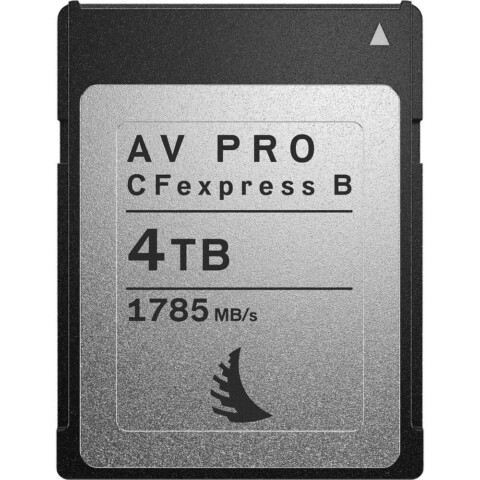
The capacity of a CFexpress card in gigabytes (GB) or terabytes (TB) will be marked on the card. There are 1000GB in 1TB. As one of the card’s most important specifications, this number will likely be labeled large and bold. The current largest capacity of a CFexpress card is 4TB. Lower capacities such as 256GB, 480GB, and 512GB are far more common.
Generally, the larger the card capacity, the better the dollar-per-gigabyte ratio. However, consider how many eggs you want to put in one basket. It’s possible to put days or even weeks of shooting on a single high-capacity card, but it places them at risk of a single point of failure. Using several small-to-medium capacity cards will encourage you to download and back up your photos more often. Right now, the sweet spot for me is cards in the 512GB to 1TB range for stills photography and 2TB for days involving more video shooting.
Read and Write Speed

Most CFexpress cards prominently indicate maximum read and write speeds in Megabytes per second (MB/s) on their labels and packaging. “R” followed by a numerical value indicates the maximum read speed, while “W” indicates the maximum write speed. Maximum read speeds are generally faster than maximum write speeds. In cases where a single speed is shown on the card with no “R” or “W” indication, you should assume this to be a maximum read speed.
These maximum speeds are only available in very short bursts, making them less relevant as a performance indicator for prolonged bursts of still images or video recording. A more helpful metric in determining overall card performance is sustained write speed. The problem is that this number will always be lower than the maximum write speed, and most manufacturers are scared to put this on their cards for fear that consumers will misunderstand its meaning and take it as an indication of poor performance compared to a competitor’s product which indicates a maximum speed on its packaging.

Prograde Digital is the only brand I know that has helpfully embraced putting sustained write performance on its cards instead of maximum write speed. They indicate this average sustained write speed with “Sus. W,” followed by the speed in MB/s. Most other CFexpress card manufacturers make sustained write speeds available in a card’s specifications, but you may need to dig for them on the packaging or website spec list.
Making a CFexpress card with a high sustained write speed is more expensive. Thus, this performance metric typically differentiates a card manufacturer’s various CFexpress card lineups. Most brands have two tiers of cards, which may share the same maximum read and write speeds in short bursts but offer wildly different sustained speeds. Delkin has Power and Pro, ProGrade has Gold and Iridium, and Lexar has Diamond and Gold, etc.
Let’s look closely at one example: OWC’s cards are separated into Atlas Pro and Atlas Ultra tiers. Both Type B 4.0 cards have maximum write speeds of 3000MB/s, so if you judged them purely by the numbers on the card label, it would be hard to tell the difference. However, the Atlas Pro cards have a sustained write speed of 800MB/s, while the more expensive Atlas Ultra is 1500MB/s.
This example shows why examining a card’s specifications a little more thoroughly before making a purchasing decision is essential. You can’t always get all the information you need by reading the card label. Additionally, if a card is wildly cheaper than another with a similar read and write speed, the cheaper card likely has far inferior sustained write performance.
Why do these numbers matter?
Now we know what the numbers mean, how should they affect CFexpress card choice? A higher read speed means your computer can read a card’s data–your photos and videos–faster. This means they can be downloaded faster, improving workflow efficiency. In camera, this specification makes very little practical difference.
A higher write speed affects still and video shooters slightly differently. For stills photography, a higher write speed, particularly a higher sustained average write speed, means bursts of photos are moved from your camera’s buffer onto the memory card faster. This increases the number of photos you can take before your camera’s buffer is full, and it clears the buffer more quickly if it does get full.
For filmmakers, a higher write speed allows you to capture higher-resolution or higher frame-rate video files using a codec with a higher bitrate before experiencing errors or dropped frames. In some cases, a camera will limit available video resolutions, codes and bitrates to cards of a certain minimum speed.
VPG Standards – Video Performance Guarantee
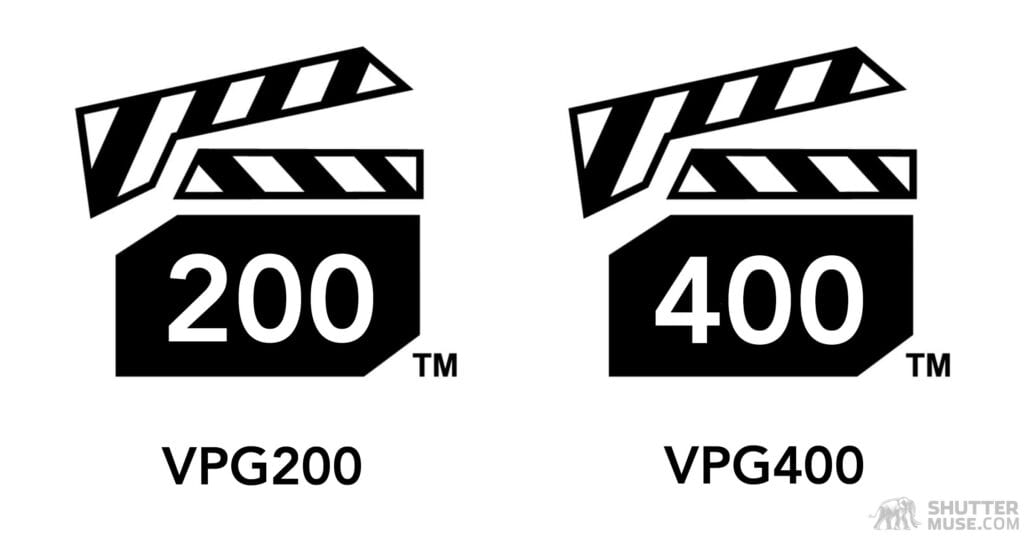
The maximum read and write speeds of a CFexpress card don’t tell the whole performance story. What matters in many cases is the sustained write speed. Some manufacturers supply numbers for sustained write speed, but unless specifically labeled as “minimum sustained write speed,” these figures should be considered an average speed.

Write speed fluctuates constantly during extended write operations, such as saving a large video file. If the speed drops too low, even momentarily, it may cause dropped frames and other video recording issues. The VPG standard helps users understand a card’s absolute minimum sustained write speed. A VPG200 logo on a card tells us that its minimum sustained write speed is 200MB/s. VPG400 means a minimum sustained write speed of 400MB/s, and so on.
Note that it is perfectly possible for a CFexpress card to have a VPG certification, say VPG200, much lower than the manufacturer’s quoted sustained write speed. This is because the higher manufacturer-quoted number is an average. For example, in my testing and reviews of CFexpress cards, I have seen VPG200-rated cards with average sustained write speeds above 1000MB/s.

The Compact Flash Association carries out VPG testing and certification under stringent conditions. Currently, the CFA does not offer certifications beyond VPG800. Only brands that are members of the CFA can have their cards tested. The CFA maintains a list of all CFexpress cards that have passed VPG certification.
Due to the membership requirements and the cost of VPG certification, some card manufacturers do not bother to apply for VPG certification. In many cases, particularly with CFexpress Type B 4.0 cards, the sustained write speeds of the card so far exceed 800MB/s that the current maximum of VPG800 certification is somewhat pointless. Therefore, lacking a VPG logo on a CFexpress card does not necessarily mean the card would not meet these requirements.
As the name suggests, VPG (Video Performance Guarantee) standards are only relevant to filmmakers. You can safely ignore this one if you never shoot anything but still photos. If you are a filmmaker, some cameras mandate CFexpress cards with a minimum VPG standard to unlock certain recording modes, resolutions, or bitrates. Refer to your camera manual to double-check this before making your card choice.
4K, 8K, 12K, etc.

Some CFexpress cards carry a symbol designed to indicate they are compatible with a specific video resolution, such as 4K, 8K, or even 12K. This is not a standard CFexpress symbology. It is pure marketing fluff and should be ignored entirely. Whether a card is capable of recording a specific video resolution is entirely dependent on the bitrate of the codec being used by the camera. All CFexpress cards can write some form of video in any resolution. Even slower CFexpress Type A cards can write 12K video if the bitrate is low enough.
IP65, 66, 67, etc.
We can again refer to the image of the Exascend CFexpress card above to reference this symbol. In this instance, the IP67 symbol they have included on the card is governed by an international standard, providing useful information. The first number indicates resistance to dust, while the second number indicates resistance to water ingress. When extensive waterproofing protects the product from dust, the first digit might be left as an X, for example, IPX6, IPX7, or IPX8.
The absence of such a symbol on the card does not necessarily indicate that it lacks these features. Some card manufacturers do not put waterproofing and durability standards on the card. This symbol may only be visible on the card’s packaging or listed in the specifications on the manufacturer’s website.
IP Rating Reference
- IP66 – Protected from total dust ingress and a moderate amount of water spray, such as rain.
- IP67 – Protected from total dust ingress and protected from immersion between 15 centimeters and 1 meter in depth for up to 30 minutes.
- IP68 – Protected from total dust ingress and completely waterproof for continuous immersion.
- IP55 – Protected from limited dust ingress. Protected from low-pressure water jets from any direction. No submersion.
Brand-Specific Symbols
ProGrade Digital “R” Symbol
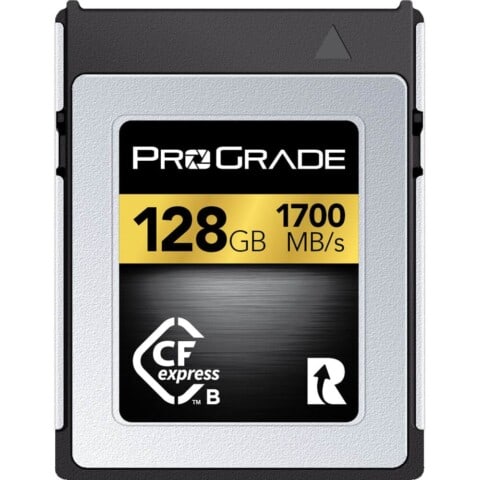
ProGrade Digital CFexpress Type B cards feature an R-shaped symbol. This is not a standardized symbol for all CFexpress cards. The symbol indicates the card can be used with ProGrade Digital’s proprietary Refresh Pro and Recover Pro software when paired with one of Prograde Digital’s CFexpress card readers.
Refresh Pro is a card health monitoring tool that can also perform a deep format on your card to sanitize it and return it to a “factory fresh” state. Refresh Pro is free and downloadable from the ProGrade Digital website. Recovery Pro is a tool that can help you recover accidentally deleted files from memory cards and potentially rescue files from corrupted disks. Recover Pro has a free trial, and an option for a paid 1-year license.
OWC “+” Symbol

The “+” symbol on OWC’s CFexpress Type A and Type B cards indicates compatibility with the brand’s Innergize software. The software can format and sanitize the cards back to a “factory fresh” state, provide the health status of the card, and apply firmware updates. Innergize is freely downloadable from OWC’s website. The catch is that you must also use the Innergize-capable card in an OWC Innergize-capable card reader, like the previously reviewed OWC Atlas USB4 reader.
The Biggest Mistakes People Make
Many people don’t take the time to understand CFexpress cards, and this isn’t helped by the way most card manufacturers unhelpfully promote maximum read and write speeds as the most prominent performance metrics, even though this makes little difference to practical use. Since you’ve read this far into my guide, you’re in the minority and well on your way to making the right choice. Before we wrap up with some card recommendations, I thought I’d just add a few bullet-points of the most common mistakes I have seen people making when buying CFexpress cards in recent months.
- Buying full-price CFexpress 2.0 cards when much faster, often cheaper CFexpress 4.0 cards are now widely available. (Heavily discounted 2.0 cards may still be worth it to save some money)
- Ex-Nikon D850 users continuing to use dog-slow XQD cards in their new Nikon mirrorless cameras instead of upgrading to literally any CFexpress Type B card.
- Fixating on overall card capacity (4TB etc.) without digging deeper into specifications and finding that some high-capacity CFexpress cards have much lower sustained write speeds.
- Fixating on maximum read and write speeds quoted by manufacturers on their cards, without understanding that this has very little bearing on in-camera performance.
- Not understanding that two cards can have similar maximum write speeds while having wildly different sustained write speeds–the performance metric that makes the most difference.
- Being blinded by the “New Cheapest CFexpress Card Ever” headlines without understanding that a cheaper card usually has a slower sustained write speed.
- Just going on Amazon, searching “CFexpress card” and buying the cheapest one.
- Using a super fast CFexpress 4.0 card in an old CFexpress 2.0 USB 3.0 card reader, thus missing out on all the potential workflow gains and causing their card downloads to be 4x slower than necessary.
- Thinking that buying a CFexpress 4.0 card, with its incredible 3600MB/s+ speeds will somehow make a difference to their camera’s continuous shooting speed or buffer performance. It does not! There are currently no cameras that support 4.0 speeds in camera. CFexpress 4.0 is a great workflow benefit and a smart buy for the future, but it currently offers no in-camera benefit.
Recommended CFexpress Cards

Some sketchy CFexpress Type A cards are on the market, particularly those from unknown brands on Amazon who brazenly apply some of the symbols explained in this guide without conforming to the industry standard they are designed to indicate. Even some of the better-known brands in the industry have been caught tricking cameras into thinking their cards are more performant than they are.
In short, be careful. The following lists are cards I would buy and trust myself. If you want to shrink that list even further, you can’t go wrong with cards from US brands OWC and ProGrade Digital.
Recommended Type A Cards
CFexpress Type A 2.0
| Card Model | Price* | Max Read | Max Write | Sus Write | VPG Rating |
|---|---|---|---|---|---|
| ProGrade Digital Gold CFexpress 2.0 Type A 120/240/480/960GB (review) | $130-$440 | 900 MB/s | 800 MB/s | 600 MB/s | 200 |
| Delkin BLACK CFexpress 2.0 Type A 160GB (review) | $269.00 | 880 MB/s | 790 MB/s | Unspecified | 400 |
CFexpress Type A 4.0
| Card Model | Price* | Max Read | Max Write | Sus Write | VPG Rating |
|---|---|---|---|---|---|
| OWC Atlas Pro CFexpress 4.0 Type A 240GB (review) | $199 | 1850 MB/s | 1700 MB/s | 400 MB/s | 200 |
| OWC Atlas Pro CFexpress 4.0 Type A 480GB (review) | $319.99 | 1850 MB/s | 1700 MB/s | 400 MB/s | 200 |
| OWC Atlas Pro CFexpress 4.0 Type A 960GB (review) | $519.99 | 1850 MB/s | 1700 MB/s | 400 MB/s | 200 |
| ProGrade Digital CFexpress 4.0 Type A Iridium 480GB (review) | $389.99 | 1800 MB/s | 1700 MB/s | 800 MB/s | 200 |
| ProGrade Digital CFexpress 4.0 Type A Iridium 960GB | $599.99 | 1800 MB/s | 1700 MB/s | 1450 MB/s | 200 |
| Exascend Essential Pro 4.0 CFexpress Type A 256GB | $279.00 | 1800 MB/s | 1650 MB/s | 850 MB/s | 400 |
| Exascend Essential Pro 4.0 CFexpress Type A 512GB | $379.00 | 1800 MB/s | 1650 MB/s | 850 MB/s | 400 |
| Exascend Essential Pro 4.0 CFexpress Type A 1TB | $699.00 | 1800 MB/s | 1650 MB/s | 1650 MB/s | 400 |
| Wise Advanced CFexpress 4.0 Type A 256GB | $219.99 | 1865 MB/s | 1750 MB/s | Unspecified | 400 |
| Wise Advanced CFexpress 4.0 Type A 512GB | $359.99 | 1865 MB/s | 1750 MB/s | Unspecified | 400 |
| Wise Advanced CFexpress 4.0 Type A 1TB | $549.99 | 1865 MB/s | 1750 MB/s | Unspecified | 400 |
| Angelbird 256/512GB or 1TB AV PRO CFexpress 4.0 Type A | $199-499 | 1800 MB/s | 1650 MB/s | 800 MB/s | 400 |
Recommended Type B Cards
| Card Model | Price* | Max Read | Max Write | Sus Write | VPG Rating |
|---|---|---|---|---|---|
| OWC Atlas Ultra CFexpress 4.0 Type B 1TB (review) | 349.99 | 3650 MB/s | 3000 MB/s | 1500 MB/s | No |
| OWC Atlas Ultra CFexpress 4.0 Type B 2TB (review) | 679.99 | 3650 MB/s | 3000 MB/s | 1500 MB/s | No |
| OWC 512GB Atlas Pro CFexpress 4.0 Type B | $199.99 | 3650 MB/s | 3000 MB/s | 800 MB/s | No |
| OWC 256GB Atlas Pro CFexpress 4.0 Type B | $169.99 | 3650 MB/s | 3000 MB/s | 800 MB/s | No |
| Delkin 1TB POWER 4.0 CFexpress Type B | $299.99 | 3560 MB/s | 3220 MB/s | 1570 MB/s | No |
| Delkin 512GB POWER 4.0 CFexpress Type B | $199.99 | 3650 MB/s | 3240 MB/s | 820 MB/s | No |
| Delkin 1.3TB BLACK 4.0 CFexpress Type B | $849.99 | 35350 MB/s | 3230 MB/s | 2150 MB/s | No |
| Delkin 650GB BLACK 4.0 CFexpress Type B | $559.99 | 35350 MB/s | 3230 MB/s | 2060 MB/s | No |
| Delkin 325GB BLACK 4.0 CFexpress Type B | $299.99 | 35350 MB/s | 3230 MB/s | 2060 MB/s | No |
| ProGrade Digital 512GB CFexpress 4.0 Type B Gold (review) | $199.99 | 3400 MB/s | 3000 MB/s | 850 MB/s | No |
| ProGrade Digital 1TB CFexpress 4.0 Type B Gold | $349.99 | 3400 MB/s | 3000 MB/s | 1500 MB/s | No |
| ProGrade Digital 2TB CFexpress 4.0 Type B Gold | $689.99 | 3400 MB/s | 3000 MB/s | 1500 MB/s | No |
| ProGrade Digital 1.6TB CFexpress 4.0 Type B Iridium | $949.99 | 3550 MB/s | 3000 MB/s | 1500 MB/s | 400 |
| ProGrade Digital 800GB CFexpress 4.0 Type B Iridium | $449.99 | 3550 MB/s | 3000 MB/s | 1500 MB/s | 400 |
| ProGrade Digital 400GB CFexpress 4.0 Type B Iridium | $229.99 | 3550 MB/s | 3000 MB/s | 850 MB/s | 400 |
| Nextorage 1330GB NX-B2PRO CFexpress 4.0 Type B | $1099.99 | 3700 MB/s | 3600 MB/s | ??? | 400 |
| Nextorage 660GB NX-B2PRO CFexpress 4.0 Type B | $699.99 | 3700 MB/s | 3600 MB/s | ??? | 400 |
| Nextorage 330GB NX-B2PRO CFexpress 4.0 Type B | $359.99 | 3900 MB/s | 3600 MB/s | ??? | 400 |
| Nextorage 165GB NX-B2PRO CFexpress 4.0 Type B | $184.99 | 3900 MB/s | 3600 MB/s | ??? | 400 |
| Exascend 256GB Essential Pro CFexpress 4.0 Type B | $189.00 | 3150 MB/s | 3700 MB/s | 900 MB/s | 400 |
| Exascend 512GB Essential Pro CFexpress 4.0 Type B | $289.00 | 3350 MB/s | 3750 MB/s | 1750 MB/s | 400 |
| Exascend 1TB Essential Pro CFexpress 4.0 Type B | $579.00 | 3350 MB/s | 3750 MB/s | 1750 MB/s | 400 |
| Exascend 512GB Element Pro CFexpress 4.0 Type B | $179.00 | 3500 MB/s | 2800 MB/s | 900 MB/s | No |
| Exascend 1TB Element Pro CFexpress 4.0 Type B | $289.00 | 3500 MB/s | 3100 MB/s | 1750 MB/s | No |
| Exascend 2TB Element Pro CFexpress 4.0 Type B | $559.00 | 3500 MB/s | 3100 MB/s | 2500 MB/s | No |
Older Card Types Compared
CFexpress Type B Vs. XQD Cards
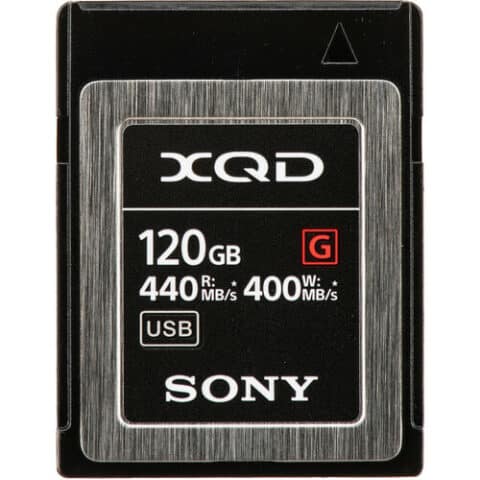
XQD is a now-defunct memory card format developed by Nikon, Sony, and Sandisk and launched before CFexpress. While XQD was initially touted as a replacement for CompactFlash (CF) cards and even had the backing of the CompactFlash Association, the format failed to gain widespread adoption due to its lackluster maximum speed of 500MB/s.
The XQD card format was an abject failure. While Nikon put XQD slots in a few cameras, Sony never bothered. Cleverly, when plans for the CFexpress card standard were laid out, CFexpress Type B cards were designed to be physically identical to XQD cards, including their pin layout. This decision allowed Nikon to save some face by creating firmware that allowed their XQD cameras to work with the much faster and cheaper CFexpress cards. At the same time, manufacturers who had been investigating the use of XQD could make a straight switch to CFexpress Type B instead.
Nikon, Sony, Sandisk, and Delkin produced a small handful of XQD cards, but they all have significantly slower speeds and smaller capacities than CFexpress Type B cards. All cameras that use XQD cards can now also use CFexpress cards, so there is no good reason to buy an XQD card anymore. You should buy a CFexpress Type B card instead.
Frequently Asked Questions
Are CFexpress cards more durable than SD Cards?
Considering the manufacturer’s specifications, SD cards appear to be similar in durability to CFexpress cards. Most SD and CFexpress cards have similar operating temperature ranges, and many are also drop-resistant to a similar degree. However, in this instance, I do not believe that specifications tell the full story.
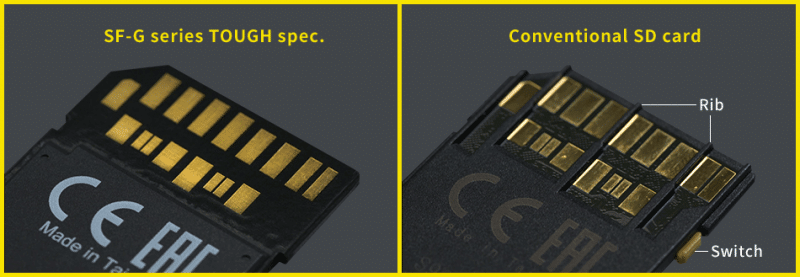
I have been using SD cards for over twenty years, and every single SD card failure I have experienced has been the same. The plastic ribs found on most SD cards are fragile. If they fail, they can sometimes break the entire card casing or cause connectivity issues. This design is the SD card’s biggest weakness. Only Sony, with its TOUGH brand of SD cards, has solved this problem by producing a ribless SD card, as seen in the image above.
Cfexpress cards, on the other hand, do not have these fragile plastic ribs. You will not find them on CFexpress Type A or Type B cards. So, while the memory chips inside SD cards and CFexpress cards should be similarly durable, CFexpress cards will prove more durable in the long term. Consider this if your camera uses both SD and CFexpress cards and you’re trying to choose between buying one or the other.
Can you use an SD card reader with a CFexpress card?

No. An SD card reader will not work with CFexpress Type A or Type B memory cards; you will need a dedicated CFexpress card reader. My current recommendation for the best CFexpress Type B card reader is the OWC Atlas USB4 reader, reviewed here. The best reader for Type A cards is the ProGrade Digital CFexpress Type A USB4 reader.
Can you use an XQD card reader with a CFexpress card?
You cannot use an XQD card reader with a CFexpress Type A card, but some can be used with a CFexpress Type B card. XQD is a now-defunct type of memory card that was used in a small number of cameras. XQD cards are physically identical to CFexpress Type B cards, meaning a Type B card will fit into an XQD card reader. However, the card reader must have been designed explicitly for XQD and CFexpress Type B use. The only way to confirm this is to check the manufacturer’s specifications. The Sony MRW-G1 is a popular XQD card reader that will work with CFexpress Type B cards.
Why are CFexpress cards so expensive?
Compared to SD cards, CFexpress cards are a much newer technology. Many more cameras use SD cards than CFexpress cards. Higher volume SD card production contributes to economies of scale. Prominent manufacturers of SD cards have also had twenty years to refine the efficiency of their production line and raw material acquisition. As more and more cameras use CFexpress cards, we will see prices decline. Although CFexpress prices seem expensive now, they were considerably more expensive when they first launched. Even in the last few years, CFexpress prices have tumbled by over 50%, and performance has more than doubled.
It’s also worth considering that SD cards are available in much smaller capacities than CFexpress cards. The cheapest SD card or Micro SD card on the shelf might only be 16GB and cost a few dollars. On the other hand, the smallest available capacity of CFexpress cards is around 128GB. CFexpress cards are more expensive, but the dollar-per-gigabyte ratio may be more favorable.
How long do CFexpress cards last?
CFexpress card manufacturers do not state estimated lifespans for their products. However, there is no reason to expect the cards to last any less time than a good SD card. I have SD cards that have been in use for over ten years. If you buy a CFexpress card from a reputable brand, you should expect it to last many years. Brands such as ProGrade Digital and OWC even offer free health-checking tools with their cards to help you estimate an effective life span.
Will a CFexpress 4.0 Card Reader Download CFexpress 2.0 Cards Faster?
If you have older 2.0 cards, is it worth buying a new 4.0 reader? Will this unlock any workflow improvements? This isn’t an easy question to answer. It depends on several factors. Please refer to a separate article discussing CFexpress 4.0 download speeds in USB4 card readers.







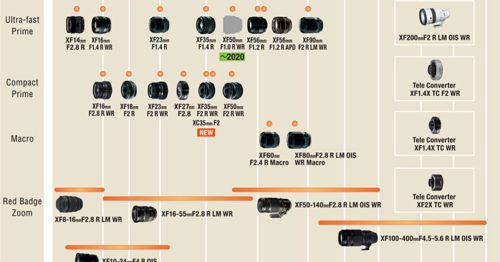


“The XQD card format was an abject failure. While Nikon did put XQD slots in their cameras, Sony never bothered”
Sony actually implemented XQD extensively in broadcast and digital cinema video products like XDCAM & CineAlta series and even offered a mechanical adapter for XQD to SxS slots (which are ExpressCard/34 form factor). They adopted PCIe with those 2 formats long before the others who were still using ATA-based interfaces like CF/CFast.
I didn’t know that. Thanks for educating me. Although, it doesn’t change my opinion on whether it was a failure or not.
Dan, if you continue writing this well, I’ll follow you for sure. Thanks so much for clearing this up, and I am inspired to get a Canon R5. But all the reputable dealers, BHPhoto, and the like are still charging almost full price. Maybe this spring.
I use the LaCie Big2 Dock for RAID 1 storage and find it flawless for my needs
Thanks, Rich! Yes the R5 is still so popular, and it doesn’t look like there is a replacement on the horizon yet. I’m not surprised it’s hard to find a deal. Hopefully, you find one in the spring!
Thank you for the article. Why do you cover the ProGrade Gold and Iridium cards and not the Cobalt cards? is the Cobalt series not a line above the Iridium series? I have been looking at the Gold 1Tb card of Prograde and that seems to have a similarly high sustained write (1500 Mb/sec) as compare the the smaller capacity (but higher prices) Cobalt cards. I have not been able to find a good article that explains the further differences between these series.
Thank you for writing an informative piece on this subject!
Bahamas Premium Transfers is proud to serve private transportation from Nassau Airport to Rosewood Baha Mar with professional cheuffeur.
Typo: Description of VPG-200 says it will sustain 400MBytes/sec. Presumably should be 200.
VPG 200 – This classification guarantees that a CFexpress card will sustain a write speed of at least 400 MB/s write speeds throughout its capacity without dropping a single frame.
Thanks for letting me know! You’re absolutely right.
Thank you for this in depth article. I’ve been using my Canon 5D Mark IV for photography and video, and I now have the R6 Mark II, so I am still new to the CFExpress cards. Reading the Above, it seems that I should get a V90 type B of at least 512 GB storage. Still confused about the writting speed.. This would be for video. Any recommendations ?
Thanks
Hi Dan, since no current cameras can take advantage of CFe 4.0 maximum speeds, does this also mean that sustained write speeds are currently unattainable as well? (Naturally, I’m hoping not.) Thanks Dan. I always appreciate your thoroughness, and often re-read your posts.
Hi Michael. Increased sustained write speeds are not available in a camera that doesn’t support CFe 4.0. Instead, the speeds will be comparable to a high-end 2.0 card.
Thanks Dan. Pretty much what I figured from my experience to date. But I sure do love the upload speeds from CFe 4.0 cards to my computer using USB-4 and Thunderbolt card readers! It makes for a huge improvement in my evening workflow while I’m in-field or on safari. And that means more sleep. : )
Great explanations, as always Dan.
I fear that I have been caught out buying a suboptimal card for my X-H2S – it was from a known brand and on the Fuji approved list, but is one of the slower cards on the list, not supporting a host of video formats. My main mistake, was thinking that as a stills shooter I would not need these faster cards. However I’ve been experiencing lockups in my camera when using high speed bursts, and the card is getting the blame.
So now I’m doing research to find a suitable card/reader, and feel in a much better position to make a choice after reading this.