Qimera camera straps are a unique new offering from a new British brand. They have a patent-pending quick-connection design that doesn’t leave dangly bits on your camera once the strap is removed.
A quickly detaching camera strap is excellent for people who prefer not to use a strap while shooting from a tripod. It’s also perfect for people who use multiple cameras but don’t want to spend money on buying fancy camera straps for all of them. I fall into both categories, so I was keen to test Qimera’s concept and compare it to my experience with Peak Design’s well-known quick connection mechanism.

Disclosure: Qimera provided me with these camera straps for testing and review. No money changed hands, and they did not see the review before it was published. If you choose to purchase one using the discount code provided at the end of the review, I may make a small commission.
Table of Contents
Packaging Kudos

I wouldn’t normally bother with a review sub-heading dedicated to packaging. Still, in this case, Qimera needs some kudos for using cardboard and recycled paper without a hint of plastic. Since this was my first introduction to Qimera as a brand, it set a good tone.
Qimera Camera Strap Models

Qimera currently offers its straps in two models, one with a choice of two lengths. The Flat Strap is a standard, length-adjustable nylon strap, while the Rope Strap comes in fixed lengths of 39″ (100 cm) or 47″ (120 cm).
The stylish Rope Strap would be perfect on a lighter-weight camera like the Fuji X100, whereas the Flat Strap’s broader design is better suited to slightly heavier cameras. Still, it has its comfort limits, which, for me, was a camera of comparable weight to a large mirrorless camera with a 24-70mm-sized lens attached. Beyond that camera weight, I wished for a wider strap to spread the load over a larger area. I get the sense that Qimera is just getting started, so I hope to see something better suited to heavier cameras in the future.



Qimera Quick Connection Design

The star of Qimera’s show is the patent-pending quick connection method, featuring ultra-strong Dyneema pigtails and a screw-lock clasp. One end of the pigtail is secured to the strap. To attach the strap to the camera, simply pass the end of the loop through the strap attachment point on your camera, then hook it over the clasp and screw down the locking collar.




Qimera says their straps will fit “most” cameras. Now that you’ve viewed the step-by-step attachment instructions, I’m sure you will see that the only limitation is that your camera must have a strap attachment point with a hole large enough to pass the skinny Dyneema pigtail through. I tested it on Sony, Canon, and Nikon cameras in my office and found no issues.

What About A Sling?


Sling-style camera straps use a single attachment point, usually on the camera’s base. This method of carrying a camera has become more prevalent in recent years. Like any other camera strap, a Qimera strap could be used in a sing-point carry by attaching both ends of the strap to an adapter. The Blackrapid FastNr screws into the 1/4″20 thread on your camera’s base, while the RRS QD adapter allows you to integrate a Qimera strap into a QD (Quick Detach) system if your camera has a QD compatible baseplate.
Qimera Vs. Peak Design

Peak Design makes some great camera straps. While they didn’t pioneer the concept of a quick-connect camera strap, they refined their design to the point where their system became popular in the mainstream photography market.
For those unfamiliar with the Peak Design strap attachment system, I’ll give you a quick primer: The circular Anchors included with all Peak Design camera straps press into the so-called Anchor Housing on the end of the strap. The spring-loaded connector provides a robust, secure connection once the Anchor is mated with the housing. While I have used Peak Design straps for years, one thing always bugged me: the Anchors, or “danglies” that needed to be attached to my camera. (Side story: My brother made me laugh once when he asked me, “Why is your camera wearing earrings?”)

If you want to use a Peak Design strap with multiple cameras and a telephoto lens or two, you must buy additional Anchors–each strap only comes with two–and these Anchors must permanently be attached to your gear. After all, if you had to attach the Anchors every time you attached the strap, it’s hardly a quick-connection system.
The problem is the Anchors look messy when you aren’t using them, can get in the way of memory card access doors, and jangle around all over the place if you have multiple Anchors on different parts of your camera, lenses, or baseplates to accommodate different carrying styles based on the weight or length of your current lens. Many people find than Anchors annoying, but until now, there wasn’t a better option.
Qimera’s quick-connection system is unique because it doesn’t require anything to be left attached to your camera or lens. This means no more dangly, jangly bits, no added costs after buying the strap, and no moments in the field faffing with moving Anchors around if you suddenly want to carry a camera, tripod, or lens in a way you hadn’t initially planned for.

A quick story: I often travel with a lot of photo gear. More than your average photographer. Sometimes, I’m carrying extra gear because I’m testing it for a review on this site, and sometimes, I travel with multiple camera systems while teaching on photo tours, as this better enables me to figure out camera setup issues for clients using Canon or Nikon while I’m shooting with my Sony gear.
Such was the case a couple of weeks ago on a tour in British Columbia. In that instance, I had a pair of Sony cameras, a Nikon, and a Canon body, all with telephoto lenses. In the past, I would have needed 16 Peak Design Anchors to set up each kit as I prefer to carry my gear. 16! Instead, I packed a Qimera strap. That was it. With that one strap, I could quickly switch from one setup to the next with minimal fuss and not a jangle dangle in sight.
What about strap connection speed? The Peak Design Anchor system connects and disconnects faster. There’s no doubt about that. So do the quick-release buckle connectors on straps like the Cotton Carrier Shoulder Strap. That said, once practiced, the Qimera system takes less than ten seconds, and I can’t imagine a shooting scenario where getting the shot (or not) is dependent on the speed at which I can disconnect (or connect) my camera strap. If urgent, I’d get the shot first and take the strap off afterward. So, the Qimera system is a few seconds slower, but the positives far outweigh this minor quibble.
Conclusion

The Qimera camera straps are a fantastic invention, and they quickly became a permanent fixture in my bag on shoots that required me to switch my strap from one camera to another or disconnect a strap while working from a tripod.
As it stands, Qimera only offers the two different strap styles seen in this review. While these are great for those using smaller camera bodies with smaller lenses, they are not wide enough for comfortable all-day carry of heavier loads. With this fantastic connection concept now proven, I’d love to see Qimera broaden its offerings to include a wider strap to make it more suitable for those of us carrying larger cameras and telephoto lenses.
Where to Buy – Save 15%
Qimera camera straps are currently only available through its website, and they are shipped worldwide. Shutter Muse readers can use the discount code ShutterMuse15 to save 15% on the contents of your cart. If you have any issues with the code, please take a look at the instructions on this page.






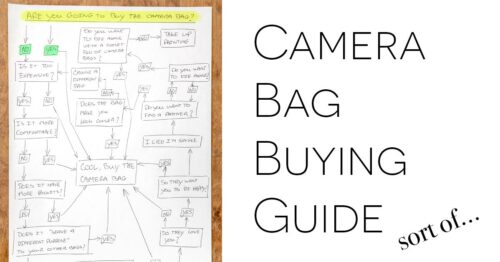




Thank you for the write up Dan,
You should also check out the Lucky straps as well, they don’t leave a “dangly” on your camera either.
Have a look at Lucky Straps’ QR system, which is easier (but requires strap attachments wide enough to hold a ribbon like slots or triangle split rings):
https://luckystraps.com/pages/our-quick-release-system-with-anti-theft
Thanks, Fazal. I have never seen those before. They look very nice, but are incredibly expensive!
Hi Dan,
thanks for the good review, I never did like the look of those dangling things on peoples cameras.
Although aesthetics shouldn’t matter too much, but they do look like earings.
Dan, I’ve been following you since the beginning of 2018. My question is, do you watermark your pictures on Instagram, & do you resize them yourself?
Regards,
Stephen (N.Z.)
Hey Stephen! Thanks for following me for so long. No, I don’t watermark things on Instagram. If someone is going to steal something, they will probably remove the watermark anyway. Yes, I re-size the images, but not for any other reason than I don’t want the full-sized images taking up too much space on my phone before I upload them to Instagram. I think I resize them to 2500px on the long side. Whether or not this is an ideal size, I have no clue. All these social platforms are constantly changing their recommended image sizes, and I have long since given up trying to optimize that. As long as it looks ok when I upload it, I guess it’s fine!
Hopefully, I’ll get back to NZ one of these days! Love your country 🙂
I have been using the Qimera straps since they were released. How do you swap out the orange pigtails? I tried removing the screw so I could back out the knotted end and never could get the strap back into the holder.