Disclaimer: This is a paid review. I was contacted by 365Canvas and they asked if I could review their canvas print service here on Shutter Muse. They provided me with credit for their online store to print the test images, and also compensated me for my time spent reviewing their services. They were not allowed to see the review before it was published, nor did the paid compensation have any effect on my opinions delivered in this review.
Over the years I have reviewed several print services on this site and it’s always a pleasure to have an excuse to print some more of my work. Photographers generally don’t print enough of their images these days and reviews like this are a great reminder that there are online services out there that will deliver large prints to you for very little money.
365Canvas have a huge range of print items on their store. This includes things like mugs, pillows and blankets, but for this review, I’m going to concentrate on the thing that I think my readers will be most interested in: Canvas prints.
Armed with some credit for the online store, I chose a couple of images that would help me test the print quality of this service. The first image is a lush green forest in British Columbia and I chose this one specifically to test the colour accuracy of the printing. The second image that you will see if a black bear eating barnacles off an oceanside log. This image, because it contains animal fur, is a good test for print sharpness and overall quality.
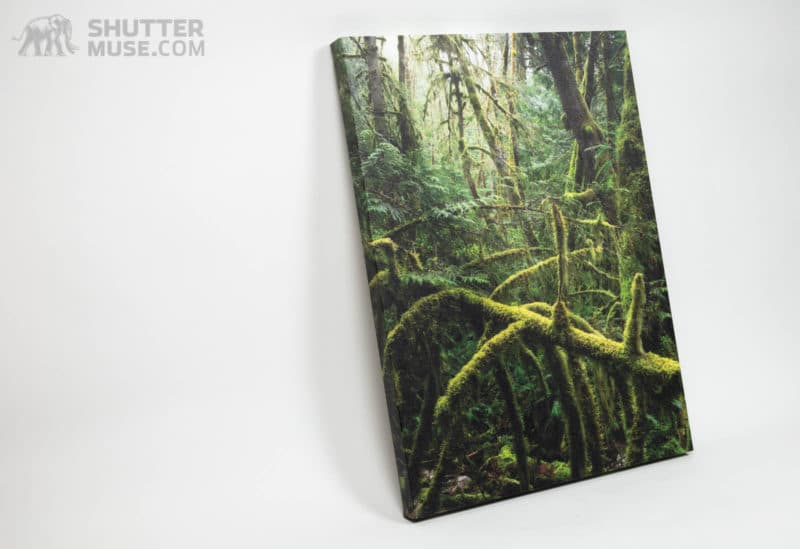
365Canvas Online Shopping Experience
When I went to order my prints I was surprised to find that there are literally hundreds of pre-made product templates in the store. At first, I found this confusing because all I wanted to do was to upload my photos and get them printed regularly, I didn’t need them to be a part of a template. Even when using the selectors on the left side of the product gallery to narrow things down to Canvas and Photo Upload, I was still presented with 4 pages of search results.

Eventually, I found the product I was looking for, and I’ll link to it here so that you don’t have to go looking for it. It’s called the Make Your Own Canvas Print product, this is what you are looking for if all you want to do is upload your image and get it printed in the way you see in this review. If that doesn’t suit you there are 747 other products in the catalogue.
I do think that 365Canvas could simplify this product selection process for their customers, and I was very surprised to see that the option I was looking for was so well buried in the product pages. With a company called 365Canvas, I had really expected this to be the primary type of product that they want to sell to photographers. I guess I was wrong there.
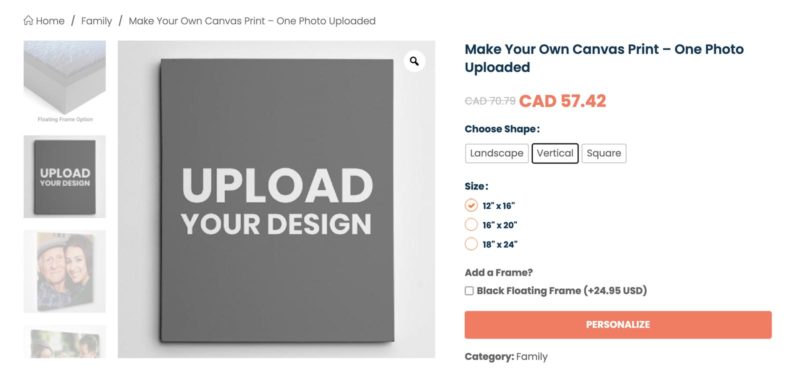
Once you have chosen the Make Your Own Canvas print option you have three different print size options available to you. These vary slightly depending on whether you select landscape, portrait or square format. You can also choose to add a black floating frame to the image, which is an option I chose for my second image.
This is a relatively simple set of options compared to what I’m used to seeing with other online print services where you will generally get more sizing options, as well as a custom option to define your own sizing. This may or may not be a benefit. It certainly keeps things simple and quick to place an order, but if you have a specific size in mind then you might be out of luck.
The other thing that is worth noting is that available sizes are all in a 4:3 aspect ratio (apart from the square option, obviously). This means that if you shot your photos with a DSLR or a modern mirrorless camera, you will have to do some significant cropping to the image as they all shoot photos with a 3:2 aspect. The benefit if a 4:3 aspect ratio is that this is the same aspect as most modern mobile cameras in devices such as iPhones and Android phones. If you used a mobile device to capture your photo, you will not have any issues here.
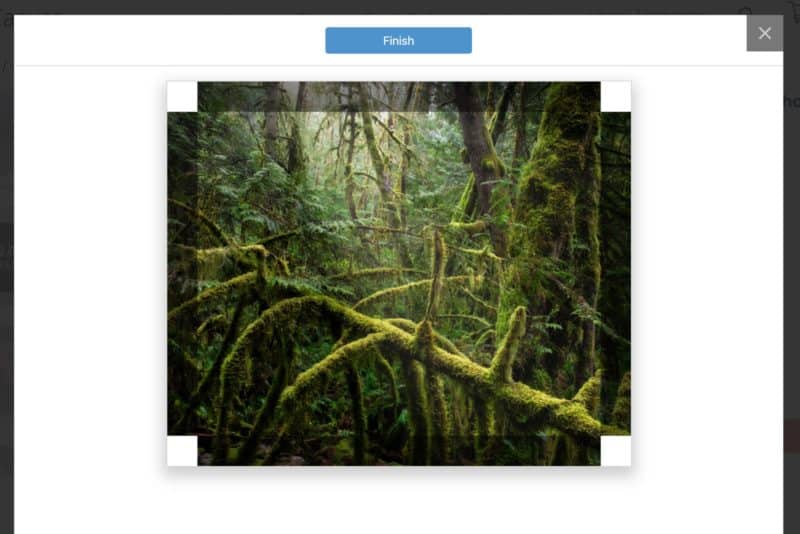
Once you have chosen your sizing and loaded your photo into the system you will be shown the cropping interface. This shows you what will be printed on the front of the canvas, and also shows you which parts of the image will be wrapped around onto the side of the image. This is fairly typical with canvas print services, but one thing that is missing is the option to mirror the print edges to minimize the amount of the image that gets ‘lost’ to the side of the frame. Some people like this option and some do not, but I’d always rather have the option because it can work well with some images, particularly landscape images.
Print Packaging
My prints shipped quickly, but one of the boxes was severely damaged in transit. Although this is mostly the fault of the shipping company, I did find the prints to be somewhat lacking in the way of protection inside the shipping box. The concave nature of the framed print had created a mostly hollow structure and the box seemed relatively easy to puncture.
In my case I was lucky and the print was not damaged because the hole that punched through the box was on the rear of the print. I would have liked to see the prints wrapped in taught bubble wrap to provide a bit more structure to the cardboard shipping box. I think this would have helped a lot in this situation. I’m sure that 365Canvas would simply replace a print if it ever did arrive in a damaged state, but it would be even better if this potential problem could be avoided.
Print Quality
Examining the forest print I had no issues with the colour accuracy. Everything looked vibrant and most importantly, identical to the way I had edited the photo in Adobe Lightroom before uploading it. The framing of the print appears to be consistent with other online print services that supply prints at this price point. Everything is tightly wrapped and securely stapled to the frame. The corners are particularly well wrapped and neatly handled, an area where poor canvas prints can often show problems.
On the back of the print you’ll find a metal hanging bar with teeth to allows horizontal adjustment on the nail. I actually prefer this to a wire because it is so much easier to hang and adjust. Moving down to the bottom of the frame at the rear, there are rubber feet stuck to the frame to lift the picture off the wall at the base by an equal amount to the metal hanging bar. This is a nice touch and keeps the picture looking flat and straight when hung on the wall.
Adding a floating black frame to your order will cost between $24 and $33 depending on the size of print you have chosen. The price seems fair to me, and I was please with the quality of the frame on the second image of the bear. I think this option would look fantastic with a black and white image. One more thing to note about this framing option is that you will still lose some of your image to the wrapped edge of the image, even though you won’t really see the edges when they are in the floating frame. It would have been nice to have an option to leave the edges of the image black when the floating frame option has been selected. This would preserve more of your original image on the front of the print.
Examining the detail in the bear’s fur of the second print, I was happy with the results. Canvas is not known for being the best at preserving fine details and this photo turned out as expected.
Conclusion
The quality of the prints I received from 365Canvas was very good for the relatively low prices you pay. I also appreciated that no games were being played with the prices on their website. Anyone that has shopped around for online prints in the past will know that often you will see one price on the website, but are offered various coupons to get 30-50% discounts. This makes it hard to gauge ‘real’ pricing with some of 365Canvas’ competitors.
The downside to 365Canvas’ service is the limitations in the size and aspect ratio of the prints that are offered for those that want to print their own images more traditionally. Although this does simplify the ordering process, it might leave some people disappointed that they can’t get the exact sizing they want. For people using DSLRs and mirrorless cameras, the sizing limitations will also force you to crop off a large portion of your image to get it to fit the aspect options. When choosing the test images that I wanted to print, this simply made some of my photos completely unsuitable, particularly when you also have a portion of the image being wrapped around the edge of the frame.
Careful choice of image will be important, as well as careful usage of the crop tool in the image upload section. If the options do suit you, and you find the right photos, I’m sure you’ll be happy with the quality of the product you receive.






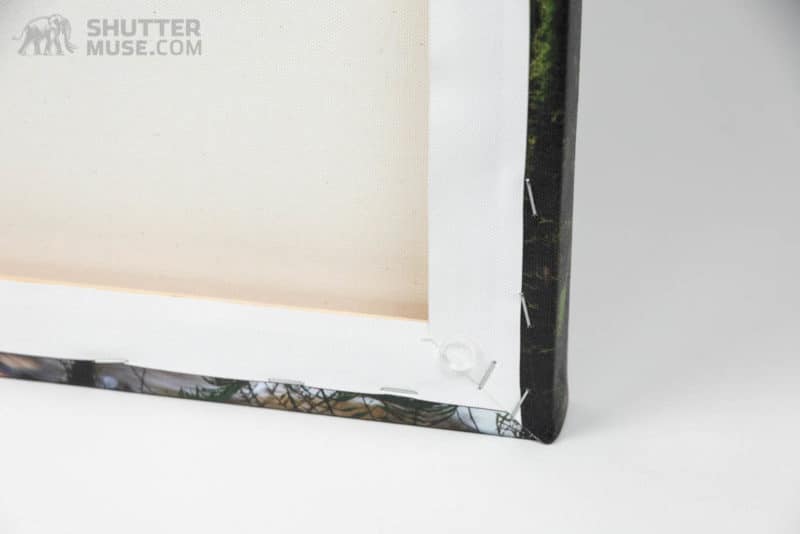










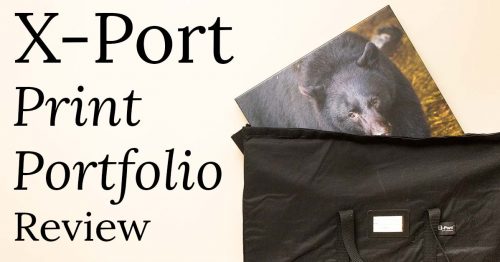


Hi Dan, really exciting to read your detailed review of 365Canvas. I was wondering if you know or experienced if they do produce their canvas actually in Canada if you order from Canada? I could only find that their headquarters are in Delaware US. Thanks, Andreas
I”m afraid I don’t know. I believe mine was sent from the US, but I’m not entirely certain about that. I think it’s best to contact them and ask what the current situation is.
Hi Dan,
Your article is great and I am looking for business review like this. Could you please guide me how to cooperate with you to send you product that you can write a review article for my business?
Looking forward to hearing from you.
Thanks alot!
Jennifer
They have awful customer service that does not fix any problems with their products!
I would NOT use this company. They’re not contacting me back and won’t let me know about my order even though I was charged. This is a horrible company. I am NOT paid by the company for the review.
How long have you been waiting for a response from them?
This company is absolutely horrible if you need Customer Service. I am trying to order a product and have a simple question on how to change the birthdate to reflect a dog‘s birthdate versus a person‘s birthdate. On the product it says 19 and you can’t change that with a dog that doesn’t live as long as people the dog‘s birthday is 2016 but the website you cannot change it to reflect that I reached out to them multiple times and no response. Absolutely. horrible and they do not have a phone number to reach them out. It’s just an email and I have sent more than five emails to them and only said to send them pictures which I did from the first email and still nothing. I’m going to another company who has better customer service. I wouldn’t order anything if you need customer service