I’m currently evaluating the Canon EOS M50 mirrorless camera and after a few hours playing with it, I wanted to post this information so that it’s widely available by others searching for it.
In short, the user manual for the M50 is the worst one that I have ever seen with a Canon camera – they should be ashamed of it. Not only is it incomplete, but what there is, is hard to decipher due to the tiny size of the images and graphics they use.

The M50 doesn’t have a port for a cable release of any kind – not the 2.5mm style nor the 3-pin DSLR style. It also lacks the infrared receiver for use with the RC-6 remote. In order to perform remote shooting with the EOS M50, you need to purchase the Canon BR-E1 Bluetooth remote control. At the time of writing this though, the M50 is not listed as a compatible camera for this remote on Canon’s website, nor is it mentioned AT ALL in the crap user manual of the M50.
I can confirm that the BR-E1 does work with the EOS M50 though.
Unbelievably, despite the M50 having several modes and settings in its menus for using a remote control, the word “remote” does not appear in the user manual once. They just completely ignored it, so I guess it’s up to people like me to fill Canon’s customers in. sigh.
Pairing the BR-E1 Remote
- When you first use the BR-E1 you need to pair it to the camera. Head to the first page of the Setting section in the menu system and open the one near the bottom called “Wireless communication settings”.
- On the next screen, set “Bluetooth Function” to “Remote”
- Now go to the next option down the menu called “Pairing” and follow the instructions to put the camera in Pairing Mode
- On the BR-E1 remote, press and hold both the W and T buttons at the same time for 3 seconds to put the remote into Pairing Mode as well.
- They should find each other and pair themselves at this point.
You only need to perform the pairing once, although it should be noted that the remote can only be paired to one camera at a time. If you had two cameras you’d have to keep pairing them each time or carry two remotes. What a pain in the ass that is!
Shooting Photos with the BR-E1
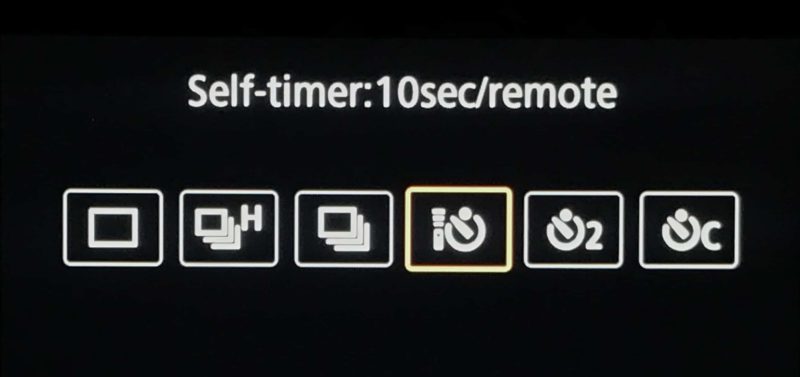
To use the BR-E1 remote to shoot photos, you need to put the camera’s Drive Mode into “Remote”. Once this is done, you can use the switch on the side of the BR-E1 to select one of two modes. The first takes a photo as soon as you press the button, and the second gives you a two-second time. Just enough time to hide the remote so you don’t have a bunch of selfies that just show you pointing at the camera.
Shooting Video with the BR-E1
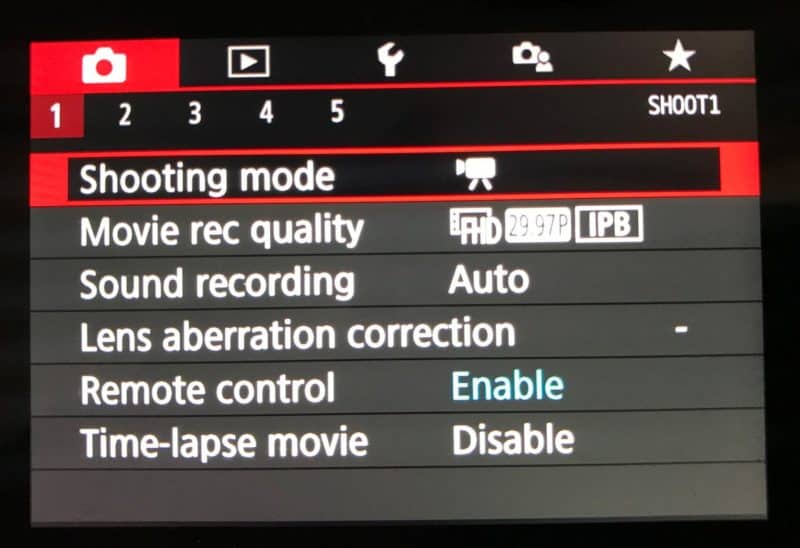
This one really took some time to figure out. The BR-E1 has a video mode on the switch, which should in theory trigger the video recording to start and stop. Even when you have paired the remote to the camera though, you’ll find that this doesn’t work initially. When in photo mode, as we know, you have to set the drive mode to “remote” in order for the BR-E1 to work, but in video mode, there are no drive mode settings. So this stumped me for some time!
To use the BR-E1 to trigger video recording, first put the camera into video mode by using the main mode dial. Then press the menu button and go to the first page of the menu. Near the bottom of the menu items is one that is called “Remote Control”. You need to set this to “Enable” and now, in video mode, the BR-E1 can trigger video recording start/stop when the BR-E1’s mode switch is also set to the video mode.
IMPORTANT: If you do not have the M50 in video mode on the main dial, this Remote Control option is not visible in the menu. This made it particularly hard to find! I have no idea why Canon would do this and even less idea why its existence or even a mention of the remote isn’t in the damn manual.
Should you get a BR-E1 for your M50?
I think a remote is always a useful accessory when you are shooting on a tripod and don’t want to introduce vibrations to the camera for long exposures. Honestly, I would have preferred the simple wired remotes because they don’t run on batteries, and you can use them on all your cameras easily. Unfortunately, that’s not an option, so you’re either left with the BR-E1 or using your cell phone as a remote which is pretty clumsy.
Unfortunately whilst the third-party market for simple wired remotes is booming with cheap options, the added complexity of Bluetooth likely means there won’t be third-party options for Canon Bluetooth remote controls, so you’ll have to pay the $40-45 price for the official Canon BR-E1.


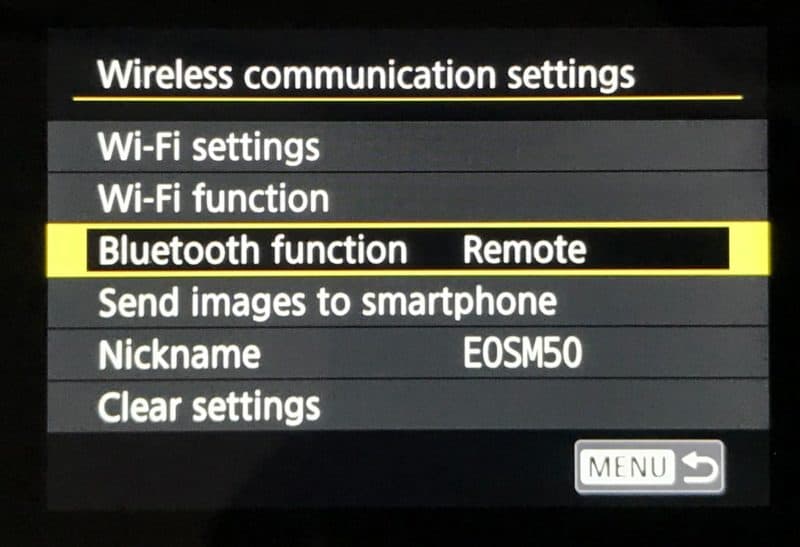






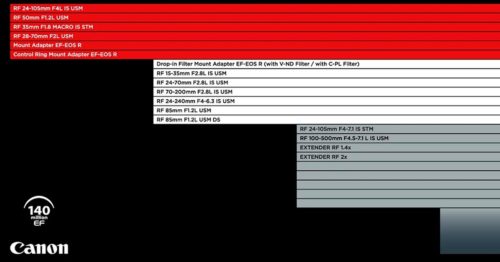

Cheers for this made it nice n easy to pair 😊👍
You are welcome!
Oh, Dan, you saved me from having a total meltdown!! I hadn’t used the BR-E1 with my M50 for some time and had totally forgotten that the camera has to be set to continuous timer or nothing happens, except a lot of user frustration. I went on Google and found your very concise and helpful article. I had read your article when I initially set the pairing up, but neglected to bookmark it. Thank you.
Haha. Glad I saved you. 🙂
So right about that crummy manual. Only beat by the total lack of instructions that came with the BR-E1. Thanks for the help, Dan.
Lost mine (manual) if you think Canon are you bad have you experienced Adobe?
Thanks for the tip on using the remote with enabling the video setting in the main menu. I was wondering why it wouldn’t trigger on the remote!
What about using the app?
Hi, Can I use this remote as intervalometer or only for single shooting? Is there any intervalometer option for M50? Thanks!
Just single shooting, unfortunately.
Thank you so much for your instructions!
Canon made us work hard on this, didn’t they? Should be more straight forward …
You can use a couple of apps for intervalometer functions , one is Tether Monkey which gets very mixed reviews and there’s a specific one for M50 in Google play which seems better .
The Pairing menu function is greyed out for me…
Pairing function will be greyed out if the camera has already been paired up with another remote. Clear connection info to reset it.
Pairing function will be greyed out if the camera has already been paired up with another remote. Clear connection info to reset it, then pair up again with the new remote.
The thing that bothers me the most is that I can’t use the shutter button on the camera when in control remote mode. It’s a 10-second delay with the shutter button or immediate with the remote. Why is the remote function not separate from the timer function? So weird.
You say the manual is crap, which it is. Then you go and say “To use the BR-E1 remote to shoot photos, you need to put the camera’s Drive Mode into “Remote” – which is not an option in the “Shooting settings” – “Drive mode” screen.
Hi Jeff. I provided a photo of the drive mode screen, and you can see which option is selected. It is the 4th option from the left-hand side. The one that looks like a remote control with a stopwatch next to it.
Dan Carr, The information you provided was very helpful. I watched several other YouTube videos, read the Cannon manual, but I got more confused about pairing the BR-E1 to my newly purchased EOS M50. Once I read your information, it was very easy to pair both. Then I could not figure out how to use the remote, then I read your explanation and followed the steps for photo shooting and video shooting and it was very easily. I have even called Cannon technical department since my pairing was shown as gray and they could not figure out why it is gray. When I read the information on your web site, I figured out my camera had already paired with the BR-E1 and I only need to follow the steps how to take a photo with the remote and how to take a video with the remote., especially making the changes in the camera and on the remote Thank you for the helpful information.
Does the wide and telephoto buttons work the M50 or M50 Mark ii? Mine doesn’t seem to work so curious why the remote has them on there?
Oh my goodness, I looked at so many other places and they did not explain a well as you. They just said turn on the remote. Never did they say to make sure you are in movie mode. Thank you so much!!!!!!!!
You’re very welcome, Heather.
I have come across your post while searching for a remote controller for my camera that I bought about a week ago. Now I need a remote. Cheap remotes costing about $6 are available on Amazon for other cameras but not for this camera. The BR-E1 costs almost 13 times the cost of other remotes . Then tried to connect using CameraConnect App from my pretty old OnePlus2 phone using blue tooth. Though my phone recognised the camera, the camera failed to pair with it. Then tried Wifi connection, and it was successful. With this, I can take pictures/videos remotely without any vibration of the camera! Now I don’t need to spend money on a separate remote! Thanks for sharing the article that made me to re-look at wifi connection instead of bluetooth connection.
Exactly the help I needed. Thank you for this post!
Wow – what an awesome tutorial! You should write the manuals for Canon. You’d do a better job 🙂
Haha, thanks! Yeah, sometimes I do wonder who they hire to write the manuals!
Thanks a million! still, this is so crappy that 1) there is no plug in system, 2) there is no interval option and 3) that all the fine timers i had bought previously, just don’t work
Thank you for this! Very helpful! I bought the remote via your link so I hope you make a little money for your time off of it 🙂
I have a AODELAN BR-E1A that works with my eos m50. It’s a lot less than the canon remote.
Thanks for sharing, Deborah!