There’s certain items that every photographer will need to purchase at some point, and an external hard drive is probably going to be on your list. Keeping a single copy of your photos is a dangerous game to play because every hard drive or SSD will fail eventually, with certainty. I might be next week, or it might be in a couple of years, but when you’ve invested so much time into your photography, and money into your camera gear and experiences, why take that risk?
Over my last decade as a photographer I’ve used and tested close to 50 different hard drives from a variety of manufacturers, but one model I’ve always come back to is the LaCie Rugged series. An original USB 2 Rugged drive was one of the first external drives I ever purchased, and since then, a variety of the Rugged drives have travelled the world with me while I work.
For those that don’t know, LaCie is another SeaGate company so all of their enclosures contain SeaGate drives. I count that as a good thing because I have had poor customer service experiences with the other main player in the industry, Western Digital (WD, HGST, G-Technology, SanDisk, Hitachi). Of course since all drives will fail at some point it’s common to hear stories on the internet of drives failing from all brands, so for me it’s important to know that the customer service experience is also good, should you ever need it. I can’t say that about WD brands, but I have had good experiences with SeaGate directly (I use SeaGate IronWolf drives in my office-based NAS units), and with LaCie. Those kinds of experiences always go a long way to making me feel comfortable when recommending a product to someone, and it’s good to know that the Rugged drives have a 3-year warranty.
The Rugged series of drives are designed to be somewhat drop resistant, water resistant and crush proof. The stats vary slightly from model to model, but for the Rugged Thunderbolt USB-C drive I’m reviewing here it is rated to withstand crushing by a 1-ton car, a drop from 1.4m and has an IP54 dust/ware rating which means “water splashing against the enclosure from any direction shall have no harmful effects”. In other words, if you spilt a drink on it, or got it a bit wet in the rain, you should be fine.
You do tend to pay a little more for this protection, but I think it’s well worth it and I personally wouldn’t ever consider buying a portable drive that’s not ruggedized in some way. For a 5TB drive size there actually aren’t any other USB-C or Thunderbolt drives on the market so it’s a moot point, but in the smaller 1TB and 2TB sizes you might have a choice as to whether you want something tough, or something with more standard build. In those kinds of smaller drive sizes the difference can be just $50 to upgrade to something like the LaCie Rugged series. I always ask people to consider the value of the photos they are going to store on a drive like that. When they really think about the emotional and financial value of those images, most will choose a ruggedized drive. It’s all too easy to knock a drive off a desk, or spill a drink on one.
Rugged Thunderbolt/USB-C Details
This particular version of the Rugged series has an extremely universal set of connection options. The drive has a built-in Thunderbolt 2 cable which is great if you’re a Mac user with a laptop or iMac with those connections because it means you don’t need to remember to bring a cable with you at all. If you have a Thunderbolt 3 enabled Mac (or PC) then you can use the included USB-C cable and plug that into your Thunderbolt 3 port since USB-C and Thunderbolt 3 share the same connection type. It’s not built right into the drive like the Thunderbolt 2 cable is, but at least they include it in the box. The Rugged Thunderbolt/USB-C drive isn’t a Thunderbolt 3 drive, but there’s zero need for it to be. Thunderbolt 2 and USB-C are more than capable of delivering the maximum speed of the mechanical drive anyway, so including a Thunderbolt 3 interface would simply increase the cost for no benefit.
For USB connection you can use the included orange USB-C cable if your computer has USB-C ports, or you can use the included USB-C to USB-A cable if your computer support previous protocols like USB 3. Since the bandwidth of USB 3 was also fast enough to handle the maximum speed of a mechanical hard drive, there won’t be any speed benefits to using one connection type over another, it simply give you lots of options to fit in with whatever system you’re using.
In summary, using what comes in the box, you can connect this to a computer that has any of the following connection types: Thunderbolt 1, Thunderbolt 2, Thunderbolt 3, USB 2 (type A), USB 3 (type A), USB 3 (Type C), USB 3.1 (Type C). Nice to have all these options, because I can’t think you’ll find a computer built in the last 10 years that doesn’t have one of these connections!
Whilst all of these connection options are going to deliver pretty much identical performance, it is useful to have them so that they can be easily integrated into a system that has lots of other peripherals, or someone else’s system when you are collaborating and sharing data.
USB-C Confusion
The new USB-C connections that are starting to appear on hard drives and computers are quite a bit more confusing than previous USB technology advancements. USB-C or USB Type-C as it is sometimes known as, is actually the physical connection type, and nothing to do with speeds or protocols. In other words it’s simply a new kind of plug! A company could choose to use the USB-C connection type, but use it with the USB 2 or USB 3 standard. When USB-C was launched by Intel, they also announced the USB 3.1 standard. This standard does offer twice the theoretical throughput of USB 3, but you should not assume (as many people are doing) that USB-C and USB 3.1 are coupled together. The existence of one does not necessarily mean the existence of the other!
For example this LaCie Rugged Thunderbolt/USB-C drive we are looking at today is USB-C enabled, but the USB-C port is simply using the USB 3 standard, and not the newer USB3.1 standard. Again this comes down to the fact that the maximum speed of a mechanical hard drive doesn’t even come close to saturating a USB 3 connection, so paying for USB 3.1 hardware would have no benefit at all, but would substantially increase the cost. Whilst it is confusing that USB-C and USB 3.1 don’t necessarily go hand in hand, it does at least give us this flexibility for a manufacturer to move to a newer, easier to use connection type but without increasing the costs. I’m all for it, but it’s definitely causing a little confusion in the marketplace.
Speed Testing
There’s no real reason to go into huge details here. LaCie claim 130 mb/s performance from this drive and it shouldn’t make a difference what connection type you are using. I tested the drive using using the standard AJA testing tool and found this to be pretty accurate, and an expected speed for a 5400 rpm drive. In fact, if anything, LaCie’s officially quoted numbers are a slight underestimate of the drive’s potential. In ten or more repeated test my drive was always above 130 mb/s for both reads and writes.
5TB is HUGE
The average size of a portable hard drive right now probably about 2TB, so this 5TB size that I tested is pretty huge! LaCie previously offered a 4TB size in the Rugged RAID drive, and now offer it in the Rugged Mini and Rugged USB-C versions, but this is the first time they have gone up to 5TB in a single drive. At this size you might consider partitioning the drive into two different volumes! Perhaps a 2TB volume could be used as a Time Machine backup, and the additional 3TB volume could be used for photo backup. Partitioning a drive like this, so it shows up on your computer as two different dives, is really easy! Here’s instructions on how to do it on a PC, and how to do it on a Mac. When you first plug in the drive, the LaCie setup assistant will also walk you through the process.
Carrying multiple drives around with you can be a pain in the ass, so a large volume size is going to really future-proof your setup. I have been using the 4TB Rugged RAID drive for the last 3 years, and really appreciate having all that space!
Rugged Choices
If ultimate drive size is of critical importance to you then the 5TB Rugged Thunderbolt/USB-C drive is the clear choice from the Rugged range because it’s the only one in that size. If you think you can manage with 4TB, or even 2TB, then you have some more options. The Rugged USB-C drives don’t have the built-in Thunderbolt cable. but if you’re going to be using a USB-C connection anyway then it makes no difference. The performance should be the same, and they almost certainly contain identical drives inside the housings. If your computer doesn’t have a USB-C or Thunderbolt connection on it, then you could also look to the Rugged Mini series which simply uses USB 3. Again, the actual performance of the drives should be almost identical, and these Rugged Mini drives are cheaper because there’s no need for them to contain the Thunderbolt hardware.
Basically it comes down to this: If you want the ultimate drive size (5TB), get this Rugged Thunderbolt/USB-C drive that I tested. If you want the ultimate number of connection possibilities for integration into your own complex system, working in a collaborative environment with other people’s machines, or keeping your drives future-proof, get the Rugged Thunderbolt/USB-C drive that I tested. If you have a USB-C connection on your computer and want more than 1TB of disk space, get the Rugged Thunderbolt/USB-C version. If you just have USB 3 ports on your computer, and have no immediate plans to upgrade that hardware in the next year or two, you might as well save some money and get one of the Rugged Mini drives that just has USB 3. The 4th outlier choice is if you want a hardware RAID setup, you must of course get the Rugged RAID drive as this is the only one that has two drives in it.
I do think their Rugged lineup is a a little bit confusing because on the outside they all have that distinctive and identical orange and silver design. Hopefully this clear things up a little, but if you have more questions I’m happy to answer them in the comments section.
Other Brand Choices
There’s a couple of other options you might consider if you’re in the market for a ruggedized portable drive. The first is the G-Technoloy ev Raw drives. These have some shock protection, but they are not even close to the LaCie Rugged drives unless you buy the optional $100 ATC case for them. They also don’t have lots of connection options, you can either have USB 3, or Thunderbolt. Additionally, they are only available in 1TB or 2TB sizing. Compared to the LaCie Rugged drives, I actually can’t think of anything positive to say about them and that’s speaking as someone who actually owns several of them. A few years ago they were an Ok choice, but G-Technology has been glacially slow at embracing new connection standards and increasing the available drive sizes. I wouldn’t recommend them over the Rugged drives anymore.
The other option is the CalDigit Tuff series. These drives are are actually rated at IP57 instead of IP56 for dust and water protection, so they are more robust than the LaCie Rugged drives. They can actually be fully immersed in water for 30 minutes which is mighty impressive! They have a USB 3.1 Type-C connection on them so this means they will connect to USB 2, USB 3, USB 3.1 and Thunderbolt 3. Unlike the LaCie Rugged Thunderbolt/USC-C drives though, they will not connect to a Thunderbolt 1 or Thunderbolt 2 port. They are also only available in a 2TB size for a mechanical version or a 1TB size for an SSD version. If they had larger sizes, it would be an even more attractive possibility. I’ve dealt with CalDigit as a company in the past, and they are great. If you don’t need Thunderbolt 2, and you don’t need a drive size over 2TB, then this is definitely a viable alternative. At $179.99 for the 2TB size, it’s slightly cheaper than the Rugged 2TB drive, but the per terabyte cost is not as cheap as the 5TB Rugged drive.
Conclusion
Speed tests simply can’t tell you the full story with a portable hard drive, it’s important to consider all of the other features. This 5TB LaCie drive is the best portable hard drive I’ve ever tested, bar none. It gives you every connection possibility you could really hope for right now, and it packages it up into a rugged enclosure that really gives me peace of mind whether I’m flying with the drive in my bag, or simply navigating the day-to-day hazards of my house (dog, human clumsiness, spilt drinks).
I’ve been using the 4TB Rugged RAID version for the last few years, but the downside to that is that it needed an external power supply when you used the USB 3 connection. Being able to power a 5TB volume just through the USB or Thunderbolt cable is a huge benefit with this newer model. I also think the 5TB version is great value! If you do the math, it’s $56/TB for the 5TB version compared to $100/TB for the 2TB version or $64.75 for the 4TB version. You should definitely consider spending the little extra and getting either the 4TB version or the 5TB version over the 2TB version, they are considerably better value. In fact, when you compare the per terabyte dollar pricing, the 5TB version of this drive actually compares positively to many bog standard non-ruggedized portable hard drives. My only real wish is that they offered a 7200rpm version as this would push speeds up towards 180mb/s, but at the expense of increasing price and lowering power efficiency of course.
From now on, this will be my go-to hard drive recommendation when people ask me what drive they should get to store their photos on.

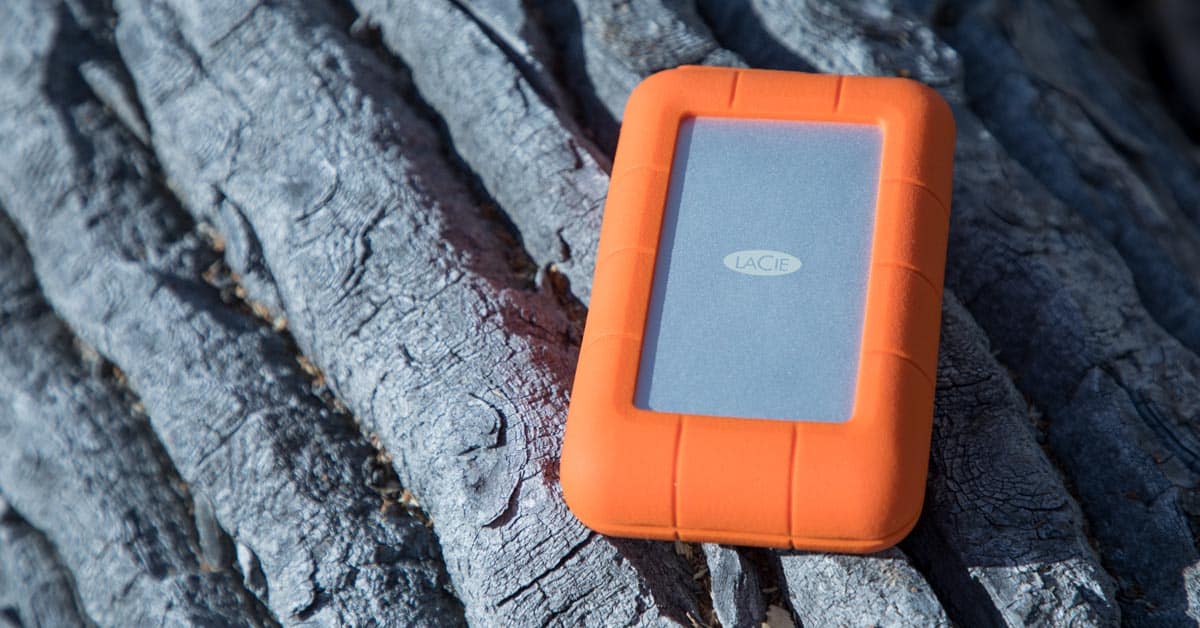












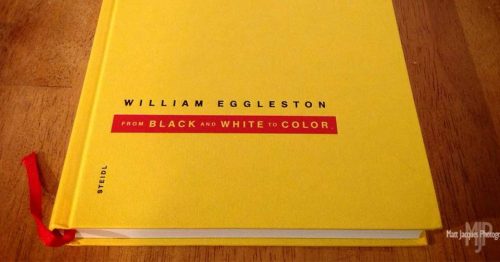



Hi thanks for this article! I have been thinking about buying a La Cie for a while and haven’t been able to find online the difference between the USB 3.1/USB C model and the Thunderbolt/USB-C model but this clears everything up! Super helpful cheers
No problem at all. I know what you mean, it’s a bit confusing and it’s not helped by some online resources using the photo of the Thunderbolt one to represent the photo of the USB-C one… I have seen that time and time again. I think even on Amazon.
Hi Dan, awesome article! Clarifies so much when comparing models, really appreciate it man! I was just curious if at the time you wrote this article the RUGGED RAID PRO had been out (Model#STGW4000800)? Have you had a chance to test it? The specs claim a transfer rate of 240Mb/s, and an SD card slot for easier transfers, if so, would you recommend this over the 5TB you reviewed? Thanks!
Actually that one was not out yet. It does look good but I’m still not sure I would always recommend it over the 5TB. The 5TB is a single drive so it is much smaller and lighter. The RAID Pro is two drives stacked on top of each other so it’s physically bigger and heavier and way more expensive. It’s not a clear cut decision… I have the original Rugged Raid and I prefer the 5TB for the smaller size and weight. Now, if I was editing video I would appreciate the faster read/write speed of the RAID Pro, but not so much for photos.
I had a La Cie thunderbolt. It failed horribly while using it in my living room. It cost $2782 to get the photographic data recovered. I wish I was kidding. I really like working with that drive while it was working. It was super fast.
Sorry to hear about that! It’s not limited to LaCie drives, though. All mechanical drives will fail eventually. It’s just the nature of mechanical devices. That’s why you must always keep a backup of your data in at least one other place.
Thank you for your article, I just purchased a 2019 27in iMac and have been looking at which external HDD to purchase taking into consideration read/write speed. Despite having two thunderbolt 3 ports on the iMac I think you convinced me to just purchase the 4TB mini since the transfer speeds don’t change!
Glad it was useful!