A “rugged” drive is one that has been designed to withstand bumps and drops, as well as offering at least some protection from water, whether it be basic splash resistance or full on submersion.
Most major drive manufacturers offer some type of ruggedized drive and some, like LaCie and G-Technology, offer a huge range of them. In this article I’m going to explain why I think all photographers should be using rugged drives when they travel, discussing the choice between SSD and HDD and making my recommendations for the best rugged hard drives on the market for photographers in 2018… so far.
Table of Contents
Why Choose a Rugged Drive?
When I first started taking photography more seriously back in the early 2000s, my very first portable hard drive was a LaCie Rugged drive. That choice to go with a rugged style of drive back then was a very conscious decision, and it’s one I have never looked back from. (read about my current photography backup routine here)
Rugged drives are always a little bit more expensive than regular drives, but to me the small added cost is well worth it when you consider both the cost of the equipment you are shooting with, and also the value of the images that the drive will be storing. One of these drives can store hundreds of thousands of photos but the additional cost to move up to a rugged drive like these one, from a more standard one, is usually only a tiny fraction of the cost of your camera.
In fact, if budget is a huge concern to you, there’s a couple of rugged drives in this guide that are no more expensive than most standard drives. There’s really no excuse not to be giving your photos more protection!
In a Hurry?
If you’re in a hurry and need a quick solution, you can’t go wrong with the LaCie Rugged USB-C drive. I have been using LaCie’s Rugged drives professionally for over a decade and never had a single failure. The new USB-C version comes with both USB-C and USB-A cables so it’ll work with old and new laptops.
Really, How Expensive Are Rugged Drives?
With a few exceptions these can be a little more expensive than basic portable drives, but that doesn’t mean they are unattainable – far from it.
To demonstrate this I thought we should look at some example pricing that was gathered at the time of writing this article. What I want you to focus on here is the price difference, not the actual price. The differential hasn’t changed all that much over the years, but drive pricing itself has. These prices are correct at the time of publishing, but depending on when you’re reading this they might not be. So, remember, it’s the differential we’re interested in.
Example 1. A portable 1TB 7200rpm G-Technology USB3 drive is selling for $65 form B&H at the moment. A rugged portable 1TB 7200rpm G-Technology USB-3 drive is selling for $89. That’s only a $24 difference!
For an additional $24, you can give yourself some extra protection for about 25,000 photos. Based on average file size of 35mb, which is actually very generous. Most would find they can fit twice that number of photos.
Example 2. A portable 2TB Seagate USB drive is currently selling for $75 at B&H Photo. A portable 2TB LaCie Rugged USB-C drive is currently selling for $110 at B&H Photo. That’s a $35 difference in price, and the LaCie drive actually has the much newer USB-C connection type which will be more practical in the long run.
A $35 step up in price to better protect 2 terabytes of photos?! Yeah, you bet I’m going to take that every time! A trip to my local Chinese takeout would cost me more than $35, so this is definitely a cost that can be factored into people’s budgets if they plan their photo storage costs out correctly.
Example 3. The Transcend StoreJet MC25 1TB is currently available for $62 from B&H Photo. This drive has military-grade shock resistance and a drive suspension system, as well as using the latest USB-C interface. It’s actually cheaper than many standard non-rugged drive solutions.
HDD Vs. SSD
Hard disks have a fragile spinning disk platter in them and other moving mechanical parts, whereas solid state drives are essentially just chips and circuit boards. This makes HDDs much more fragile, but it doesn’t mean SSDs are infallible – I’ve experienced SSD failures myself. A solid state drive in a bare-bones drive enclosure should not be treated as “rugged” and thrown around without a care. SSDs still come in rugged formats just as HDDs do, so the ultimate protection for your data would be a ruggedized SSD.
Although the price of rugged SSDs has dropped drastically in recent months with the launch of the Sandisk Extreme Portable drives, I would still call SSDs a storage solution for professionals. The cheapest are 3-5x the price of a hard drive, so they’re only really worth considering if you see major value in speeding up your daily photo editing workflow. Most amateur and enthusiast photographers are going to be happy with a regular rugged hard drive for their more occasional photo storage needs.
I myself have only just transitioned a couple of external drives to SSD, and my primary travel drive is still a 5TB LaCie Rugged HDD because I value the huge amount of storage space it gives me compared to a smaller, faster SSD.
The exception to this rule would be enthusiasts who are shooting a lot of 4K video and then editing that footage directly off the drive. If that’s the case, the added speed of a solid state drive will make a huge difference to editing performance, rendering performance and export speeds. Even a small 250GB or 500GB SSD would be a useful solution to anyone needing a portable working drive for 4K editing, professional or not.
LaCie Rugged USB-C
Throughout my photographic career there has never been a time when I haven’t had at least one LaCie Rugged drive in my laptop bag. My very first one was USB1, then I had a Firewire drive (remember those?), then I moved on to USB2, then Thunderbolt 1/2 and now I have a couple that use USB-C and can also connect to a Thunderbolt 3 port. In all those years I haven’t had a single drive failure amongst them, and before I retired them to the great scrapheap in the sky, the first ones I had were so worn and dented that you’d be forgiven for thinking I was a war photographer.
The Rugged USB-C is available in a variety of sizes up to 5TB and comes with both a USB-C to USB-C cable, and a USB-C to USB-A cable. This means that you can plug into any computer with a USB port, and you can also connect to the Thunderbolt 3 ports on a new MacBook. It’s also bus powered so you don’t need to lug a power supply around with you.
The famous orange bumper on the LaCie Rugged drives isn’t just for show. Despite containing relatively fragile hard disks, they are rated to a 4ft drop on a hard surface. In other words, if you knock this off your desk, it’s not going to be a problem. In fact, with a 1-ton crush crush rating for the aluminum body, you could knock it off your desk and then drive over it with your car. Not a practical test to perform, but you get the idea.
In terms of speed, LaCie claim a maximum of 130MB/s which is pretty standard for portable drives of this size. In practice, my testing of the drive showed it to be capable of a little more speed, producing test results of 132MB/s write speed and 135MB/s read speed.
LaCie Rugged Thunderbolt
The Rugged Thunderbolt USB-C drive is slightly larger than the Rugged USB-C drive. It still has a type-C USB interface on the back of it, but it also has a built-in Thunderbolt 2 cable that wraps around the drive for storage. This is definitely a handy feature as it gives you one less thing to pack when you’re loading up your kit to hit the road.
Of course if you only plan on using a USB-C connection, you might as well just get the USB-C only version of the drive that was first on the list, but if you need Thunderbolt as well then this gives you some choices. Whilst all newer Macbooks and Macbook Pros are shipping with Thunderbolt 3 connections, you can use the Apple Thunderbolt adapter to convert this if you need to.
One other difference is that the Thunderbolt version of this drive is IP54 rated for water ingress, which is slightly better than the “rain” protection of the USB-C version. The reason for this is that the USB-C version has an open type-c port on the back of the drive, but the Thunderbolt version comes with a rubber cover that encloses the rear port (see photo below). I don’t think this will make a huge difference to how people use the drive, but it’s worth pointing out.
Just like the USB-C only version, the Thunderbolt version is currently available in sizes up to 5TB. Unlike the USB-C version though, the Thunderbolt version is also available with a 500GB or a 1TB SSD inside it.
LaCie claim the drive will max out at 130MB/s, but in my testing I actually found it to be faster than that. I was able to regularly achieve 136MB/s write speed and a 139MB/s read speed when tested with AJA.
LaCie Rugged RAID Pro
As fas as I know, LaCie is the only company that’s making portable bus-powered, ruggedized RAID drives. I have been using a Rugged RAID for many years now and I absolutely love it. Configured in RAID1 mode the drive mirrors data across both of its internal drives to give you some protection from hardware failure, although remember RAID is not a backup in and of itself.
In RAID0 mode, the drives are striped together to double the read and write speeds that would be available from an enclosure with a single drive. Whilst this doesn’t move the Rugged RAID into SSD speed territory, it doesn’t get too far off it. This extra speed makes a noticeable difference when working with large files on the road.
Currently LaCie offer both a Rugged RAID and a Rugged RAID Pro that are both the same price. The Pro version uses a USB-C interface that’s compatible with Thunderbolt 3, and has an integrated UHS-II SD card reader. The regular non-Pro version of the Rugged RAID is a little older, and it has a built-in Thunderbolt 2 cable and a USB 3 Micro-B connector. Both of the drives are the same speed, so your choice will simply come down to the connection type that’s available on your computer, and your desire to have that card reader.
Compared to a regular Rugged drive it’s a bit of a price jump to get a Rugged RAID of an equivalent size, so make sure you really understand what the RAID will do for you and whether or not that’s worth the extra expense.
SanDisk Extreme Portable SSD
Available in 256GB, 500GB, 1TB and 2TB sizes, the Extreme Portable SSD starts at under $100 and has a USB 3.1 type-C port. Being an SSD, the price per gigabyte is considerably higher than any of the rugged hard disks on the market, but if you need faster speeds for editing 4k video footage then they will deliver speeds up to 550MB/s, compared to about 130MB/s for a standard HDD. These drives are relatively new to the market, but they are incredibly impressive!
Whilst the price will be prohibitive for some people, you can still store a lot of images on the smallest 256GB model. I also LOVE the tiny sizing of the drive, and the handy carabiner hole on it. This might not seem like a big deal, but it means that I can securely clip the drive into a pant pocket or camera bag pocket. This is nice for traveling because I usually like to keep one set of my images on me at all times, and a second copy back at my hotel. If my hotel room were to be robbed then I have that additional copy of the photo on me at all times. I’ve always done this with a drive when I travel, but it would be considerably more convenient with something this small. The Extreme Portable SSD therefore makes the a redundant travel backup plan much easier.


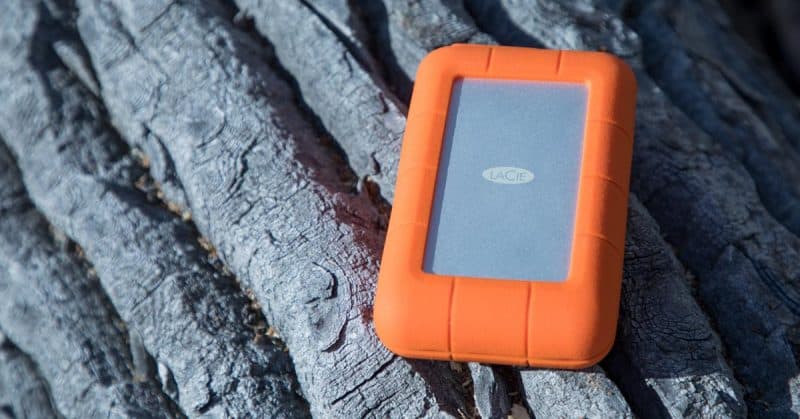






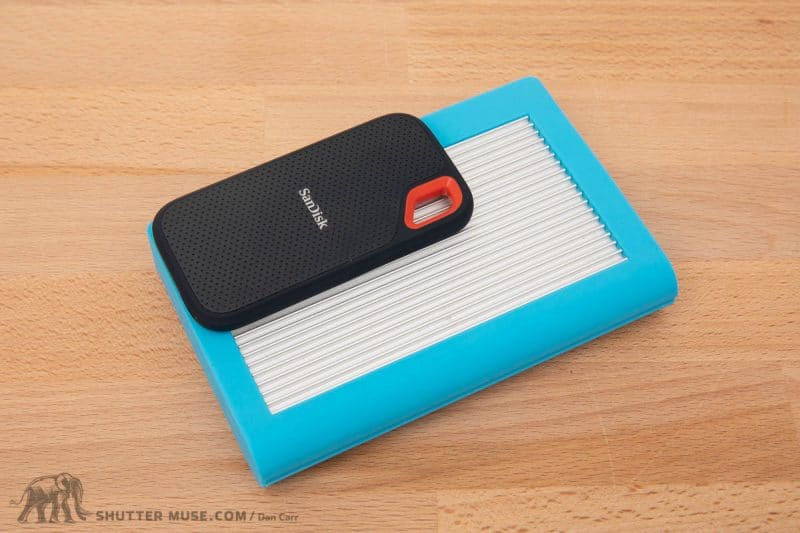




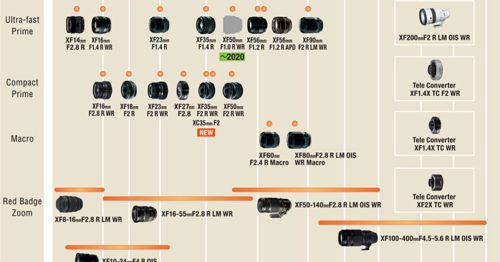
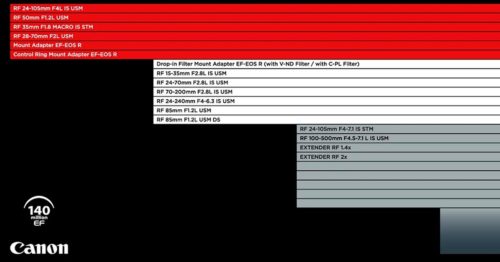
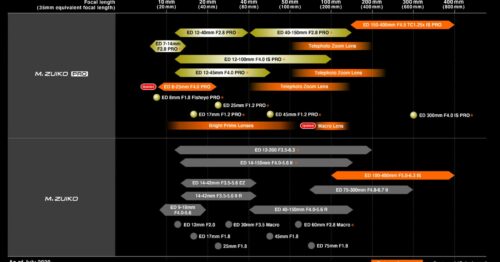
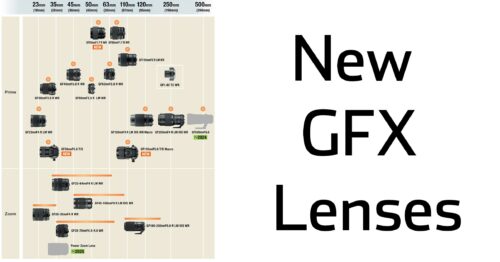
Hi Dan
Could you tell me if the promotion of Think Tank (gift plus free delivery) are available to ship In Québec, Canada ?
Cordially
Jean
Unfortunately they don’t ship to Canada from their website so there is no way to get the free gift. 🙁
Hi Dan
Hope you back read your articles. I need some storage 101 help.Can you help meas I am a bit unsure about what I need.
Scanero: A few weeks ago I was traveling for 5 days in Outback Australia. Conditions are harsh the temperature ranged between 2 and 45 degrees and the sand and dust and trails are rough. Because of baggage limitations and lack of a power source I did not have my laptop (Acer) with me. I was loaded up with batteries and SD cards. My camera does not have a dual slot and I had no method to back my photographs up. Fortunately everything worked and I did not loose any pictures. While away I don’t need to look at or edit my photos.
It strikes me that I need an external SSD storage device that has a SD card reader in it. Now how are these drives powered? Are they rechargeable or do I need an external power source. If I needed a battery pack is there a minimum rating I need? How may charges do battery packs do? I suspect that the answer to this is how long is a bit of string.
Hope you can help me
Mark
Hey Mark. Yeah it sounds like this might be your best bet: https://www.bhphotovideo.com/c/product/1366289-REG/wd_wdbamj5000agy_nesn_my_passport_wireless_ssd.html/BI/7152/KBID/7700/DFF/d10-v21-t1-x850397/SID/DFF
It’s an SSD with a card reader in it, although I have not yet tried this product myself so I can’t pass judgment on its function.
You would then probably want a battery pack like the this one (which I do have and like a lot): https://amzn.to/2Eam6f3
It’s 20,000 mAh so just find the battery capacity of the WD drive and divide one by the other to see how many times it would recharge. You could then add a solar panel to top up the batter if you really have no power. In the past I have written about the Goal Zero panels here: https://shuttermuse.com/how-to-charge-dslr-solar-power-usb/
Some combination of all these things should keep you going for a long time with no need for a laptop!
Hi Dan
Thanks for taking the time to write an excellent response. The LaCie DJI Copilot is another option. What strikes me is the cost of some of these items. https://bhpho.to/2Jx3w4q.
Do you know of anyone who attaches a sim card reader to their cellphone and stores their back up on a micro sd card? It is hardly rugged though.
I have not got any non-local trips until May and so I am not in a rush.The idea of solar charging had crossed my mind. Once again thank you
Mark
No problem Mark. I actually declined to include the DJI copilot because it has some pretty terrible reviews and it seemed like a waste of my time to test it. The idea is solid enough and it seems to back things up pretty well from a card, by all reports, it is unbearably slow when connected to a computer. So it’s really only good for one thing, which is in-field backup with no laptop. After that, it sounds like it’s pretty awful to use as a regular hard drive, which is how most people would probably use it most of the time.
I might consider using it if I was in the jungle for a month with no laptop, but it sounds to me like it has a very specific use case and that’s all it’s good for.
I don’t now of anyone storing a backup on Micro SD in the way you describe…
Excellent article!!! Thanks! I have a very bad experience with G- technology. Their customer service is too bad. I bought an external drive and I used only one time during one month. When I wanted to read the images I couldn’t. They never answer my questions and of course never money back. I spend $200 extras to get my images from the external drive.
I have used many La Cie and they are excellent.
Adriana B.
I just got a Lacie Rugged RAID Pro 4TB on May 31 and so far it has been nothing but trouble. The word USELESS is too kind. After the initial setup to pair it to my Macbook (which went fine) it allowed me to transfer 2 SD cards before just totally crapping out. My laptop doesn’t even recognize it anymore. THANK GAWD I didn’t format the SD cards yet! Of course, now I must use my laptop to store all of the data from a week-long trip just 1 day before leaving on a 10 day trip. Now, I have a gaudy orange $250 paperweight. NOT HAPPY.
Sorry to hear that you had some troubles, Kevin. As with any electronic item, there is always the possibility that you will get a dud. It has never happened to me with the LaCie Rugged drives, but I’m glad you practised a safe backup routine by keeping a copy of the images on the SD cards. I would recommend returning it to the store where you bought it or talking to LaCie. You are well within any warranty period so I don’t see why you would not be able to get a refund or a replacement.