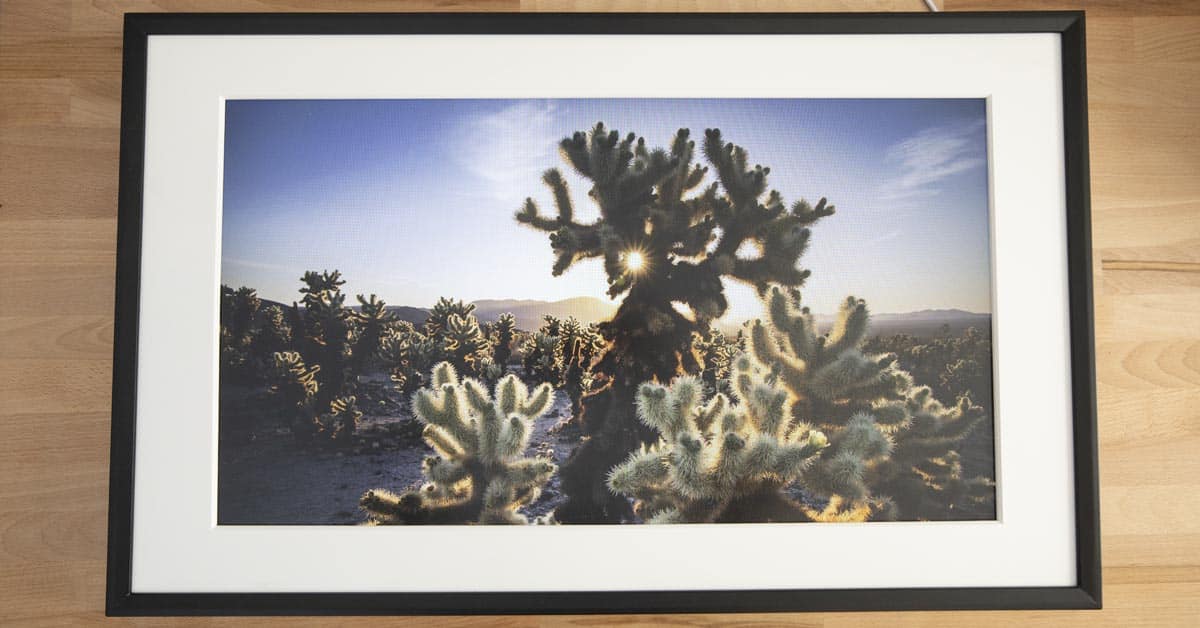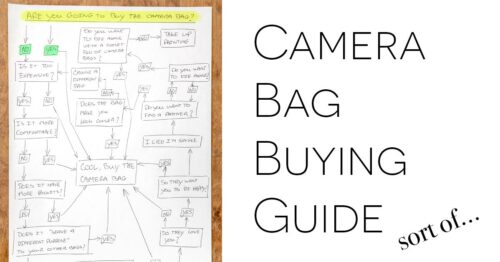Meural is a premium 27″ digital picture frame that sells for $595-$695 and offers both the ability to display your own images, and also to optionally subscribe to their own art library for $4.95/month. A subscription gives you access to curated collections of work from agencies such as Magnum Photos, and also many of the great painters such as van Gogh, Monet and Dali.
As a photography website my primary goal was to review the Meural from the perspective of a photographer wanting to display their own work. As such, my investigations into the subscription service offerings were somewhat minimal, preferring to spend my time using it in the way that I actually would, had I purchased one (this one was borrowed temporarily from Meural).
Frame Hardware
Meural is currently available in two styles and what you see in my photos is called the Lenora which features a covered poplar frame in either black or white. The second style is the Winslow which is slightly larger, with an unpainted walnut frame. The Meural feels heavy and well-built when you first unpack it, and special care will have to be used to hang it using the supplied hardware. Currently you have to choose to hang it horizontally or vertically, but I’m told that a rotating mount will be available very soon which would definitely be appreciated.
I think the Meural looks fantastic before you even turn it on, and once you do fire up the screen you’re in for even more of treat, but more on that in the next section about the actual panel.
The back of the frame has a central power port which is all you really need to worry about. Whilst there’s also a card slot, an HDMI port and a USB port, these are listed as “debug only” in the specifications. Seems like a lot of additional hardware in there for debugging! Perhaps they could cut some of that out and shave the costs down? I can understand a USB port for uploading firmware and downloading logs, but the other ports seem quite excessive.
The only external control of the Meural is a power button that is located on edge. Conspicuously absent are any physical controls for the menu system and for advancing images on the screen. Instead of simple physical buttons, there are motion sensors built into both sides of the frame which allow for gesture control: left, right, up, down.
Unfortunately I found these gesture controls to be inaccurate and inefficient at best, and utterly frustrating at worst. There’s a definite sweet spot in terms of hand distance from the screen to get these gestures to work, and if you are an inch or two away from that sweet spot, all bets are off as to whether the screen will respond to your request. Even when it does respond, the control is so laggy that once you have made a gesture you’re often left wondering if it is going to do anything at all, or whether you are just in that moment of lag.
Perhaps the most frustrating thing about gesture control is this though: Let’s just say for a second that you have your hand perfectly placed in the centre, and the optimal distance from the gesture sensors, and that you want to swipe right to advance to the next photo. You go ahead and move your hand to the right, and the picture advances. Now, what do you do if you want to advance once more to the next photo? You have to swipe right again, but in order to do that you have to move your hand back to the left to get it back to the centre. And… sure enough, as you move left to get centred, it interprets this as a lefthand gesture and rolls the image back in the sequence again.
This sort of thing happened time and time again for me, and you end up trying to do this weird dance where you move your hand one way, then pull it away from the screen to try and avoid the motion sensors while you reset your hand back to the middle again. Tom Cruise in Minority Report this is definitely not! Whether I was trying to move through images horizontally, or up and down through menus, this caught me out all the time.
It’s frustrating to deal with on your own, but the secondary issue is that it’s just not fun to show it off to your friends either! It looks so cool on your wall, but after you try to show your friends the “cool gesture control” and it just fails and makes you look stupid, you’ll probably just give up. Better to just leave it automatically scrolling through different images on its own.
This whole issue could have been solved with a simple 4-way control pad discreetly hidden on the frame. The power button on the frame is actually far larger than it needs to be, and I feel that physical menu controls could easily have been implemented within the same space. The world of flat screen televisions is full of innovatively hidden controls, and the Meural designers would do well to take a look at some of those for the next version.
While I was making notes for the review, one of the things I wrote down was “at least the light level sensor works great!”, but even here I spoke too soon. The Meural has a light sensor that turns the screen off when the room goes dark, an absolute necessity both in terms of power savings and also so that your bedroom is dark at night if that’s where you hang it. In fact this was exactly where I hung mine for a couple of weeks and to begin with it worked well. Turn the lights off when you get into bed, Meural shuts down. Until one day it didn’t and I was lying there thinking “please turn off, please turn off”. No such luck. I pulled my phone out to shut it down manually using the app, but of course the app told me it was “unable to connect”, so I had to get up and pull the power cord out on it. Gremlins everywhere!
Display Hardware
Note: If you have ever taken photos of a tv screen or computer screen then you probably know that you can sometimes end up with weird lines and pixelation in the photos. This may be visible in some of my photos of the Meural, but I can guarantee you that this is simply an aliasing trick of the camera. No such defect is actually visible with the naked eye when viewing the Meural in real life.
The display on the Meural is a 27” IPS display and the viewing angles are really quite good. The panel has a 1920×1080 resolution which might seem low in days where 4k displays are becoming standard, but from anything beyond a 3ft viewing distance I really don’t think it makes any difference. The company did tell me that if they make larger Meurals in the future then those might well be 4k, but in a 27” sizing I really don’t think it suffers for it’s “only 1080p” resolution. TV store sales people love to tell everyone that we all need 4k, but that’s just not the case here.
When you turn it on, the Meural doesn’t look like any other digital picture frame that I have ever seen. Where a lot of cheaper digital frames simply look like you are showing images on a small TV screen, the Meural looks far more like printed paper. If anyone has ever read a book on a Kindle, or similar device, they might know what I’m talking about. No the Meural isn’t eInk like a Kindle, but it has that same sort of matte finish to it that could pass for a physical print when seen from a distance. I imagine that this is down to some sort of special antireflective plastic layer that is bonded to the front of the screen, but however they did it, it looks fantastic.
The main issue I have with the display itself isn’t the quality of it, but the aspect ratio; 16:9. The panel is the same aspect ratio as a widescreen television because Meural don’t make the panel technology themselves, it’s purchased off the shelf from one of the usual panel manufacturers. The issue here is that photos, and other art, are generally not in a 16:9 aspect.
High end DSLRs almost all shoot in a 3:2 aspect, and a few shoot in a 4:3 aspect. These are the two aspect ratios that we generally recognize as being photographs. This means that to display your photos on the Meural you either need to crop it, or display it with bars on the side of the image, which are selectable as either black or white.
I tried the bars, but it just didn’t look right. They were too noticeable because they are only on the sides of the image and it really ruined the look for me. That leaves you with the option of cropping the images which many photographers, myself included, hate doing. I spend a huge amount of time in the field considering my composition. Every element in the photos has its place and purpose, and to crop parts of that image off in order to display it, turns it into a different image.
I did find some images that cropped into a reasonable composition, but it was trial and error and many of my favourite images simply didn’t work at 16:9. For family holiday snaps this probably isn’t an issue, but if photography is something you are truly and deeply passionate about, it stings.
The other issue with the aspect ratio is that paintings generally aren’t done in widescreen aspect ratios either, so even when I set the Meural to display art from a variety of painters, it was occasionally jarring to see something I recognized from one of the great masters, but with part of it cropped off to conform to the panel aspect. I’m sure these masters would have cringed just as much as I was when trying to crop my own photos.
Now, I will be honest, when the art was from someone else and it was work that I hadn’t previously seen, the issue wasn’t as bad, but in some cases I did see some tight compositions that had clearly lost something in the cropping “translation”. I don’t know how much more expensive a bespoke panel aspect would be to put in a next generation Meural, and then for photographers you would still have the issue of whether 3:2 or 4:3 is used, but either of those would be FAR better than 16:9.
App Software
Aside from gesture control, you also have the possibility to use the Meural app to control the frame. In fact, you have to use the app to get images onto the frame, and also to download playlists to the frame from the subscription service if you decide to sign up for it.
The app experience is unfortunately frustrating. It would often give me errors about not being able to connect to the Meural to control it, even though it was clearly connected and able to browse the images in playlists. The process of uploading images to the Meural is also slow and clunky. For example when an image is uploaded, it doesn’t immediately appear in the the list of images. You have to force the list to refresh, and even then it takes some time until you can see that the image is actually there. When I first started using the app I was convinced the images weren’t uploading because I couldn’t see them in the list. So I kept trying over and over and then all of a sudden I had four of the same image loaded into it.
The app stores playlists of images, and also shows you a preview of the current playlist that’s actually on the Meural. In theory this allows you to see a preview of what’s coming next in the playlist, and potentially advance to to an image that you want to see. If you use the app to add a new image into a playlist though, it throws the whole app out of sequence and suddenly the image on the screen is not the image in the app because the screen and the app don’t update themselves at nearly the same rate. Oddly it seems to be the app that takes time to catch up, and sometimes I would have to quit the app and start it up again to see the changes I had made.
When I first started using the Meural I remember saying to my girlfriend “I guess it’s not bad for a first gen product, I’m excited to see the next version”, but then some weeks later while researching this review I was actually quite shocked to see that this is a second generation product. Sadly, it doesn’t feel that way.
The Surprising Way That I LOVED Using Meural
I’m giving this it’s own section because it’s important and it caught me by surprise. When I first got the Meural, I spent a lot of time playing with rotating playlists of images and had it set to scroll through things every couple of minutes. I think that’s a pretty natural thing to do when you first get something like this, but I began to change my thinking after a while.
Whilst editing a new image on my computer, I decided to put it on my Meural and this time I left it there and turn off the auto playing playlist. It looked great, so I actually left it there for several days. having lived with the image on my wall for a few days, a couple of thing started to bug me about the way that I had edited the photo, and I went back to it on my computer and made some changes.
The interesting thing about this is that the final image ended up benefitting from hanging on my wall for a few days. Living with it, viewing it in different moods and different times of day caused me to re-think my initial edit, and the image was better for this after the second edit. Taking a step back from the image for a few days was a big benefit, and Meural allowed me to do this in a really interesting way. If I owned Meural, this is how I think I would use it. I would put new images on it after they have been edited, and I’d live with them for a while until I’m absolutely sure they are ready to be sent out in to the world – be that printed, or shared in my portfolio in some way.
Pretty cool! I wasn’t expecting to discover that.
Conclusion
I had a bit or a rollercoaster testing this product and as such it’s definitely not a blanket recommendation for everyone. I hope that if you’re considering one of these then you didn’t just skip down to the conclusion because I believe I covered some really important considerations in the main body of the review.
The user experience with the Meural is generally poor. I had multiple issues with the app, issues with wifi connection and control and many problems with the gesture control. If you’re the kind of person that gets frustrated by poor user experience, especially in expensive products, I don’t think the Meural is ready for you quite yet. That said, images really do look beautiful on Meural and if you can fight through the problems and can get a large playlist set up that can run for a few weeks without needing the be changed, it’s going to look great and provide a wonderful talking point in your living room.
If you are a professional photographer then you need to take into account everything I said in the section about aspect ratios. For me this was a problem, but I can definitely see that one or two of these in a studio could really wow potential customers if you are doing studio consultations or meetings before a shoot. In those situations you might not be displaying your images exactly as you intended, due to the widescreen aspect of the panel, but if they are being used on a wall to impress potential clients then I don’t think it would be an issue.
If you’re just an amateur photographer who has a lot of fun with photography, but doesn’t take things too seriously and don’t feel like you’ll be bothered by having to crop two sides of your images, then the Meural will give you a lot of enjoyment once you have had a few fights with the app. I think it would be a lot of fun for displaying a series of holiday photos when you get home, for example.
Since this is a photography website my primary intention was to talk about this from a photographer’s perspective, but I’m sure this will also be read by some people who are curious about Meural simply for displaying the archive of available art on their service. For this purpose I think people will generally enjoy using the Meural, and the paintings do look wonderful. The key thing for me when I was testing this though, was trying to limit my time interacting with the device and the app because I found those to be infuriating. Like I said with the photography though, if you can get a solid playlist going that you don’t need to touch for a few weeks, it’s a very enjoyable product that would add interest to any room it was hung in.
I can see huge potential in these products and I’d definitely like to take another look at them in the future when newer versions are released. I really think they need to give up on the gesture control though, and just stick to some discreet buttons on the frame and a more robust app control connection. If they do that, and offer them in a different aspect ratio, I’d definitely be interested.