OWC’s flagship offering, the Atlas Ultra CFexpress 4.0 Type B memory card, has claimed performance figures of twice the read and write speeds of previous CFexpress 2.0 Type B memory cards. After testing this card in my Nikon Z8 for several weeks of shooting around my home territory in the Yukon, I used my usual speed tests to see how it compares to older 2.0 specification CFexpress cards. Is it time to upgrade your older, slower Type B cards, and what kind of workflow gains can be made? These, along with many more questions, are answered below.

Disclaimer: OWC provided the Atlas Ultra CFexpress Type B for testing. No money changed hands, and they were not allowed to see the content before it was published.
Table of Contents
OWC Atlas Ultra CFexpress 4.0 Type B Specifications

- Memory Card Bus – PCIe 4.0 x2
- Memory Card Specification – CFexpress 4.0
- Memory Card Type – CFexpress Type B
- Capacity – 1TB or 2TB
- Sequential Read (Max) – Up to 3650 MB/s
- Sequential Write (Max) – Up to 3000 MB/s
- Sequential Write (Average) – 1500 MB/s
- Dimensions
- Height – 0.2 cm (0.1 in)
- Length – 3.2 cm (1.3 in)
- Width – 2.4 cm (0.9 in)
- Country of Origin – Taiwan
- TAA Compliance – Yes
- Ambient Temperature
- Operating: 10.4°F to 161.6°F (-12°C to 72°C)
- Non-Operating: -4°F to 185°F (-20°C to 85°C)
- Price – $349.99 (1TB) or $679.99 (2TB) at review time. Check current pricing.
CFexpress 4.0 Type B Compatibility
CFexpress 4.0 uses two PCIe 4.0 lanes for speeds up to a theoretical maximum of 4GB/s. This is compared to the 2GB/s maximum speed of slightly older, though physically identical-looking CFexpress 2.0 cards. In other words, CFexpress cards using the 4.0 specification are roughly twice as fast as CFexpress 2.0 cards. The cards are backward compatible, though—a 4.0 card can be used in a camera or card reader designed for CFexpress 2.0, though its performance will be limited to a max of 2GB/s, per the 2.0 specification.
At review time, no cameras on the market support CFexpress 4.0 speeds, which perhaps isn’t a surprise considering some cameras could already shoot 8K RAW footage to older 2.0 cards. Despite this, using newer CFexpress 4.0 cards still has substantial workflow benefits. When paired with a compatible CFexpress 4.0 card reader, the full read speeds of these latest cards are unlocked, allowing you to halve your file ingest time. CFexpress 4.0 cards also run much cooler than 2.0 cards during long read and write sessions, minimizing thermal throttling.
Halving your file ingest time sounds reasonable enough, but for many people, the improvements will be even more significant as most are using CFexpress 2.0 cards with USB 3.0 readers that are capped at 10GB/s (1250MB/s). Upgrading to a CFexpress 4.0 card and a CFexpress 4.0 reader with a USB4 40Gb/s Type-C connection, like the OWC Atlas USB4 reader (necessary to prevent a speed bottleneck), yields workflow improvements of the type detailed in the table below.
| CFexpress 4.0 card & USB4 reader | USB-C 3.2 (10Gb/s) Reader | |
|---|---|---|
| 15,000 RAW 45 Megapixel images and 15,000 JPEG images with Canon R5C (approx. 1.02TB) | 6min 19sec | 25min 11sec |
| 68 mins of 6K Blackmagic BRAW video in Q0 compression at 30fps from BMPCC 6K Pro (approx. 1.02TB) | 5min 38sec | 24min 23sec |
| 23 minutes of 8K N-RAW HQ video at 60fps with Nikon Z9 (approx. 1.02TB) | 5min 51sec | 24min 10sec |
Atlas Ultra CFexpress 4.0 Speed Tests

Speed tests of the Atlas Ultra CFexpress 4.0 Type B card were performed in the previously reviewed OWC Atlas 4.0 USB4 card reader. USB4 uses a Type-C 40Gb/s connection with a theoretical maximum throughput of around 5000MB/s, ensuring that we won’t see any speed bottleneck from the card reader. Of course, the card reader is also compatible with CFexpress 4.0, which is also necessary to unlock the speed potential of a CFexpress 4.0 card.
I performed my usual selection of speed tests using AJA and Blackmagic’s speed testing tools at various file sizes to test maximum and sustained read and write speeds. I like to include multiple tests to look for consistency and potential issues caused by thermal throttling after sequential tests. If you click the images, you can get a closer view of the read and write speed graphs for the duration of each test. For reference, OWC claims this card’s maximum read speed is 3650MB/s, and the maximum write speed is 3000MB/s.




















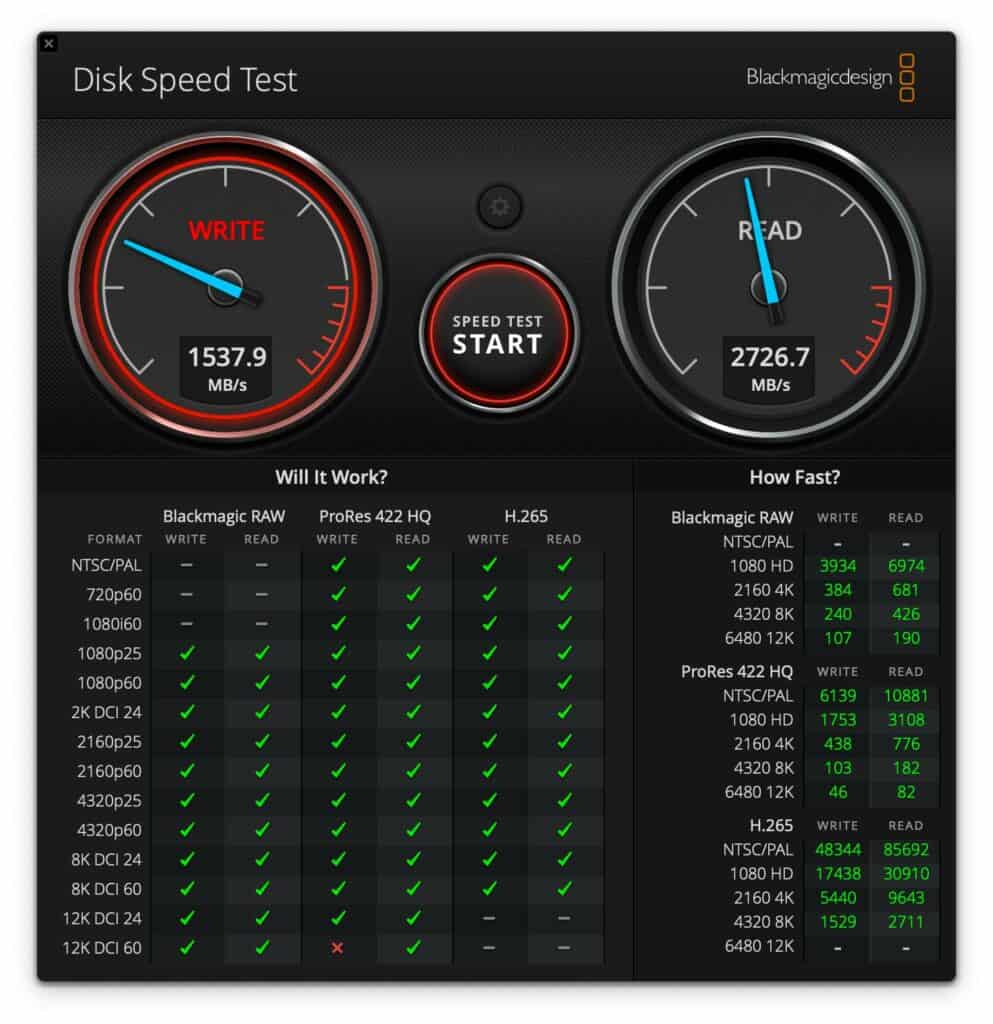
Test Result Discussion – Good or Bad?
The OWC Atlas Ultra CFexpress 4.0 card delivers on its promised maximum read and write speeds with smaller files while maintaining the sustained write speeds expected of a top-tier CFexpress Type B card. OWC says this card’s minimum sustained write speed is 1500MB/s, which also appears accurate based on my 64GB file write speed tests. I saw impressively consistent write speeds on long file writes, almost precisely matching that figure and minimally affected by thermal throttling.
Perhaps most impressive is the sustained read speed, which dips to around 3000MB/s in the 1GB file test but maintains almost identical performance at file sizes beyond that, right up to the maximum 64GB file test. It is certainly one of the most stable read speeds of any CFexpress card I have ever tested.
Although OWC has chosen not to submit this card to the Compact Flash Association for VPG400 Rating certification, I didn’t see write speeds drop close to that number in the large file tests, so I guess that this certification process was seen as an unnecessary cost for a card that would far exceed those specifications (why isn’t the CFA yet offering VPG1000 or beyond?). OWC isn’t the only one not bothering with VPG400 certifications of CFexpress 4.0 cards, and I note that RED is still listing this Atlas Ultra as RED Approved for use at all resolutions with all its cameras.
Compared to ProGrade Iridium



My comparative tests with the more expensive ProGrade Digital CFexpress 4.0 Type B Iridium card were particularly interesting. The Prograde Iridium card is VPG400-rated. However, my tests showed the sustained write speed of the 400GB card to be around 800MB/s compared to the 1500MB/s of the 1TB OWC Atlas Ultra, while the maximum read and write speeds of the ProGrade Iridium card were almost identical to the Atlas Ultra results, perhaps just a touch faster.
ProGrade Digital quotes the sustained write speed of this 400GB card to be 800MB/s, so my results were on the money. They also say the 800GB and 1.6TB versions of the Iridium 4.0 card have a sustained write of 1500MB/s–the same as the Atlas Ultra. Given the accuracy of the result from the 400GB model, I think we can assume that to be accurate. In other words, the 800GB and 1.6TB Iridium cards should have almost identical performance to the Atlas Ultra, both in terms of maximum and sustained speeds. However, the Iridium 800GB card costs $449.99 compared to the $379.99 1TB Atlas Ultra.
If you need a card that conforms to the stringent VPG400 tests or you have a camera that mandates VPG400 compatibility to unlock specific features, bitrates, or fame rates, the ProGrade Iridium is a great choice. Still, the comparatively similar performance of this more expensive card underlines the outstanding value of the OWC Atlas Ultra.
CFexpress 2.0 vs 4.0 Speed

I’m also including a snapshot of testing I performed on an older OWC Atlas Ultra CFexpress 2.0 card to demonstrate the speed difference between CFexpress 2.0 and CFexpress 4.0. We would expect the older 2.0 card to be around half the speed of the newer 4.0 card; indeed, that is the result we get. Remember that even though, at review time, there are no cameras directly supporting CFexpress 4.0 speeds, this near-doubled speed will halve your file ingest times when the card is paired with a compatible CFexpress 4.0 card reader.
Overall, the test results are outstanding. Not only do the numbers live up to OWC’s claims, but they far exceed the speed requirements for basically any kind of stills or video cameras on the market today. The leap from CFexpress 2.0 to 4.0 is giant, and anyone wanting to future-proof their memory card collection can confidently buy these cards.
OWC Atlas Pro vs. Atlas Ultra

Like most memory card manufacturers, OWC offers different grades of CFexpress Type B cards that perform slightly differently and sell at different prices. OWC separates these lines under the names Atlas Pro and Atlas Ultra. This review covers the higher-end Atlas Ultra cards, but some may wonder how these differ from the slightly cheaper OWC Atlas Pro CFexpress 4.0 Type B cards–available in 256GB and 512GB capacities for $169.99 and $199.99, respectively.
OWC doesn’t do a great job of outwardly differentiating the performance differences between these two product lines. Both card lines show a maximum read speed of 3600MB/s and a maximum write speed of 3000MB/s, and you must do some digging on their website to find the crucial differentiating specification: minimum sustained write speed. Atlas Pro CFexpress 4.0 cards have a minimum sustained write speed of 800MB/s, while Atlas Ultra cards have a minimum sustained write speed of 1500MB/s. A fact that may be crucial for those looking to record high bitrate 4K or 8K video, particularly with cameras like the RED Raptor and Komodo.
OWC certainly isn’t alone in the industry in leaving crucial card specifications off the card labels. Sadly, it’s the norm. Still, I’d love to see them adopt ProGrade Digital’s approach of printing the sustained write speed on the front of the card. With maximum read and write speeds reaching such fantastical levels, these specifications carry less and less importance. Sustained write speeds and even sustained read speeds should be given more prominence. These numbers make an actual difference to pros in the field, on set, and at the edit desk.
Atlas Pro vs Ultra Pricing
Ignoring the older, slower CFexpress 2.0 cards that still linger in the OWC lineup, comparing the Atlas Pro and Atlas Ultra prices for CFexpress 4.0 Type B cards shows us that the cheaper Atlas Pro cards are a good gateway for budget-limited photographers but better value can be found in the higher performance Atlas Ultra cards.
Apples-to-apples capacities aren’t available for comparison, but if we look at the 512GB Atlas Pro card, which costs $199.99, we can see that the 1TB Atlas Ultra Card, at only $349.99, delivers a much more favorable dollar-to-GB ratio along with its increased sustained write performance. The price-to-capacity ratio gets even better if you opt for the larger 2TB Atlas Ultra.
Of course, if you don’t need 1TB or 2TB capacities or the sustained write speeds of the Atlas Ultra cards, you can safely stick to the cheaper Atlas Pro cards. However, you should note that buying multiple Atlas Pro cards to increase your shooting capacity would be pretty pointless. Instead of buying various Atlas Pros (unless you were buying for redundant dual-card shooting), you should buy the larger capacity, higher performing Atlas Ultras for their improved value.
CFexpress Type B 4.0 Alternatives
While OWC was one of the first to ship its CFexpress Type B 4.0 cards, other cards are now available from many of the usual memory card brands. Note that read and write speeds are manufacturer-claimed. The OWC Atlas Ultra competes exceptionally well in the dollar-per-gigabyte ratio test when comparing comparable card tiers. For example, compare OWC’s top-tier Atlas Ultra cards with Delkin’s top-tier BLACK cards, ProGrade’s Iridium cards, and Exascend’s Essential Pro cards. These OWC cards are incredibly well-priced for the performance.
| Card Model | Price* | Max Read | Max Write | Sus Write | VPG Rating |
|---|---|---|---|---|---|
| OWC Atlas Ultra CFexpress 4.0 Type B 1TB (review) | 349.99 | 3650 MB/s | 3000 MB/s | 1500 MB/s | No |
| OWC Atlas Ultra CFexpress 4.0 Type B 2TB (review) | 679.99 | 3650 MB/s | 3000 MB/s | 1500 MB/s | No |
| OWC 512GB Atlas Pro CFexpress 4.0 Type B | $199.99 | 3650 MB/s | 3000 MB/s | 800 MB/s | No |
| OWC 256GB Atlas Pro CFexpress 4.0 Type B | $169.99 | 3650 MB/s | 3000 MB/s | 800 MB/s | No |
| Delkin 1TB POWER 4.0 CFexpress Type B | $299.99 | 3560 MB/s | 3220 MB/s | 1570 MB/s | No |
| Delkin 512GB POWER 4.0 CFexpress Type B | $199.99 | 3650 MB/s | 3240 MB/s | 820 MB/s | No |
| Delkin 1.3TB BLACK 4.0 CFexpress Type B | $849.99 | 35350 MB/s | 3230 MB/s | 2150 MB/s | No |
| Delkin 650GB BLACK 4.0 CFexpress Type B | $559.99 | 35350 MB/s | 3230 MB/s | 2060 MB/s | No |
| Delkin 325GB BLACK 4.0 CFexpress Type B | $299.99 | 35350 MB/s | 3230 MB/s | 2060 MB/s | No |
| ProGrade Digital 512GB CFexpress 4.0 Type B Gold (review) | $199.99 | 3400 MB/s | 3000 MB/s | 850 MB/s | No |
| ProGrade Digital 1TB CFexpress 4.0 Type B Gold | $349.99 | 3400 MB/s | 3000 MB/s | 1500 MB/s | No |
| ProGrade Digital 2TB CFexpress 4.0 Type B Gold | $689.99 | 3400 MB/s | 3000 MB/s | 1500 MB/s | No |
| ProGrade Digital 1.6TB CFexpress 4.0 Type B Iridium | $949.99 | 3550 MB/s | 3000 MB/s | 1500 MB/s | 400 |
| ProGrade Digital 800GB CFexpress 4.0 Type B Iridium | $449.99 | 3550 MB/s | 3000 MB/s | 1500 MB/s | 400 |
| ProGrade Digital 400GB CFexpress 4.0 Type B Iridium | $229.99 | 3550 MB/s | 3000 MB/s | 850 MB/s | 400 |
| Nextorage 1330GB NX-B2PRO CFexpress 4.0 Type B | $1099.99 | 3700 MB/s | 3600 MB/s | ??? | 400 |
| Nextorage 660GB NX-B2PRO CFexpress 4.0 Type B | $699.99 | 3700 MB/s | 3600 MB/s | ??? | 400 |
| Nextorage 330GB NX-B2PRO CFexpress 4.0 Type B | $359.99 | 3900 MB/s | 3600 MB/s | ??? | 400 |
| Nextorage 165GB NX-B2PRO CFexpress 4.0 Type B | $184.99 | 3900 MB/s | 3600 MB/s | ??? | 400 |
| Exascend 256GB Essential Pro CFexpress 4.0 Type B | $189.00 | 3150 MB/s | 3700 MB/s | 900 MB/s | 400 |
| Exascend 512GB Essential Pro CFexpress 4.0 Type B | $289.00 | 3350 MB/s | 3750 MB/s | 1750 MB/s | 400 |
| Exascend 1TB Essential Pro CFexpress 4.0 Type B | $579.00 | 3350 MB/s | 3750 MB/s | 1750 MB/s | 400 |
| Exascend 512GB Element Pro CFexpress 4.0 Type B | $179.00 | 3500 MB/s | 2800 MB/s | 900 MB/s | No |
| Exascend 1TB Element Pro CFexpress 4.0 Type B | $289.00 | 3500 MB/s | 3100 MB/s | 1750 MB/s | No |
| Exascend 2TB Element Pro CFexpress 4.0 Type B | $559.00 | 3500 MB/s | 3100 MB/s | 2500 MB/s | No |
Conclusion
OWC’s first CFexpress 4.0 Atlas Ultra Type B cards set an impressive benchmark. The 1TB test card has performed reliably in the field, and testing has proven OWC’s claims of maximum 3000MB/s write speeds and 3650MB/s read speeds. More relevant to most people is continuous write performance, and here I also corroborated OWC’s claimed 1500MB/s write speed and saw impressive consistency over large file write tests. Continuous read speeds over long periods also delivered excellent, consistent results.
These numbers are impressive on their own. They only get more remarkable when you compare the price-per-gigabyte ratio of OWC’s top-tier Atlas Ultra cards to the faster tiers of other brands. For example, Sony’s fastest CFexpress card is still a 2.0 specification 960GB card that sells for $998. Compare that to the twice-as-fast Atlas Ultra 1TB for just $379.99! Even shifting focus to the other CFexpress 4.0 cards with similar specifications, such as the Delkin Black or ProGrade Iridium cards, the Atlas Ultra is much more affordable.
The OWC Atlas Ultra represents fantastic value in CFexpress 4.0 Type B cards. It offers more performance than anyone could ever need with any modern still or video camera and considerable gains in workflow efficiency when paired with a compatible card reader.
Where to Buy
The OWC Atlas Ultra CFexpress 4.0 Type B cards are available from the links below. As always, I appreciate your using my links. Note that OWC’s web store does offer international shipping, and, for Canadians, they now have a localized Canadian store that ships from a Canadian warehouse to avoid cross-border shipping hassles.







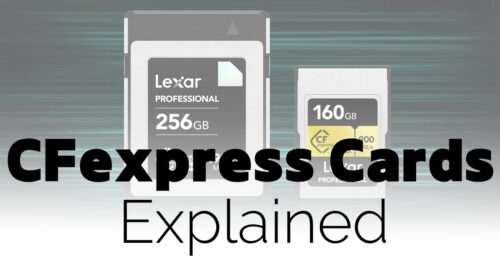


Were you able to record long videos in raw format with this card on the Z8?