The ProGrade Digital Iridium CFexpress Type A cards use the latest CFexpress 4.0 card specification, offering twice the read and write speeds of previous CFexpress 2.0 Type A memory cards. After testing the 480GB version of the Iridium card in my Sony a1 and a9 III for several weeks of wildlife photography travel, I used my usual speed tests to see how it compares to the competition and older 2.0 specification Type A cards.

Disclaimer: ProGrade Digital provided the Iridium 480GB CFexpress card for testing. No money changed hands, and they were not allowed to see the content before it was published. The ProGrade CFexpress Type A card reader used for testing was retail purchased.
Table of Contents
ProGrade Digital Iridium Type A CFexpress 4.0 Specifications


- Card Type – CFexpress Type A
- Card Specification – CFexpress 4.0
- Model # – PGCFXA480GIPBH / PGCFXA960GIPBH
- Capacity – 480GB / 960GB
- Max Read Speed – 1800 MB/s (both capacities)
- Max Write Speed – 1700 MB/s (both capacities)
- Sustained Write Speed – 800 MB/s (480GB model) / 1450 MB/s (960GB model)
- Min Write Speed – 200 MB/s
- VPG Rating – 200
- Protection – Shock / Vibration / X-Ray Proof
- Operating Temperature – -12°C to 72°C (10 to 162°F)
- Storage Temperature – -20°C to 85°C (-4 to 185°F)
- Features – Laser-Etched Serial Numbers and Refresh Pro ready
- Warranty – 3-years
- Price at review time – $329.99 / $499.99 (Check current price)
ProGrade Iridium Type A 4.0 Speed Tests
This card’s speed testing was performed using the ProGrade Digital Type A USB4 card reader. Note that if you use a USB 3.2 reader, your card speeds will be slower, and your download times will be longer. The speed of a CFexpress Type A 4.0 card is far beyond the throughput capacity of USB 3.2. Buying a CFexpress 4.0 card without a card reader that can deliver the card’s maximum performance would be somewhat pointless. At review time, this means purchasing a Type A card reader that offers USB4, Thunderbolt 4, or Thunderbolt 5. I recommend ProGrade’s USB reader or the previously reviewed OWC Atlas USB4 reader.
Note that you’ll also need a compatible USB-C port on your computer. Modern Macs all have Thunderbolt 4 or 5 ports, also compatible with USB4. PC users will have to pay more attention to what they have or what’s available.
Test Results
As a reminder, ProGrade claims that the 480GB Iridium Type A card is capable of reaching a maximum read speed of 1850MB/s and maximum write speed of 1700MB/s, and a sustained write speed of 800MB/s.
















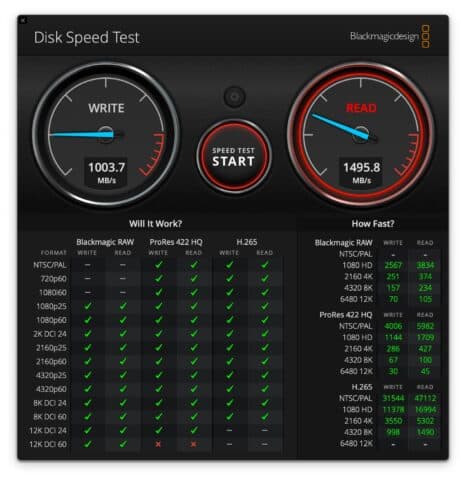
Result Discussion – Good or Bad?
Maximum read and write speeds exceeded ProGrade’s claims, which is always a good start. These are also the fastest CFexpress Type A 4.0 speeds I have seen in a memory card test. Moving to the 4GB file test, I saw some interesting behavior. Please remember that I’m testing the 480GB version of this card, with a claimed written speed of 800MB/s. The larger capacity 960GB version has a sustained speed of 1450MB/s, according to ProGrade Digital. As you can see, once we got to the most sustained 4GB test, the average write speed took a steep dive towards, though not below, the claimed 800MB/s value. Interestingly, if you click the results to expand them, the write speed graph jumps up and down between around 800MB/s and 1450MB/s. The same pattern is seen in every test, with a portion performing at around 1450MB/s and another just below 800MB/s, resulting in an average between 800-900MB/s.
Truth be told, I don’t know why that is. Perhaps some preemptive thermal control? Rather than letting the card reach a maximum temperature and then throttling the speed, as often happens with other CFexpress cards, maybe ProGrade is controlling temperature by forcing the card to flip-flop between these two write speeds after a certain data throughput amount has been reached. It’s pure speculation, though.
Ultimately, in the 4GB test, the card still performs beyond ProGrade’s 800MB/s claims, which is excellent. Sustained write speed is vital for clearing a camera’s buffer, and I don’t know of any camera with a buffer that comes anywhere close to 4GB. This means that for most stills photographers, and even most filmmakers, write operations are unlikely to go below 800MB/s.
The longer runs on the 64GB file test show a much more significant variation in test results usually associated with thermal throttling. This is characterized by more significant steps up and down in the graphs plotting read and write speed throughout the test. After these tests, removing the card from the reader showed it exceptionally hot, which isn’t surprising, and tracks with what I’ve seen in other Type A 4.0 card tests. The average sustained write speed across these 64GB tests was below 800MB/s.
Compared to OWC Atlas Pro
The Iridium results are positive; the fastest speeds I have seen in a Type A card to date. Still, I try not to test things in a vacuum where possible. This means considering the other card options on the market. Comparing the ProGrade Iridium card speed test results with the test results from the OWC Atlas Pro CFexpress Type A 4.0 cards shows the two card types deliver similar results. The Iridium is always slightly ahead, but only by a margin in the low single-digit percentages. I don’t think the difference is enough to be noticeable in real-world situations. The Iridium 480GB card costs $329.99, and the OWC Atlas Pro 480GB costs $199.99. That is a wide price gap for cards that deliver such similar performance.
| AJA Test Size | ProGrade Iridium 480GB | OWC Atlas Pro 480GB |
|---|---|---|
| 256MB | 1843MB/s (W) / 1954MB/s (R) | 1745MB/s (W) / 1913MB/s (R) |
| 1GB | 1493MB/s (W) / 1639MB/s (R) | 1472MB/s (W) / 1615MB/s (R) |
| 4GB | 885MB/s (W) / 1578MB/s (R) | 817MB/s (W) / 1545MB/s (R) |
| 64GB | 766MB/s (W) / 1484MB/s (R) | 760MB/s (W) / 1207MB/s (R) |
ProGrade’s decision to deliver a card with a lower sustained write performance in the 480GB Iridium card is the problem. It will be easy for people to lump all Iridium cards into one pile, making them look like poor value for money compared to the OWC Atlas Pro cards. However–and with the caveat that I have not yet tested it–the 960GB version of the ProGrade Iridium card is said to deliver sustained write speeds of 1450MB/s, solidly beating the claimed sustained speed of the 960GB capacity OWC Atlas Pro.
This makes the value proposition for the two currently available ProGrade Iridium capacities very different. If you’re looking at getting a 480GB card, it’s hard to look past the OWC Atlas Pro with a price that’s around 50% cheaper than the ProGrade Iridium for nearly identical performance. On the other hand, the Iridium 960GB card is only 22% more expensive than the 960GB OWC Atlas Pro while theoretically offering significantly improved sustained write performance. Again, that comes with the caveat that I haven’t tested the 960GB Iridium card. Still, I have no reason to doubt ProGrade’s claims. In my experience, they are true to their word.
CFexpress 2.0 Vs. 4.0
The ProGrade Digital Iridium CFexpress Type A card tested in this review uses the CFexpress 4.0 specification. As the CFexpress card standard continues to evolve, so do the specification and maximum performance attributes. CFexpress 4.0 cards superseded 2.0 cards in 2024. At review time, no cameras support the 4.0 standard. However, photographers and filmmakers can use CFexpress 4.0’s speed by pairing a 4.0 card with a 4.0 card reader–including ProGrade’s own USB4 CFexpress 4.0 reader– resulting in much faster file ingests at the end of a day of shooting.
How do the speeds compare? Let’s look at some select results from ProGrade’s best-performing CFexpress Type A 2.0 card, the Prograde Gold Type A series.








As you can see, the peak read speeds of our Iridium test card are roughly twice that of the best ProGrade Type A 2.0 card. When it comes to sustained write speeds, the difference is less pronounced but still fairly significant. As mentioned, no cameras can take advantage of these faster read and write speeds at review time. Still, considerable workflow time savings can be had by using CFexpress 4.0 cards like the Iridium series, as they allow for end-of-shoot file ingests approaching twice as fast as a 2.0 card when paired with a USB4 or Thunderbolt card reader, and an SSD with a write speed that’s faster than the card’s read speed.
This last point is often overlooked. If you’re using a USB 3.2 SSD, it probably has a maximum write speed of around 800-900MB/s if you’re lucky. A drive like that will bottleneck all that juicy CFexpress 4.0 download speed. If you invest in your workflow by buying CFexpress 4.0 cards, ensure you have an SSD that uses USB4, Thunderbolt 4, or Thunderbolt 5 to get the most out of your setup. ProGrade fans should look to their own ProGrade PG10 USB4 SSD.
Alternative CFexpress Type A Options
Compare the ProGrade Digital Iridium Series CFexpress 4.0 Type A 480GB card to my other recommended card options in 2025.
CFexpress Type A 2.0
| Card Model | Price* | Max Read | Max Write | Sus Write | VPG Rating |
|---|---|---|---|---|---|
| ProGrade Digital Gold CFexpress 2.0 Type A 120/240/480/960GB (review) | $130-$440 | 900 MB/s | 800 MB/s | 600 MB/s | 200 |
| Delkin BLACK CFexpress 2.0 Type A 160GB (review) | $269.00 | 880 MB/s | 790 MB/s | Unspecified | 400 |
CFexpress Type A 4.0
| Card Model | Price* | Max Read | Max Write | Sus Write | VPG Rating |
|---|---|---|---|---|---|
| OWC Atlas Pro CFexpress 4.0 Type A 240GB (review) | $199 | 1850 MB/s | 1700 MB/s | 400 MB/s | 200 |
| OWC Atlas Pro CFexpress 4.0 Type A 480GB (review) | $319.99 | 1850 MB/s | 1700 MB/s | 400 MB/s | 200 |
| OWC Atlas Pro CFexpress 4.0 Type A 960GB (review) | $519.99 | 1850 MB/s | 1700 MB/s | 400 MB/s | 200 |
| ProGrade Digital CFexpress 4.0 Type A Iridium 480GB (review) | $389.99 | 1800 MB/s | 1700 MB/s | 800 MB/s | 200 |
| ProGrade Digital CFexpress 4.0 Type A Iridium 960GB | $599.99 | 1800 MB/s | 1700 MB/s | 1450 MB/s | 200 |
| Exascend Essential Pro 4.0 CFexpress Type A 256GB | $279.00 | 1800 MB/s | 1650 MB/s | 850 MB/s | 400 |
| Exascend Essential Pro 4.0 CFexpress Type A 512GB | $379.00 | 1800 MB/s | 1650 MB/s | 850 MB/s | 400 |
| Exascend Essential Pro 4.0 CFexpress Type A 1TB | $699.00 | 1800 MB/s | 1650 MB/s | 1650 MB/s | 400 |
| Wise Advanced CFexpress 4.0 Type A 256GB | $219.99 | 1865 MB/s | 1750 MB/s | Unspecified | 400 |
| Wise Advanced CFexpress 4.0 Type A 512GB | $359.99 | 1865 MB/s | 1750 MB/s | Unspecified | 400 |
| Wise Advanced CFexpress 4.0 Type A 1TB | $549.99 | 1865 MB/s | 1750 MB/s | Unspecified | 400 |
| Angelbird 256/512GB or 1TB AV PRO CFexpress 4.0 Type A | $199-499 | 1800 MB/s | 1650 MB/s | 800 MB/s | 400 |
Conclusion
The 480GB ProGrade Iridium CFexpress Type A card performed exceptionally in the field. Over the years, I have come to trust ProGrade’s products for much of my work, and this latest CFexpress 4.0 card is no different. In more formal testing back in my office, the 480GB Iridium card delivered the fastest read and write speeds I have seen in any CFexpress Type A test to date.
It must be underlined that the 480GB Iridium card has a claimed sustained write speed of 800MB/s, while the 960GB Iridium card has a claimed sustained write speed of 1450MB/s. In other words, while my results were impressive, they may have been even more impressive if I’d had access to the 960GB card. What’s more, the $/GB ratio of the 960GB version is much more attractive than that of the 480GB card. So, I’m in an odd position in this conclusion. The 480GB ProGrade Iridium is the fastest card I have yet tested, but it’s only marginally quicker than the significantly cheaper 480GB OWC Atlas Pro.
While the 480GB ProGrade offers the best performance, it doesn’t feel like the best value. On the other hand, the test results of this 480GB Iridium card give us a glimpse into the likely performance of the 960GB Iridium card. If your budget can stretch to this higher-capacity Iridium card, it feels like a much better value, but it has to come with the caveat that I have not yet tested it.
Where to Buy
As always, using our links is appreciated when making your purchases. Canadian readers should choose to buy from B&H Photo. You’ll get free shipping and pay the duties upfront, so there are no surprises.










Hello, I really appreciate the tests on the cfexpress cards. Could you do a buffer test on the a9iii using the new cfexpress 4.0 cards. Despite all of the sony cameras still using cfexpress 2.0 ports, I’m curious if the relative overkill write speeds of the 4.0 cards will result in slightly faster buffer clearing compared to the older 2.0 cards due to being able to max out (for lack of a better term) the ports on the a9iii. OR it could be that the firmware and interaction with the camera matters more than raw speed for buffer clearing.
Thanks Wafer. Yeah, this is something I’d love to do. I just need to find the time. I’ll try and bump it up my to-do list. Make sure you subscribe to the emails or RSS feeds so you don’t miss it.