Aurora photography is a tricky subject to pursue. Still, you can make life a little easier by using a good aurora forecast app and a notification system that will alert you to potential upcoming solar storms. In this post, we’ll look at all of the most popular ones that I have been testing, and I’ll make my recommendations for the best.
Note: I will most likely use the terms aurora, aurora borealis and northern lights interchangeably in this article. They are all the same thing.
How Can The Aurora Borealis Be Forecasted?
Before we talk about the aurora forecast apps that I tested, I think everyone would benefit from a bit of knowledge. If you’ve studied a lot of photos of the northern lights, then you have probably come to understand that on any given night during a solar storm, the shapes, colours and overall look of an auroral display can vary dramatically. No matter how many times you venture out and are lucky enough to catch the lights, it’ll look a little different.
Whilst there is no way to forecast how the colours and shapes will form in the sky, you can, with reasonable certainty, predict when and where the lights will be visible.
Solar flares and coronal mass ejections from the sun (CMEs) send electrons and protons shooting away from the sun at speeds above 3million mp/h, causing what is known as a geomagnetic storm when it reaches the Earth. As these charged particles smash into the oxygen and nitrogen that makes up most of our atmosphere, it creates magical colours in the sky.
After these eruptive solar events, the CME will sweep past the Earth between 1 and 3 days later, causing strong auroral activity. It’s impossible to forecast a solar flare or a CME. Still, once those events occur on the sun, we can partially predict auroral activity in the Earth’s atmosphere a few days later.
Aside from these dramatic solar flares and CMEs, sunspots also act like hoses that spray energy towards the Earth in a constant solar wind, often with enough strength to cause aurora at higher latitudes. Sunspots can last a long time on the sun’s surface, and with the sun revolving on its axis every 27-28 days, we can predict activity caused by the sun’s current most giant sunspots nearly 27 days in advance.
A good aurora app or forecasting service will keep track of this predicted activity and notify you when things are about to get good!
If you want to dig deeper into the technicalities of solar storms, I would highly recommend this solar storm FAQ on the NASA website. The NOAA’s Space Weather Prediction website also has a great description of sunspots, among other things.
Patience is still important
In most cases, when the aurora is active, there will be an ongoing green hue to the sky, with soft-edged shifting shapes that may or may not be visible all the time with the naked eye. Whilst this general green tint to the sky can still make some captivating images, what you want to wait for are the much more intense solar sub-storms.
These sub-storms usually last for shorter periods of perhaps 5-10 minutes, and it’s in these more intense moments of the geomagnetic storm that you will get the best photographic opportunities. Huge snaking bands of dancing green light can sometimes be seen across the sky, with colourful pillars of light dancing along them.
While it’s possible to make a general prediction for high auroral activity on a specific night, it is impossible to predict when these incredible sub-storms will happen. That is where patience is essential.
The lead photo at the top of this article is a prime example, photographed during a solar storm just a couple of days ago near my home in the Canadian Yukon. When I saw that my apps predicted activity to be high, I drove to a mountainous region of Kluane National Park for the night and set up near an open lake facing north. All night my longer exposures showed a lot of exciting colours in the sky, but I had to wait for three hours before I got the first sub-storm that injected some other dramatic shapes and colours into the scene. Several other sub-storms took place that night, but their timing and duration are unpredictable. All you can do is sit and wait.
If you’re going to chase aurora photographs, be prepared for a long cold night so you can wait for these short periods of higher activity. It’s usually well worth it! Suppose you aren’t familiar with shooting in cold conditions. In that case, you might also want to read my exhaustive group test of the best photography gloves and also my guide to photographing in extremely cold conditions.
Useful Aurora Notification Website
While I do believe that you’ll get more out of using a dedicated iOS or Android aurora forecast and prediction app, I first started my interest in aurora watching by using the email notification service that Aurorawatch.ca provides. This service appears to be run by four doctors from Athabasca University.
You’ll find a simple form to leave your email on the website, and you can choose from receiving “Red Alerts Only” or “Both Yellow and Red Alerts”.
It’s important to note that this service is predicting aurora activity in Edmonton, Alberta, Canada. That said, even if you don’t live in Edmonton, a red alert for that area will also indicate high activity at similar latitudes across the globe, just at slightly different times in the day. Anything east of Edmonton will take place earlier, and west will be a little later as the lights sweep east to west across the globe based on the Earth’s rotation.
Even when I lived in British Columbia, far south of Edmonton, I still found the alerts a helpful first alert of aurora potential. If you don’t sign up for the notification service, the website still has some good insights and data on current conditions.
Best Aurora Watching Apps
Once I moved to the Yukon and had a far better chance of seeing the northern lights regularly, I began investigating the various northern lights forecast apps that are out there. Most apps are free but require paid upgrades if you want to get notifications or access long-term forecasts. Fees are generally modest, though, and I don’t think I spent more than $5 for any of the various upgrades I purchased during my testing.
With such low fees, I decided to remove cost from the equation when figuring out which apps were best. I don’t think it’s worth quibbling between an app that charges $3.50 and one that charges $2.50. If the more expensive app is better, I will never consider the cheaper one to save myself a dollar.
When it comes to photographing the aurora, most of you have probably spent thousands of dollars on cameras, lenses and perhaps even global travel to try and capture them, so I’m guessing none of you is that worried about saving a dollar or two either.
General aurora forecast app notes
Compared to the Edmonton-based email notification service I mentioned earlier, the beauty of mobile apps is that they can get you forecasted and real-time conditions for your current location. This is undoubtedly helpful when planning your night, and it’ll give you a more accurate idea of the probability of seeing the aurora at lower latitudes.
For those of us that live in the Far North or are visiting it between the latitudes of usual auroral activity, we’re lucky enough to be able to see at least something in the skies during even moderate auroral activity. But for those that live further south, it takes a much stronger geomagnetic storm to see anything at all.
Aurora forecasting apps will use your location to let you know when a storm is strong enough that it might be visible at your latitude. There are always a few storms a year that are strong enough to cover the whole of Canada and even show up in American cities as far south as Seattle, so it’s certainly not futile to install these apps if you’re living anywhere north of about 47 degrees.
In testing a variety of forecast apps, another thing that because clear to me was that most, if not all, of the apps, are pulling their data and forecasting information from the same NOAA Space Weather Prediction Center and NASA satellites. There’s nothing wrong with that data, but it means that when comparing a variety of aurora forecast apps, you are comparing the developer’s ability to create a useable, coherent mobile application. One that presents data in a clear, efficient way and offers you a range of notification options.
Essentially, even though they are offering up the same data and predictions, some apps do it in a much better way!
App #1 – Aurora Borealis Forecast & Alerts
This is a beautifully designed app that places all critical information at your fingertips on the home screen. Not only do you get the current prediction data on that screen, but you also get the cloud cover forecast as well as sunrise/sunset times, moonrise/moonset times and an indication of the moon’s current phase. Considering how the sun and moon affect your ability to view and photograph the aurora, this is wonderfully helpful information to have at a glance and something I did not see from other apps.
As well as giving you an aurora prediction for your current location, you can also specify and keep a list of other areas, making it easier to plan a trip to a different spot to try and maximize your chances of photographic success. Being able to store a location list is a nice touch if you have a selection of semi-local places you like to visit regularly.
The 3-day forecast seen in the image above is available in the free version of the app, and that would have you covered for showing incoming storms caused by the CME’s I talked about at the beginning of the post. However, I also think it’s worth paying the $2.79 to unlock the 27-day forecast so that you can keep an eye on upcoming peaks caused by regular solar wind activity. This app also charges you to unlock notification settings, but they are included in that $2.79 price for the long-term forecast, or you can get notifications on their own for $1.39 per alert type. The options are comprehensive, but again, it’s laid out very well and works intuitively.
While I’m not planning to write about all these apps in order of superiority, I did find Aurora Borealis Forecast & Alerts to be the superior application in my testing. If you’re only going to buy one app, this is the one to get. (NOT an affiliate link).
Note: In the Apple App store, the app calls itself Northern Light Aurora Forecast. In the Google Play store, the app calls itself Aurora Alerts – Northern Lights forecast. I think they should have chosen one brand name and stuck to it instead of playing silly search engine games, but what do I know. *shrug* At least the programmer understands UI design.
# 2 My Aurora Forecast & Alerts
This app stood out on the Canadian App Store for having many positive reviews compared to other aurora forecasting apps and a higher rating. I suspect that much of this is down to the way it is monetized. Instead of having In-app purchases – something which seems to deter many people from downloading an app – this app has a separate ad-free Pro version available for $2.79. The free version contains banner ads and a section dedicated to displaying information about aurora tours worldwide. Free apps always seem to gather more downloads.
Monetizing the app’s free version using ads instead of in-app purchases means that this application offers notifications without having to pay a single cent, which is definitely a rarity amongst these types. Users can adjust notifications adjusted to deliver only when specific forecast criteria are met. While they are not the most comprehensive aurora/solar activity notifications I have seen, they do the trick for novice aurora seekers. From my testing, I can confirm they do work.
Aside from the free notifications, the other positive feature of this app is the large map interface to show current aurora data from around the world. Apart from that, though, I didn’t think much of the design or user interface compared to other apps on the market. For example, compare the home screen of this app to the previous app. It’s pretty basic.
If you are determined not to spend a single cent on your aurora watching, this app is good. If you want more information and a better design, choose one of the others from the list.
#3 – Aurora Forecast
Available for iOS.
This app has been around for a very long time, as evidenced by how they managed to get the app name “Aurora Forecast” in the Apple App Store. As such, it’ll likely display at the very top of your app store search results when looking for aurora apps, but does that mean it’s any good?
Indeed, I found it interesting that it only had four ratings on the Canadian app store, compared to the 3000+ ratings of the previous app – My Aurora Forecast. Perhaps one is just better at doing their marketing?
Despite the low number of reviews in the app store, I think this is a good app, but with a significant caveat that I’ll get to.
I particularly like that all the data you need is on the single, first-page dashboard, and you scroll down to get to deeper data. And when I say deeper data, I mean it. Just take a look at the screenshots below to see what is available.
If you like to pour over data, this might be the app for you, but as I said, there’s a caveat. As is typical, the app charges an additional fee for notifications. Unfortunately, they do not seem to work. They did not work for me, and I’m not the only one with this issue judging by reviews. Compared to other aurora notification apps, the options for the broken notifications are rudimentary at best, anyway.
If you don’t pay for the notifications and want to dig into some data, this is a helpful app, but you’ll want to use it alongside another app that does offer a good notification service.
#4 – Aurora Forecast & Alerts
Available on iOS.
This is a new app. At the time of writing this post, it has only been available for a couple of months, but it already impresses me. Perhaps more than some other apps, it’s acting like an information aggregator from the various NOAA forecasts and feeds, but that does give you a ton of information at your fingertips if you are getting into some really serious aurora research.
This app is certainly not for the casual aurora observer and is probably overkill for 95% of people out there. Not only do you get some graphical predictive data, but you also get the actual space weather reports from NOAA. Suppose you want to learn intricate details about the strength of solar winds and coronal mass ejections. In that case, this delivers various forecasts, and solar event feeds into a single app for your consumption.
This is an app you might consult with before you head out on an aurora photo mission if you are a real space nerd (me), although it’s less useful in the field when you are trying to get a simple prediction of aurora visibility for your location, combined with weather and a basic forecast for the next couple of hours.
Simple Kp index push notifications are available in this app for free. That’s great, but I’d prefer the developer charged a small fee with them to keep this project financially viable for the future! Happy to pay for good work if it keeps something going. Currently, there doesn’t seem to be any monetization for this project, which, whilst admirable and clearly for the love of the topic, doesn’t guarantee the future of the app.
Arcticans Aurora Forecast
I was made aware of this new app via a comment on this post. Isn’t it nice when the community is so helpful? The Arcticans app is the newest aurora forecast app on this list. As I have mentioned in the mini-reviews of the other apps on this page, I don’t mind when a developer charges for their hard work, and I was happy to pay the $6.99 price to install this app. When an app developer can create income from their work, it makes it a sustainable project, and it (usually) ensures it will get updates and improvements from user feedback.
This app impressed me right away by asking me to select my location. It stated that they do not automatically use your phone’s GPS to learn your location due to privacy concerns. It is an extra step to perform if you are often moving to different places, but I appreciate an app that prioritizes privacy. In this regard, the Arcticans aurora forecast app stands out.
Another pleasant surprise was the cloud cover forecasts and the moon phase indication on the dashboard. Both of these are essential factors in determining aurora visibility, so it’s nice to find all that data on one app. While the Arcticans app does show you sunrise and sunset time, it doesn’t show moonrise or set times. Hopefully, the developer can add that at a later date.
Although there are many great features in this app, it wasn’t without problems. During my testing, some features would not load, stating “no internet connection”, while others would load, clearly indicating a connection. I discovered that this is a bug with one of the application’s settings. In the settings menu, you are given an option to “save data when you are not connected to WiFi”.
This setting is designed to stop the app from downloading the more data-heavy sections of the forecast when you are using a cellular connection. Unfortunately, at least for now, it prevents those sections of the forecast from downloading on WiFi as well. I have made the developer aware of this issue.
Another place that this app currently fall short is the long-term forecast. Unlike other aurora forecast apps, it fails to give you a simple at-a-glance overview of the next 27 days. Instead, it forces you to click on the graph and then scroll sideways through the Kp-index predictions to view future dates. I want to see a complete 27-day forecast on one simple screen as this is often the most valuable, most often viewed part of these apps on the days between storms.
The Arcticans app is one I will be keeping an eye on. Most of the app is well designed, and the built-in weather forecasting is a nice touch. For now, though, I have to hold back my recommendation until I’m able to see a fully functioning, bug-free app.
Bonus – Photopills
Photopills is the best photographer’s companion app on the market. And whilst it doesn’t have specific aurora forecasting features, it has the best information on upcoming moon phases for different days of the coming month and comprehensive shot planning features. Whenever I go on a photo mission, day or night, I always use Photopills for something, so it would be remiss of me not to mention it in this post.
Suppose you’re using one of the long-range aurora forecasts. In that case, you’ll want to cross-check that data with upcoming moon phases and moonrise/set times because it’s considerably harder to get great aurora photos when there is a lot of moonlight.
TL;DR Conclusion
Using an aurora forecast app that can send you notifications about upcoming periods of high aurora activity will help you capture the photos you are after. All of the apps that I have mentioned in this post have their merits. Still, if you want the best one-app-does-it-all solution, I would recommend the application produced by aurora-alerts.com, which is (confusingly) called Northern Light Aurora Forecast on the Apple App Store Aurora Alerts – Northern Lights forecast on the Google Play store. Same app, different names.





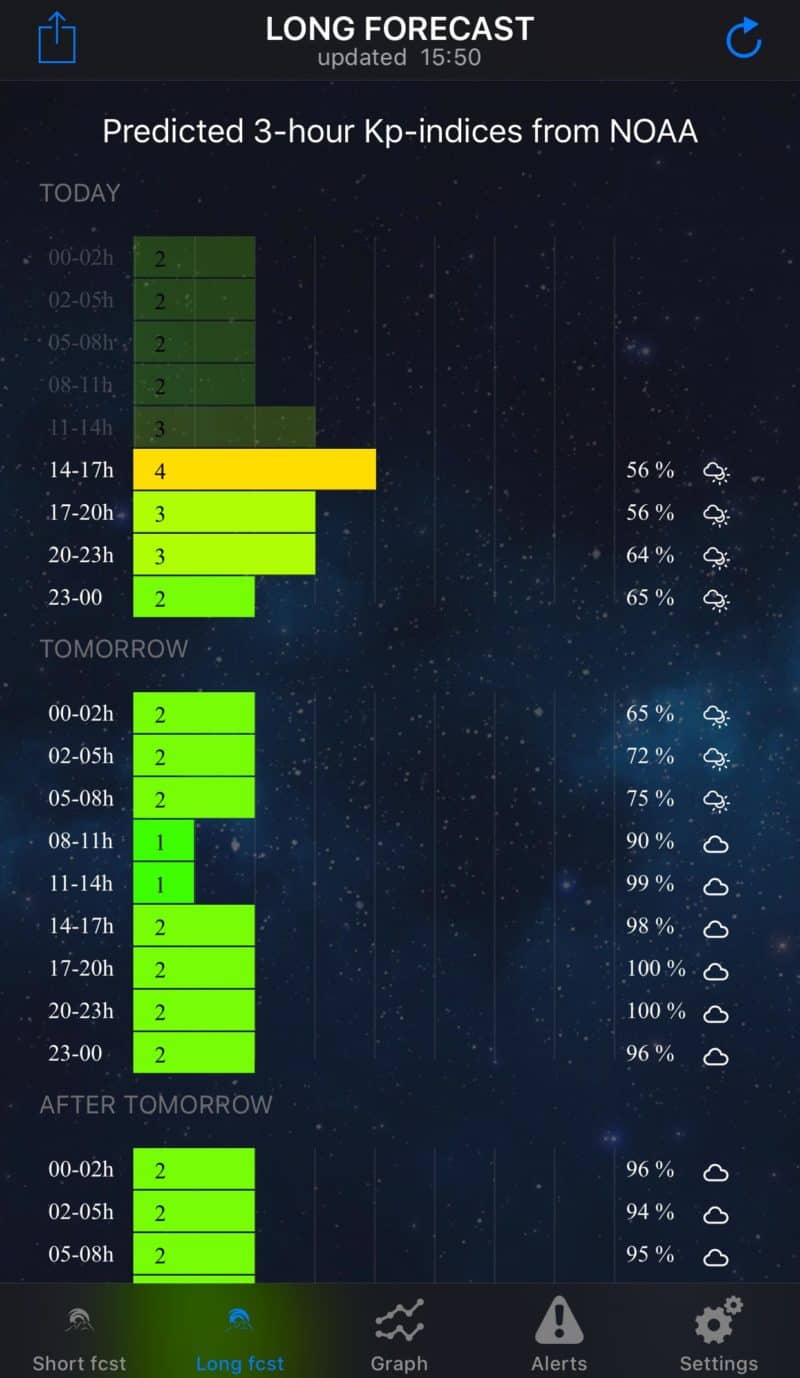
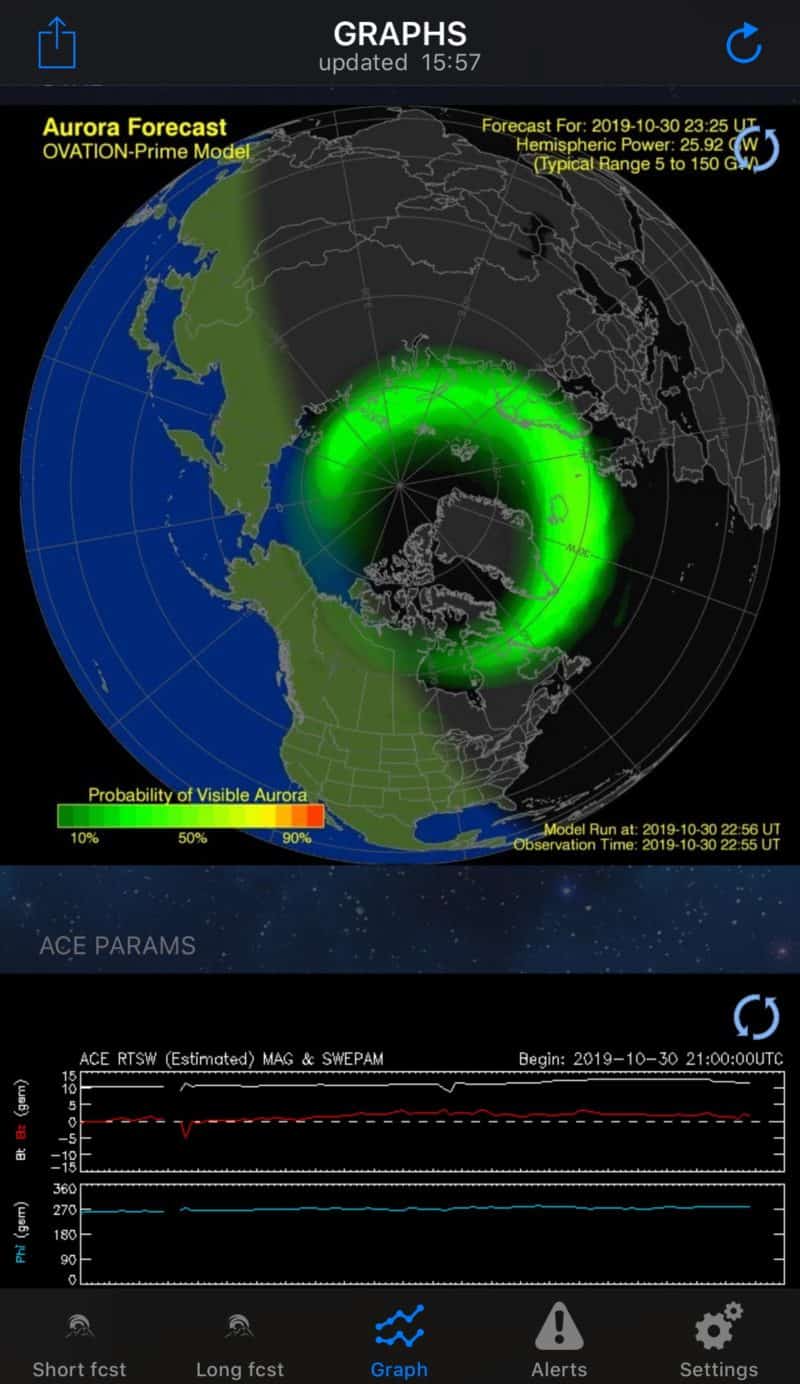

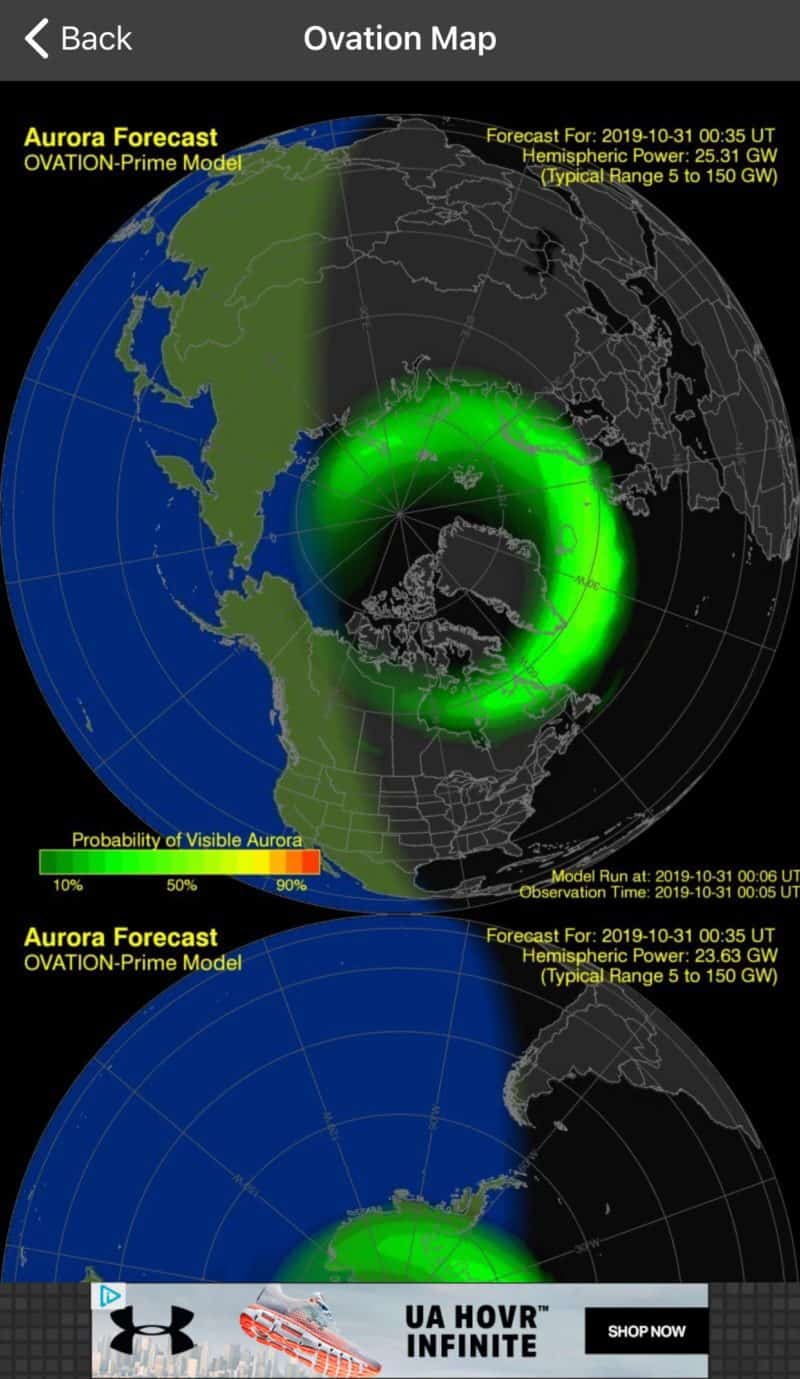
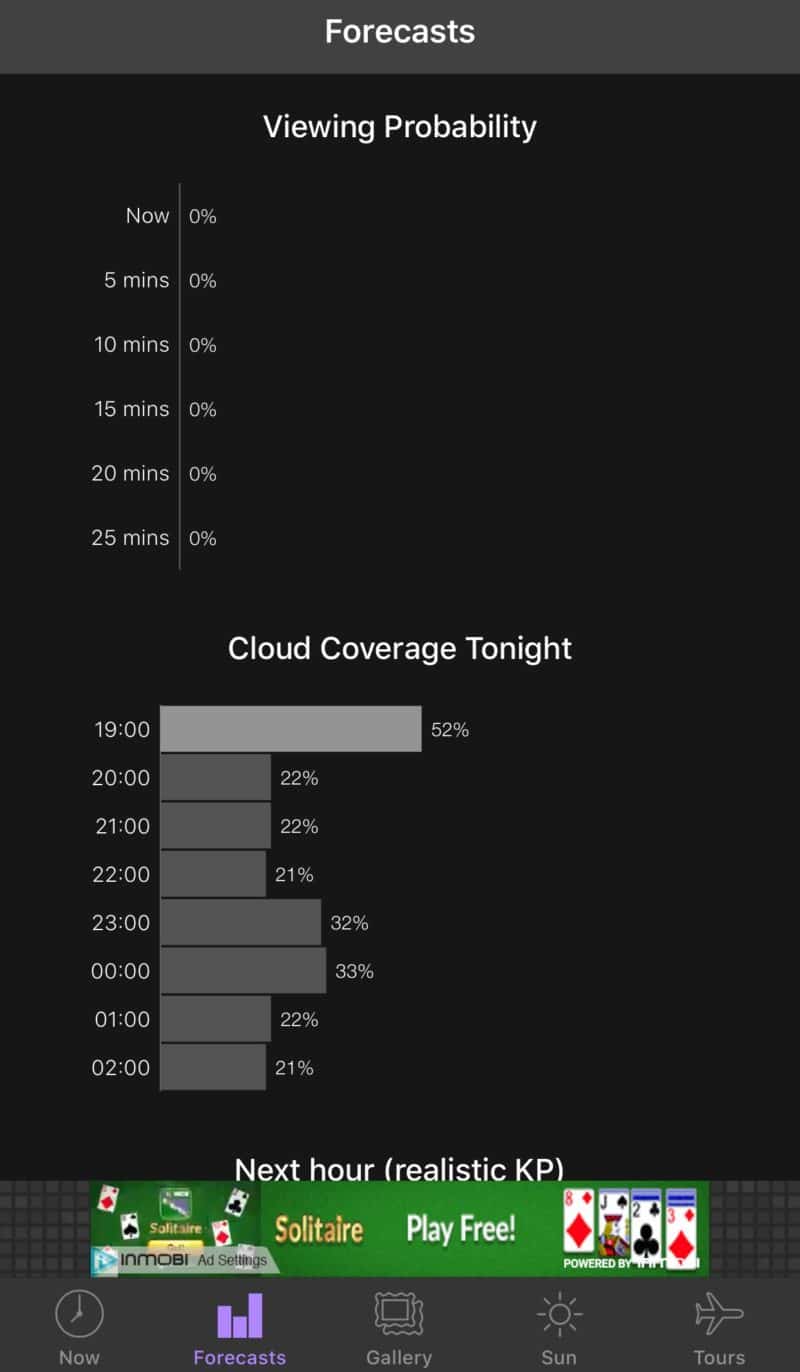
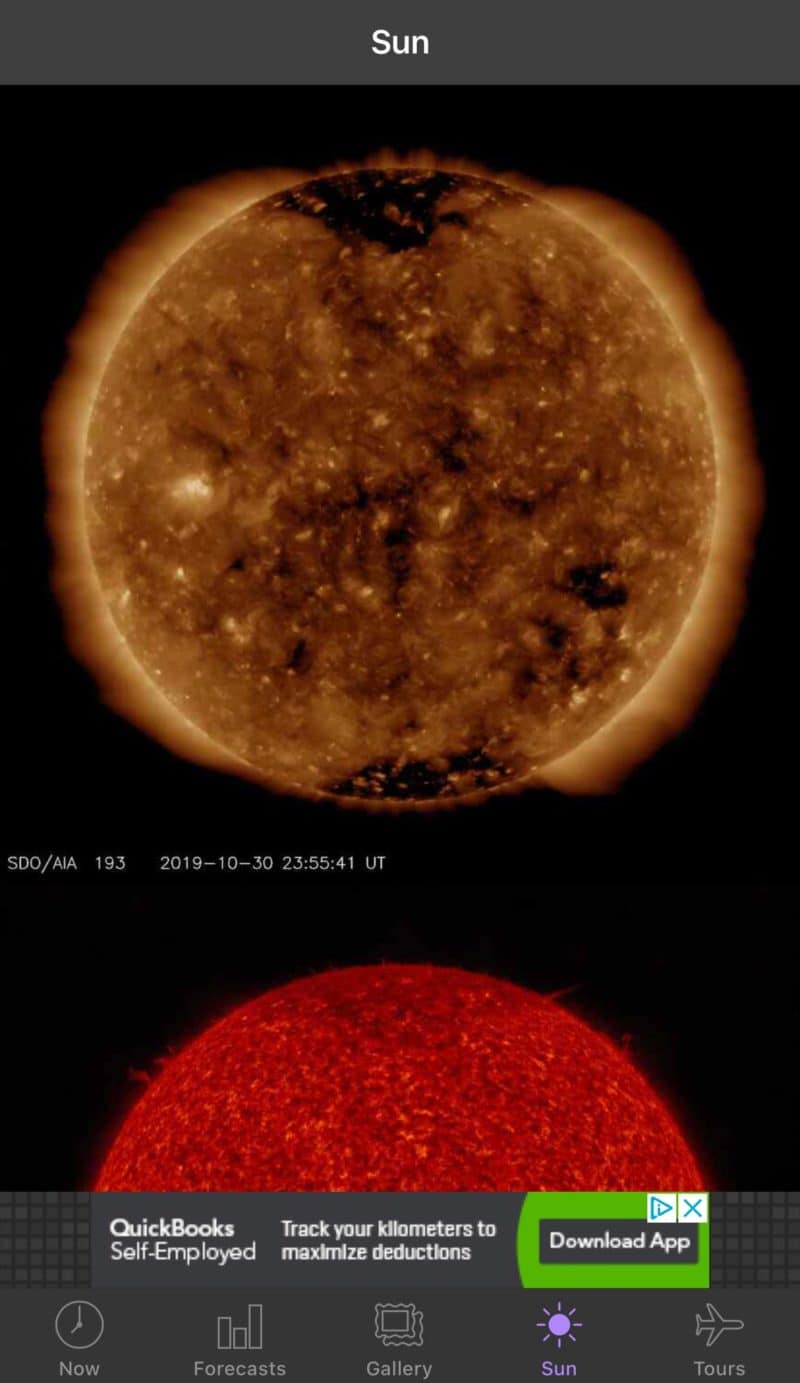

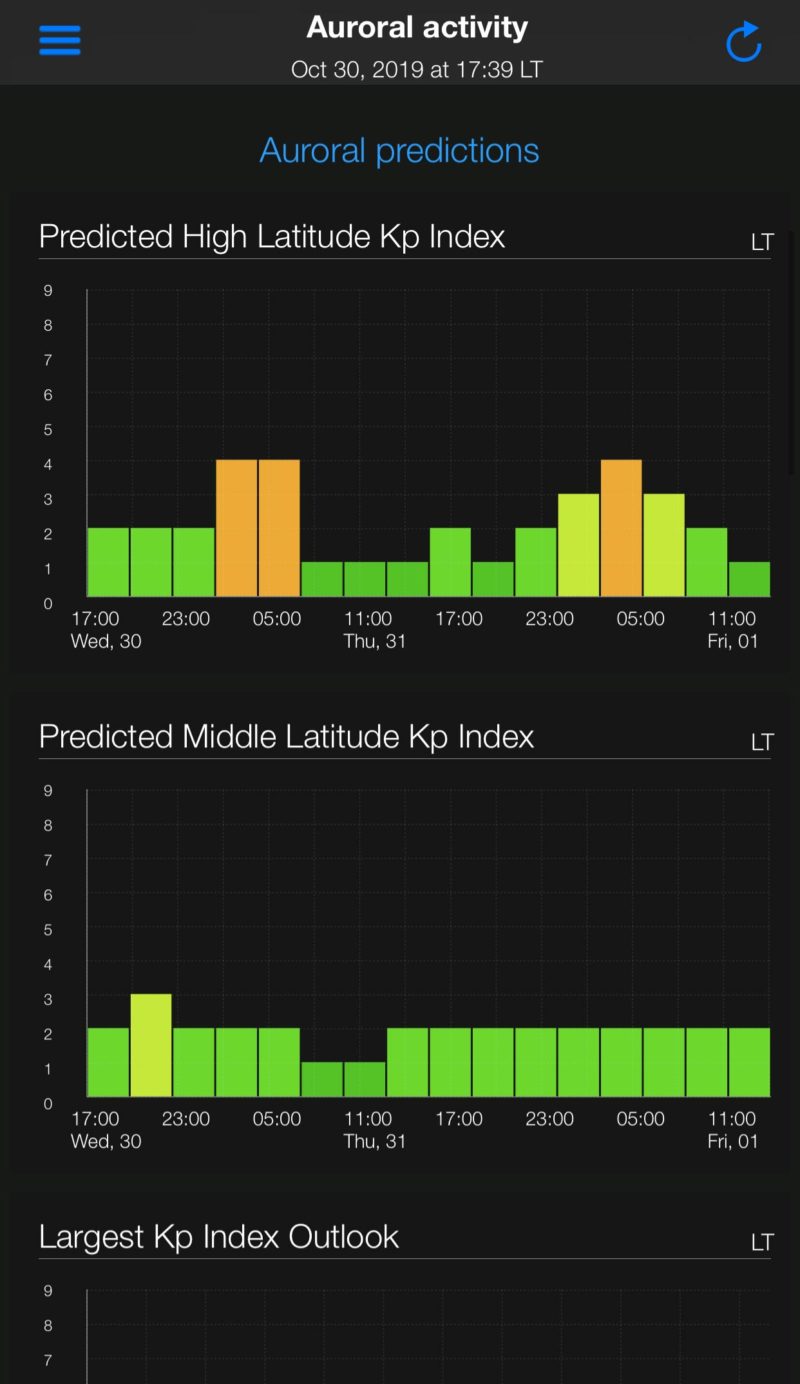
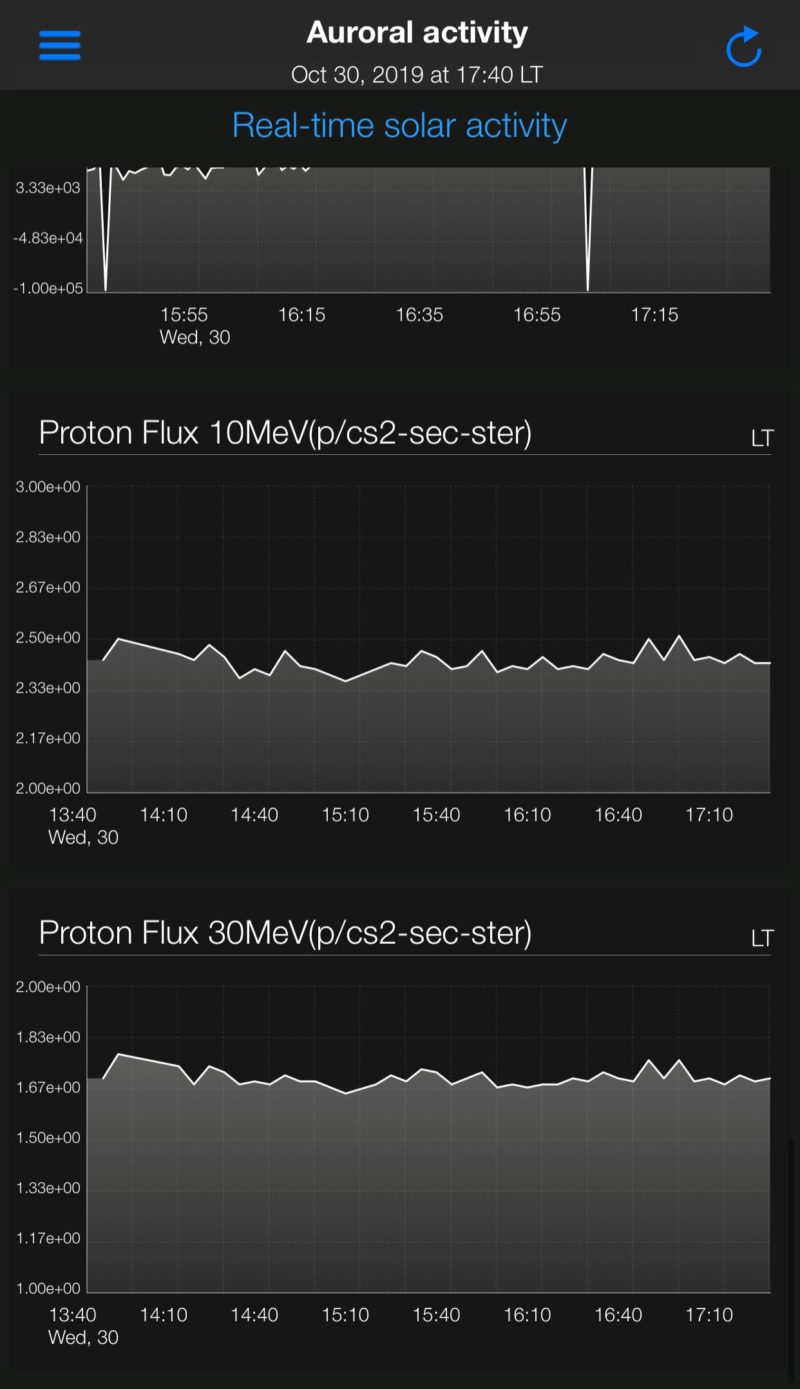


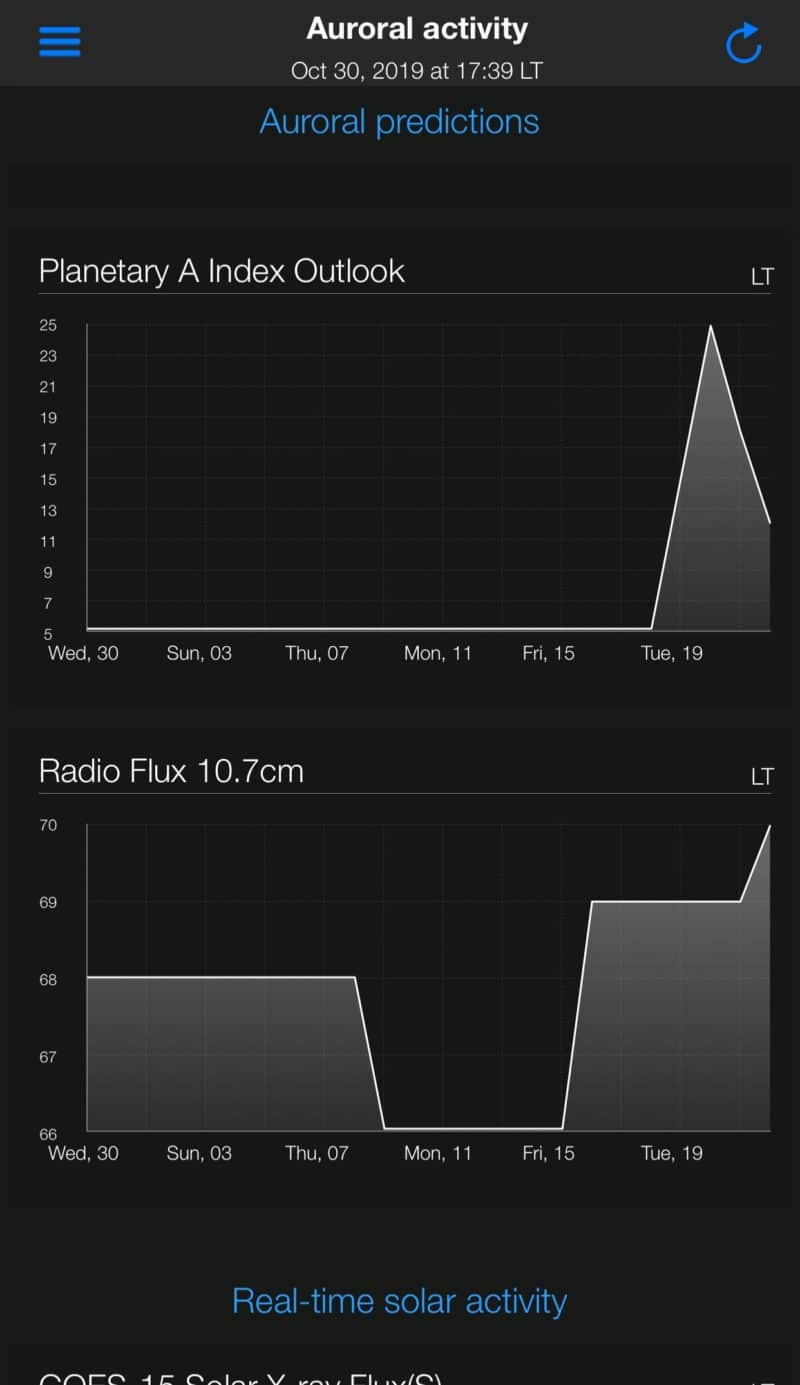
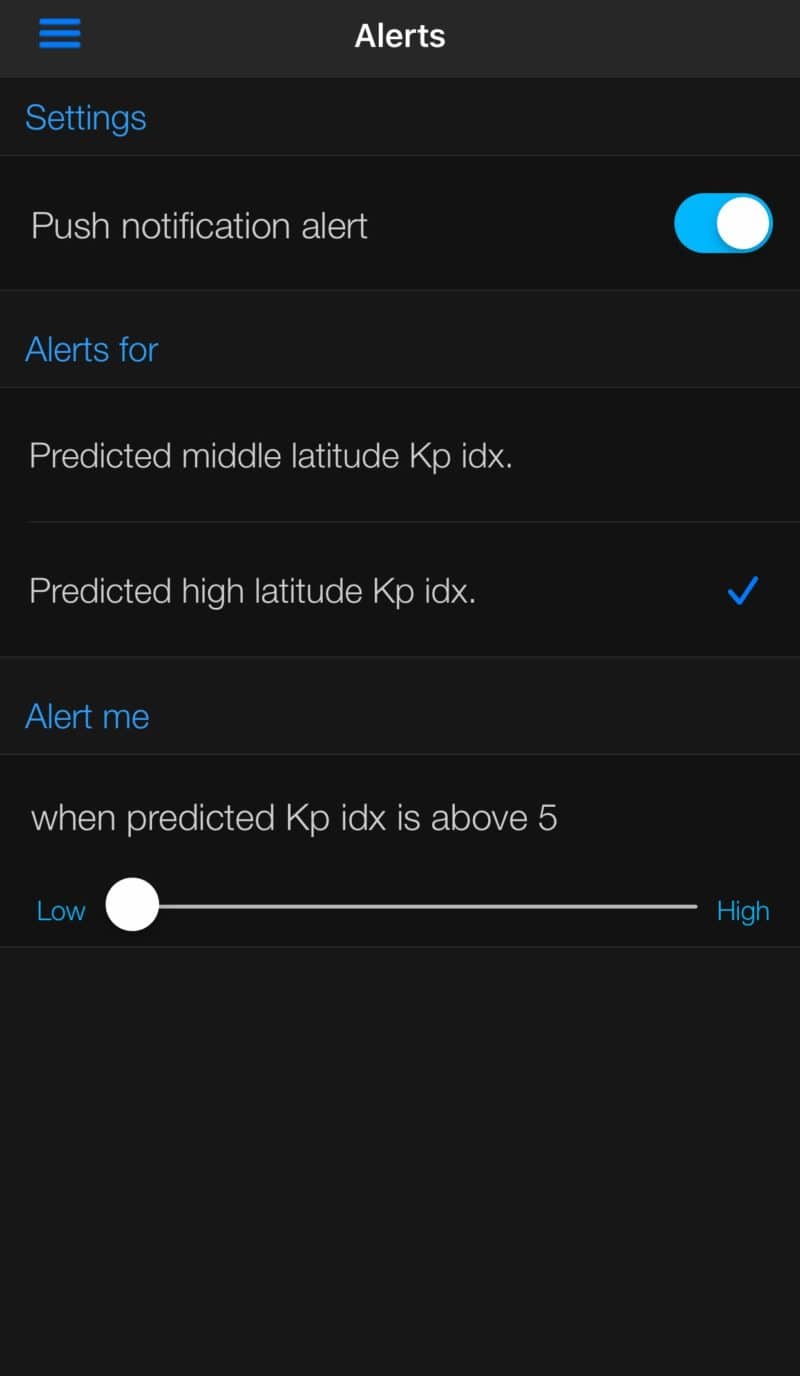

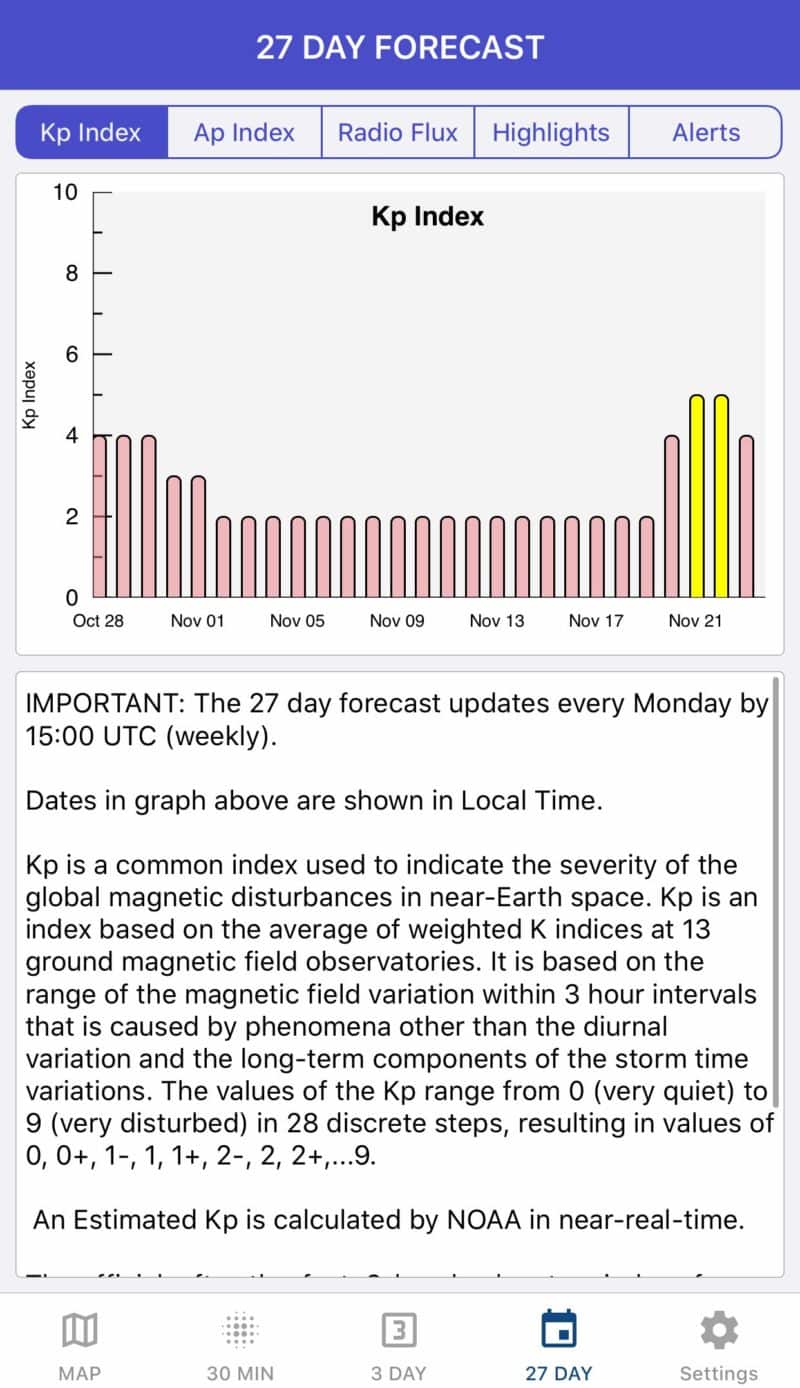

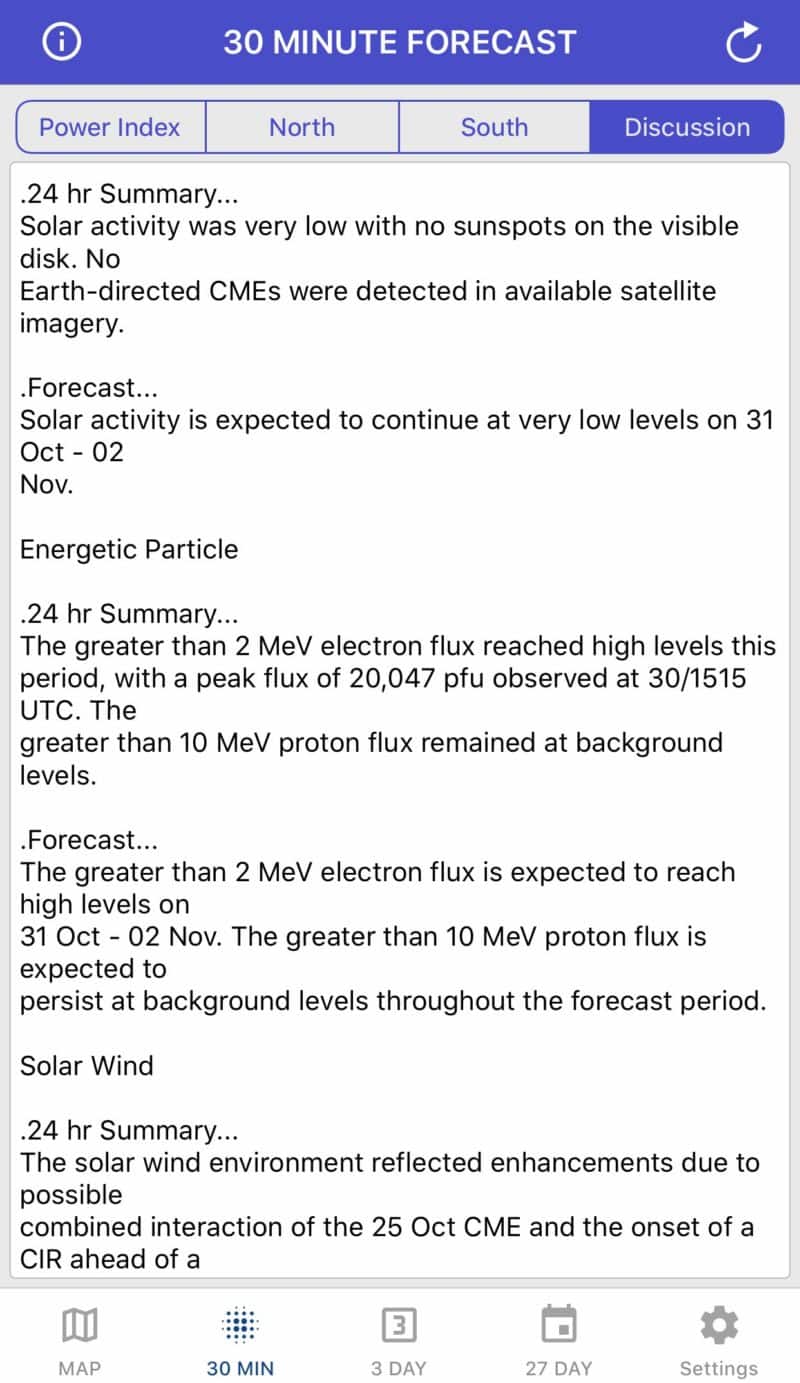





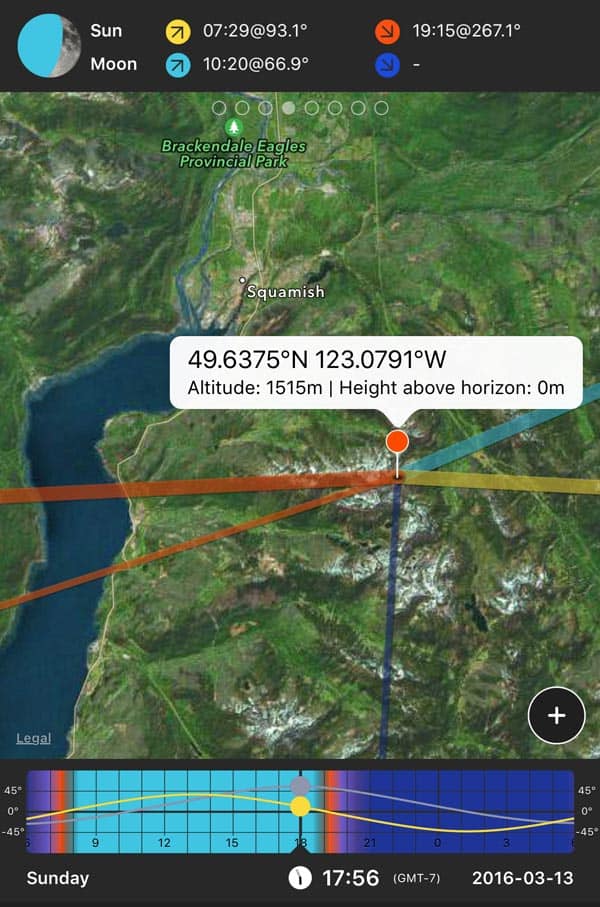







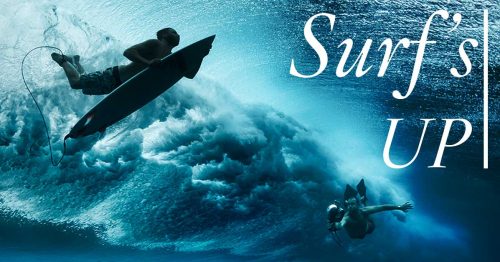

Hi, and thanks for this great article! It really had valuable content about forecast apps. You have also realized that the forecast data in all apps are pulled out from Noaa satellites and other common resources, and what the customer is paying is the way to present the data to the users. I have also developed a Northern Lights Alert app, but it works only in Lapland, Finland.
The aurora phenomenon in the southern hemisphere is NOT aurora borealis. It is aurora australis. So those three terms are NOT the same.
That’s pretty picky, Bill. I credit my audience with more intelligence than you do. Particularly since I said that I’m using northern lights and aurora borealis interchangeably. I made no mention of things in the southern hemisphere, and the title of the post clearly has the words “Northern Lights” in it. I make no promises about telling people about aurora australis apps since I don’t live there and would therefore have no way to test them.
Had I said that I would be using aurora australis and aurora borealis interchangeably with northern lights, you’d have a point. But I didn’t say that.
That was rude of me. If could delete the comment, I would.
No stress. Water under the bridge.
Thanks for the well written article. Hindsight is 20/20.
Thank you for a fabulous helpful article. I’m getting ready for an Iceland photo trip for next month and was very confused as to which app I should get. Your article made it very clear for me. I also read and purchased my gloves for the trip based on your recommendations in your other article you linked. Thanks again and I’m looking forward to my trip.
Good blog, some apps are outdated already and had a massive update. Also Im missing Arcticans Aurora Forecast.
Thanks, I’ll take a look at arcticans. Which ones have had a massive update? I used them all within the last few days and they all look similar to me.
UPDATE: I did test Arcticans. It looks promising but there is a bug preventing me from recommending it right now. I have added it to the post and I will update with a recommendation and more thoughts when the developer can fix this bug.
Hello,
I knew a few of these apps and i wanted to try articans for a future trip in january in Lapland but it does not appear in the App Store for me
Hey there, here is the link to the app store: https://apps.apple.com/us/app/arcticans-aurora-forecast/id1571020842 I hope you enjoy your trip to Lapland!
Have you heard of the Glendale app? I’m going on a cruise soon and a previous passenger recommended it.
You save a link to the phone so it isn’t via the App Store.
Hi Don I’ve always used the Glendale App https://aurora-alerts.uk/
I haven’t heard of this, so thanks for sharing it!