I just got my hands on the excellent little Canon EOS RP mirrorless camera and one of the first things I wanted to do was figure out the best way to charge the camera via the USB-C port.
Unlike Canon’s DSLRs, the newer RF-mount full-frame mirrorless cameras such as the EOS RP and the slightly older EOS R, are capable of being recharged over USB-C with the battery remaining in the camera. That’s somewhat handy when the camera is at home, but for me, the real benefit is that you can use an external USB battery pack to recharge the camera while it’s in your camera bag between shoots!
Unfortunately, there is some confusion about the best way to recharge these cameras over USB-C because Canon tells you that you need to use their insanely expensive (and bulky) PD-E1 USB charger. The PD-E1 was included with the optional battery grip for the original EOS R, but EOS RP owners would need to buy it separately for the insane price of $190!
DO NOT DO IT!!
I’m here to tell you right now that you do not need to buy that stupid, overpriced PD-E1 charger. There are chargers and USB battery packs that will charge your EOS RP (or EOS R) for under $50. But you can’t use just any old USB-C charger and there’s a good chance that if you have one lying around at home, perhaps a standard phone charger, it won’t work. You need to find a specific type of USB-C battery or charger.
Whenever I need some sort of charging solution, the first place I look is the Anker website. I have a lot of Anker battery packs, cables and chargers that I have amassed for various purposes over the years and they haven’t ever let me down. Their products are always well-built and the price is always very reasonable.
After looking at the specifications of the EOS RP and the PD-E1 charger I knew I needed a battery pack that had a USB-C port featuring the Power Delivery (PD) protocol over USB-C 3.1. As luck would have it, Anker recently released a new battery pack called the Powercore 10000 PD which has both a regular USB-A output (nice for charging your phone) and a USB-C PD port. Perfect! I emailed them immediately and requested to get one for testing with the EOS RP.
Once it arrived I plugged it straight into my EOS RP. Canon’s mirrorless cameras need to be switched OFF in order to charge them over USB-C. Once I turned my camera off, I was pleased to see that my suspicions were immediately confirmed, and the green USB charging light came on. Yes, it works!
The Powercore 10000 PD has a 10,000 mAh battery in it and weighs just 192g/6.8 oz. The EOS RP uses a 1040 mAh LP-E17 battery which means that you should be able to recharge the EOS RP somewhere around 8-9 times from this tiny Anker Powercore 10000 PD!! When you consider that this battery pack is just a couple of dollars more than buying a second LP-E17 battery and barely bigger than two spare batteries, this starts to look like a pretty awesome solution, right?
The EOS R uses a 1865mAh LP-E6N battery so you should be able to recharge that around 5 times from the Powercore 10000 PD.

Whilst there are some other battery packs out there that could charge these cameras, I think this particular one is the perfect combination of size, weight, price and capacity. As far as I know, there’s nothing smaller that would work, but going any bigger than this would seem to be total overkill and I love that this fits easily in my pants pocket or any tiny space in my camera bag. You could recharge the EOS RP over and over again with this thing in your bag, and surely this would be enough for the average photographer.
The EOS RP doesn’t have the best battery life out there, and this is something that is regularly quoted as a negative. But really, with this simple solution, I don’t see it as a problem at all. And I can also use this pack to simultaneously charge my phone, headphones and other USB peripherals that are generally in my camera bag as well.
But what about charging it at home from a wall socket?
I think the real benefit of charging over USB-C comes when you use the small battery packs to charge them on the road and in your bag, but you could still use USB-C at home as well. Again, there would be no need to buy the overpriced Canon PD-E1 charger!
For charging at home I’d recommend the Anker Atom PD 1 charger. This is a new charger that uses brand new Gallium nitride technology to dissipate heat, meaning the charger can be a lot smaller than other equivalent chargers. Anker is amongst the first people to use this new tech, and believe it or not, this tiny thing will even charge a MacBook with its 30W output. If you’re travelling with your camera and other USB peripherals, the Atom PD1 would be a nice way to save some weight in your bags. It’s even smaller than the standard EOS RP battery charger and you don’t have to bother removing the battery from the camera, to that’s nice!
Apple’s Macbook and Macbook Pro chargers also work, but this solution is much smaller and several times cheaper!













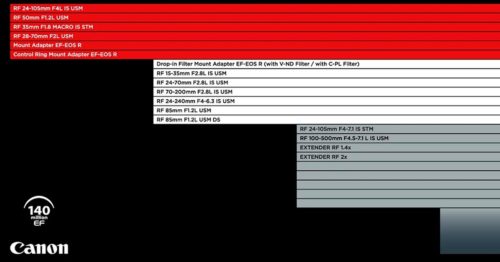


Hey Dan,
Thanks so much for this review!
It was very helpful to learn that the Power Delivery (PD) protocol over USB-C 3.1 was needed. I had tried some of my existing USB-C charging options that didn’t work, but it hadn’t occurred to me to also try my phone charger that has PD (although I use its Qualcomm Quick Charge for my Android). I am now charging my Canon EOS RP (green light is on)!
I’m ordering an Anker PowerCore Essential 20000 PD and 60W charger for family members in a rural area with occasional power failures.
John
Glad to hear it, John! Cheers from the Yukon.
Many thanks for this. Which of these power alternatives would you suggest for running the Canon from the mains, eg when using it as a webcam for example?
That’s a good question. Unfortunately, you cannot charge Canon mirrorless cameras over USB-C while you are using them. So you cannot use the USB-C input for power when using it as a webcam. It’s a stupid design flaw. You will instead have to use a dummy battery system to power it from the mains.
Agreed – a very annoying annoyance for a camera with webcam capability. I have an R50 which will need both charger and usb-c cable simultaneously, when the USB-C could have done both.
Dan – This may be a silly question for some people, but how is the charger recharged? Thanks
The USB battery? You can charge that from any USB port. Or you can use something like your phone charger. It isn’t as finicky as a Canonn camera!
Can you shoot with the battery pack attached
No.
Portable chargers are charged from the wall just like a phone.
Aloha! The Canon charger doesn’t like aftermarket batteries as I heard. Is it possible to simply charge one in the camera via USB-C connected to a PC or laptop? Thanks in advance!
No, there isn’t enough power output from USB-C ports on any computer I’m aware of.
Good Morning Dan,
Yesterday I purchased a Canon EOS M6 II and was very frustrated that I could not simply plug it in to my computer for in-camera charging. I then went on-line looking for help, found this site, read all the information, and ordered a €11.95 goobay USB-C PD (Power Delivery) charging and sync cable. The cable was in my mail box this morning – fast service there! I immediately plugged the cable into my camera and a Duracell Power Bank and the little orange charging light immediately came on. After that I plugged it into my computer and the charging lamp came on. The lamp just went off and the camera shows that the battery is fully charged. My computer is one of those little Intel NUC machines with two USB-C ports.
You can also probably use an Xtar PB2S — it charges my Pixel at 1200ma. You can easily put 18650 & 21700 in it to use or charge, and it shows the charge status, Volts and Amperes. It has USB-C in/out, and USB-A out QC3.
BTW you need to use the right cables, too. They MUST explicitly support PD3(Power Delivery 3), and if you want data, should say they support 4k or Gen 2 or 10GbPS. I’ve just made sure All of my USB cables support ALL of this. I use a PC (vs Mac), so do not need to bother about “Lightning”. The cables often lack any labelling, so make sure when you buy.
I will try it when I get my Canon RP.
Hi!
I’m just discovered that my iPad usb C charger worked well! But I’ve found this website cause I wondered if a big wattage charger could be bad for the battery health (in the future).
It’s known that fast charge can damage batteries, and the iPad 20W charger could maybe damage it!
Do you know the RP’s LP E17 battery wattage? I don’t get to find it in the internet…
Thanks!
Curious if you happened to test how long it takes to charge a dead battery with the power pack. I’d like to know whether it’s a practical solution vs. a spare battery, because if you can’t get charge back in quick enough, it won’t help you if the battery dies while in the field. Of course, you could charge it every time you aren’t using the camera, to prolong battery life.
I wonder if the best solution is a USB-powered battery charger so you could charge a second battery while its sitting in your backpack. Does that product even exist (ie, a charger for LP-E6 that runs off USB, not Mains).
Hi, I tried your solution but was not able to charge nearly as many times as you claim (5 charges on the LP-E6N). Your article is very helpful but your math and understanding of electrical storage is lacking, battery capacity can only be compared in mah if they are both the same voltage, the power bank is rated at 10k mah at 3.7v and the canon batteries are 7.2v so you must use watt hours. Basically your figures on charges need to be halved assuming 100% efficiency.
Thanks for pointing this out.
@Alvaro Puentes – did you ever stop to think that maybe Dan isn’t the math and electrical whiz you obviously are?
According to you, Dan’s “math and understanding of electrical storage is lacking” and, if I may be so bold, so is your tact.
Haha. Thanks, Roland. 🙂
Dan, I’d like to explain what’s going on, to help people find chargers that work.
I found a photo of a Canon PD-E1 charger. It says, “Output: 5.0V – 3.0A and 9.0V – 3.0A.”
Volts x Amps = Watts, so we know that Canon’s charger can output both 15 Watts and 27 Watts.
I don’t know yet if the R-series cameras charge at 5V, 9V, or both. But, since the battery is 7 Volts, my guess is the camera uses 9 Volts, 3 Amps.
So, will a 45 or 65 Watt Type-C charger work? Answer: It depends. USB Type-C can charge at 5, 9, 12, 15, and 20 Volts. So the charger’s total Wattage doesn’t help unless it can supply the 9 Volts. If you buy a USB Type-C charger that is 27 Watts or higher, AND it supports both 5V and 9V output, then it will almost certainly work. My guess is all you need is a USB Type-C charger which supplies 9V, 3A (27 Watts), but I haven’t tested this yet (I just ordered my camera). I don’t think that any Wattage over 27 will improve charging time, but that is also a guess right now.
After reading your post I examined my Duracell Power Banks and found I had two with USB-C PD IN/OUT ports. I also figured out why there are USB-C ports on my computer. I ordered a €11.95 goobay USB-C PD (Power Delivery) charging and sync cable hooked my new as of yesterday Canon EOS M6 II camera up with this cable to one of the Duracell Power Banks and then my computer. Both worked just fine to do in-camera charging. Thanks for your information it saved me a bundle!
Awesome!! I love hearing stories like this.
Does this work for Canon R10 ? i tried with https://www.mi.com/in/product/mi-hypersonic-powerbank-50w-20000mah/ and its not working. what could be wrong ?
I’m surprised the hypersonic doesn’t work. I honestly don’t know why that would be.
Want to hear a funny one:
I’m currently charging my RP with an iPad Pro from 2018. Yep, it has power out and is PD!
And I don’t mean the iPad Pro charger, I mean the iPad Pro tablet!
Wow!!