Photologo is a company that will create a hand-drawn logo for your photography business in as little as 24 hours. I’d seen a couple of photographers using Photologos as watermarks on their Instagram images, and considering the low sub-$40 price for the service I was keen to test it out.
I paid full price for the service just as anyone else would do, and I want to share my experience and the results with you in this post, as well as making some recommendations if you decide to use the service yourself
As well as sharing my experience, I’m also going to talk a little bit about how you can use logos and watermarks with your own images, as well as sharing some tutorials on how to apply logo watermarks to your images in Lightroom Classic, Photoshop CC and Luminar. Over time I might re-visit that section and add further tutorials for other software, but for now these are the ones I’m currently using in my own workflow.
Logo or Watermark?
Just to clear up any confusion, I wanted to touch on this question very briefly. You can use a Photologo to be either a logo for your business, or simply as a watermark on your images when you share them online and via social media. Watermarks do not have to be simple copyright statements such as “© Dan Carr 2019” – there’s nothing wrong with watermarking your images using your Photologo, and in fact that is what I see many people doing.
[Need a way to watermark images with your new Photologo? Photopolish. is a great dedicated watermarking app for Mac & PC if you don’t already own Lightroom or something similar. ]
Pricing and Products offered by Photologo
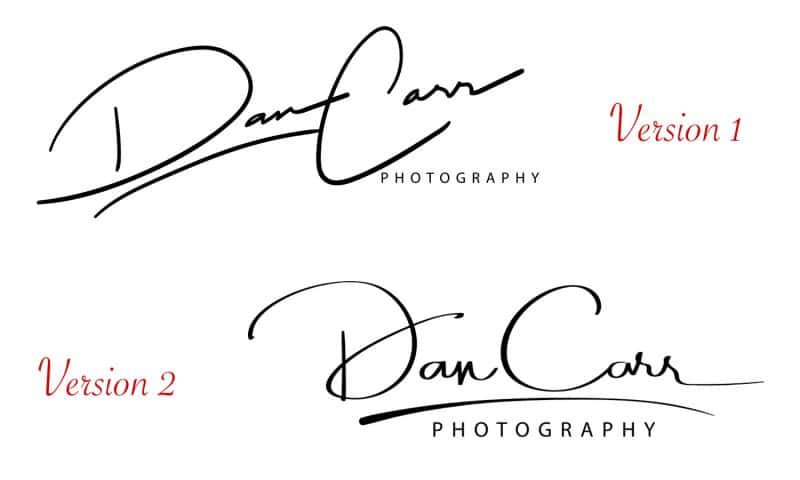
Standard logo
The price for the regular logo is variable depending on how fast you want it. This actually wasn’t a “feature” of the service when I had my logo made, but it seems like they have basically added a 24-hour option for an additional $10 which seems fair. Pricing is as follows:
- Delivered in 24-hours – $49.99
- Delivered in 48-hours – $39.99 (this is what I paid)
- Delivered in 7-days – $38.99
File format of standard logo: Standard logo includes 2 x black versions (low and high resolution) and 2 x white versions (low and high resolutions), all in .PNG format with transparent background. The transparent background is important, because this allows you to easily place the logo on top of an image to use it as a watermark. When I received my logos, the resolutions of the PNG files were as follows:
- Low res – 1200px x 800px
- High res – 7000px x 5000px
The standard service includes one free revision if you don’t like the first results from the designer. I actually requested two revisions to my logo, and there was no problem with that when I clearly explained why I wanted to make a couple more small changes. I’m extremely pleased with the results of the final logo, and the Photologo folks couldn’t have been more helpful in the process.
As soon as I got the final version of my Photologo I immediately began using it when sharing images on social media, and also on all the images in the galleries on my portfolio. Thankfully Envira Gallery, my favourite WordPress gallery plugin, has a watermark addon that takes care of watermarking all of those images automatically when they’re uploaded.
Here’s a couple of my photos with the Photologo applied as a watermark – I think you’ll agree that it looks great (click to view larger):


After initially publishing this review, I was contacted by fine art photographer Simon Owens. He used the Photologo service and was so pleased with the results that he wanted to share an image sample using his new logo/watermark.
Free Watermark Tutorial Videos
Photologo ai Source Files
During the ordering process there’s an option to add the “ai source file” to your order for an additional $15. An ai file is the native file format for Adobe Illustrator, although lots of other design programs can open them, such as Affinity Designer. This file is a vector file, meaning it can be enlarged to any size without any pixelation.
In general, graphic designers like to work with these vector files so if your intention is ever to use your Photologo on a business card, or printed in any other format, I’d definitely recommend spending the additional $15. Even if you just end up stashing the Ai source file away in your archive for a later date, I think a lot of people will end up finding it useful at some point. Just this week I needed the Ai file for a signage company who created some custom vehicle graphics for me. You never know when you’ll need it!
Additional Colours (And How to Do This for Free)
You won’t see this option until after you have been sent the first design of your logo. You’ll get an email with a special link to take you to your download page, and on that page you’ll find the option to request the logo in further colours, for $6.99 each.
Firstly, I would imagine that 90% of people are going to be using the logo in either black or white, so the standard logo delivery will be just fine. Secondly, it’s a 20-second job to change the colour of the white logo in Photoshop, so if you have Photoshop just watch my quick tutorial video below. The Photologo folks probably won’t thank me for showing you how easy it is to do this without paying the $6.99, but obviously my priorities lie with my readers! If you don’t have Photoshop, at least $6.99 won’t break the bank if you don’t know how to do it in your chosen editing software.
Animated Logo
Once you have been sent the link to your download page, alongside the colour choice option you’ll also see another button to order an animated version of your logo for $39.99. I was very curious about this option so I purchased it as well, and you can see the results in the looping image above. If you’re a photographer who is uploading lots of videos to YouTube and social media, I think this animation option is incredible value. Adding this to the beginning and end of your videos will give it an added professionalism, and help you stand out from the crowd.
I’ve had video intros and outros created before for production work, and these “bumpers” as they are often called, cost me hundreds and hundreds of dollars. To be able to get something that looks this good, for just $39.99 is truly amazing. Note that what is playing above is a very low resolution animated Gif, and not a video file. Gif
Animation File Formats and Size
On the website there is no mention of the resolution that the animation will be delivered in, so I sent them a quick email after I placed my order to request a 4k version so that they are future proof. The Photologo guys were very helpful, and indeed my animation files were delivered as Quicktime files in a 4k resolution. The files use a PNG codec which I found wasn’t natively viewable on my Mac, but they did work in various video editing programs. The PNG codec allows the animation to have a transparent background, but you have to be a little careful that your chosen video editor doesn’t automatically try to create an optimized version of the file (I’m looking at you FCPX) because this will then lose the transparency layer.
Lower resolution animated gifs were also included, with a transparent background, and these could be used on a photography portfolio website to create an eye-catching homepage design! Even if you don’t create videos and need the PNG video files, the Gif versions are still a great option to make an eye-catching first impression for visitors to your portfolio site.
Review Conclusion
When I decided to buy a Photologo I was somewhat skeptical that I could get something I’d be happy with for such a low price. Having paid graphic designers twenty times as much in the past, it just seemed too good to be true. In fact, I couldn’t have been more wrong.
Not only did I get something I’m very pleased with, I also discovered the animated logo addon which they curiously don’t mention on their site until after you’ve purchased the first logo. On top of all of that, their customer service was absolutely spot-on throughout the whole process. They were helpful and responsive to my emails and requests, and really wanted to make sure I got something I was happy with.
Whenever I look at web-based services like this, I’m also evaluating the user experience as well. Photologo has a very simple and clever system for delivering different versions of your files. When your order is placed they send you a custom URL. Clicking that URL takes you to a download page for all your files, whether they are the PNG files, the ai source files or the animations. Even though I purchased my logo over six months ago, my link still works, so I can quickly get my files again if I need to. There’s no logging in or having to remember usernames and passwords, the whole system is just so slick!
For $39.99 this is a fantastic way to add a more professional look to your watermarked photos, or the branding for your business. If you’re just going to watermark photos using a watermarking app like Photopolish, all you really need is the basic logo package. If you’re going to use the logo for printed branding, such as business cards, definitely get the $15 addon for the ai source file – it’s well worth it! For the video creators out there, there is no cheaper way to get a good intro to your YouTube or social media videos. I’m so pleased to have discovered this service!

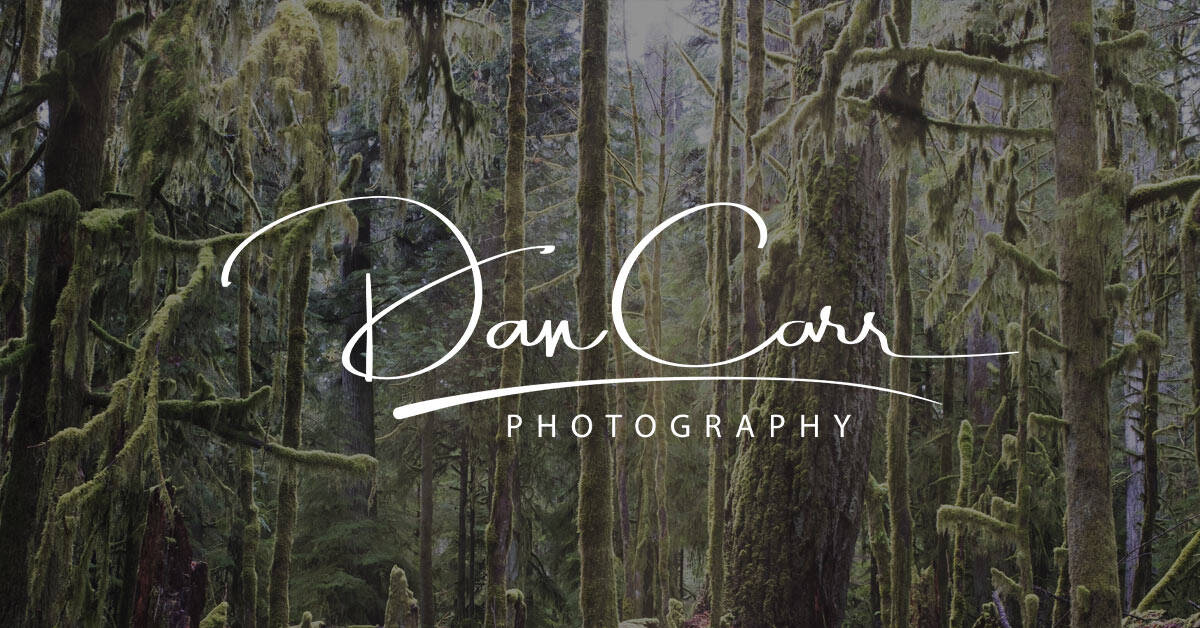

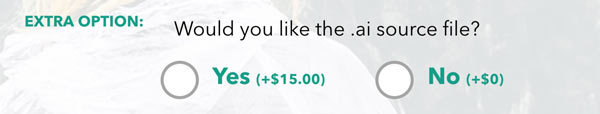





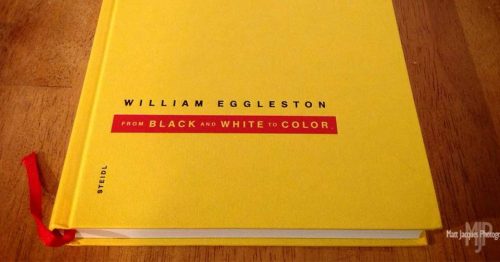




Hi Dan, I’ve seen some other recommendations about photologo and the licensing agreement they have. I did not check it since that came up but do you think there might be some licensing issues there.
Hey “Vlast” – This isn’t something that I’m aware of as any kind of concern, nor anything I have heard of anyone else being concerned about. I just did a Google search on the topic and couldn’t find a thing. Can you be more specific about what you are referring to, or have concerns about?
Hi Dan:
Changing colors i Photoshop did not work. The entire clipping layer was tinted. Perhaps they added some sort of protection. Thanks anyway
I was able to recolor it in Affinity. Have to study Ilustrator and Affinity!
Nice! Yes that’s a good program to use as well 🙂
It definitely works. I would say that there must be something different with your setup. Are you sure you correctly changed it to a clipping mask?
Thanks for the great information. I’ve gone ahead and purchased a logo along with the .ai files and the animated version. They did provide me with high res animations on request. I’m having difficulty using the animated versions on my Mac. Every program I’ve tried converts it to a black background (iMovie, FCPX, Quicktime 7 Pro, VLC). What program did you use to enable you to use the animation in a video.
Actually the provided .mov files do work. When I import them into iMovie or FCPX they look solid black in the media viewer, but if I drop them into the timeline as a secondary video like a title they display fine. Thanks again for the informative review.
No problem Jeff. Videos with transparencies can be tricky. I ran into a few things like that where I wasn’t sure if it was going to work or not. Certainly for my animation they used a PNG codec which isn’t used very often. If you can convert it to ProRes 444 it might help in some situations. The other thing to be aware of is that some programs like FCPX might try to convert the file to a proxy or an “optimized” file in the import. That can also cause the transparency to be removed if the optimized file type is one that doesn’t support transparency layers.
Glad you got it sorted!
Dan, really appreciate discovering your blog about Photologo! Have always wanted a logo of my signature for my photography and didn’t want to have to take the time and try to make one myself. Just got my logo and like you said their customer support is great! Had to have about 3-4 little changes made and they didn’t get upset or anything! Suppose I should have also got the AI source file for the $15.99. Tried applying my logo over a photo in Print Shop 4 for Mac (made by Mac Kiev) and it didn’t have a transparent background, so it was covered up by the photo and visa versa. Will I need to purchase the AI source file or is there a way to make the background transparent myself? Do have PhotoShop Elements and PhotoShop CS6 if I could do the transparency. Did notice that the Photologo PNG file doesn’t move around in Print Shop like a JPEG file will on the project panel, which was VERY frustrating! When I made it into a JPEG it moved around, but of course the background was white and covered up the photo I wanted to put over it. 🙁 Was using Mac 10.11 and also 10.9 when I was messing with the logo. Thanks.
Glad you like the logo. I’m not familiar with Print Shop so I’m not sure how much help I can be. If you open your PNG file in PhotoShop Elements though, you could just use the magic want selection tool to remove all the white background and then re-save the file as a PNG with a transparency layer using the Save For Web panel. You could also just email them and ask them to send you a PNG with a transparent background. To be honest, I think that’s how mine came in the first place.
Dan, thanks for getting back to me. Will try your suggestion in PhotoShop Elements. I did send PhotoLogo a message on my problem and it will probably be Monday before they get back with me. I thought the file had a transparent background to begin with as well. When they first sent me the logo, I could get to it because they said the file may have gotten corrupted. Will let you know what they say. Thanks! 🙂
Dan, I just did hear back from PhotoLogo. They did mention that the files have no background. They gave me a list of recommended software to use the logos with, such as: PhotoLogo’s Photopolish (which I’ve bought but haven’t had the chance to use it yet), LR, PhotoShop (Elements, etc.), Corel PSP, GIMP, Aperture, PIXLR. They also gave instructions on how to extract their zip file, but I already know how to do that. Guess I’ll try your suggestion as well and see what that does. It just doesn’t make sense that it won’t work in Print Shop 4 for Mac as it’s a graphic design program where you can make labels, etc.
It does seem odd, but it’s possible that PrintShop simply does’t support PNG files. I would email the Print Shop support and ask them if the software is “compatible with PNG files that have a transparent background”
I have been nearly 3 hours to apply a watermark to 3 photos from photologo with photopolish, before start the source of the program wasn’t very Apple friendly and Apple app shop rejected but I force it to fit in, I think this completely software is absolutely rubbish, they shows a video that makes it look like it is super easy but unfortunately not, the whole thing is a real mess, I am so dissatisfied that I am about to punch the computer, I just waste 100 f usd.
Hi Jose, I’m afraid I have never used the Photopolish software. This is just a review of their logo services. Sorry to hear you did not have a good experience. Have you asked for a refund?
I was very excited to go forward with photologo after reading your review. It has not been a good experience. I received my first logo and asked for a revision since it was not in the style that I wanted. They asked me to identify logos that I liked. I gladly did that and offered a list of logos that I liked from the gallery that they sent me. I have not received a logo that shows in any way that they have attempted to make a logo in the style of any that identified as liking. Instead, it seems like they just pressed a button for a different font which is really not in the style that I like. I asked for them to please try and give me something that was a bit more stylized and/or artistic and I even gave them a picture of my signature to give them a sense of my aesthetics. However, I have not gotten anything that I would use. I’ve just gotten quite an ordinary signature which I would not use as my own regular signature is more interesting than their creation. This has all been very disappointing and could have been solved by some real customer service. They have also made it very clear that there is no way to get a refund. So I am left with a signature logo that I would not want to use as my logo. I feel that it would not have been very complicated to offer my some better suggestions but they do not seem to take the time to do that. I find it very hard to believe that they have even looked at my “likes” as there really has been no change in the style that they are offering in the revision. Good luck to anyone using them.
I’m sorry to hear about your frustrations.
1st logo, so-so, send logo so-bad, third logo misspelled
my name. Maybe that’s why they dont want you to see the product before you pay.
I don’t think asking for payment before seeing the product is an issue. As a photographer, you wouldn’t expect to do a photoshoot for someone and then have them decide if they want to pay you based on whether they liked the work or not. As a customer, you do the research beforehand to decide if a photographer (or graphic designer) has a style that you like for a price you can afford.
I find the product very unreliable after paying for it sometimes it loads most times it wont.
Where are you trying to load it? This doesn’t make much sense… all they do is supply a standard graphic file in a standard format.
Hi Dan, when you receive the ai source files are they already in a vector format or is some additional formatting needed? I’m not experienced with ai but thought it would be cool to put the logo on a t-shirt.
An ai file is a vector format so there’s no need to do anything. Just sent the ai file to your printer and they can work with it 🙂
Thanks for this, I think I might try them out.
Yeah, you should! I think it’s great value.
Hi Dan,
Are you able to post the link for the inversion preset for Luminar again please? I can’t seem to find it.
Thanks!
Here https://www.dropbox.com/s/8q4thom4km350lq/Invert.lmp.zip?dl=0
🙂
Hi Dan,
Thank you for your review of Photologo. I ordered and received my logo with no problems. I do have a question for you though, as I feel I may be doing something wrong since I’m a bit new to all of this.
When I copy and paste the high resolution logo onto my photo (like you have done in the example in your video), it comes in absolutely huge and when I get it small enough to use, it looks pixelated.
Have I missed a step or done something wrong?
Thanks!
Hi Amanda. Which software are you using? How big are the photos?
I’m using Photoshop CC 18. The photos are normal sized, unadjusted raw photos.
I’ve gone to using your 3rd method in the video – keeping the logos in the virtual buckets – and it doesn’t seem to be pixelated quite so bad.
If the original pixel dimension of the logo is larger than the image you are pasting it onto, there should be no pixelalation at all, short of that which is natively caused by the size of the image. For example, let’s say you are watermarking a smaller version of an image to put onto Facebook, maybe 1500px wide. You use photoshop to shrink the image to 1500px wide and then paste your logo onto it and move it into the right place. If you save that image, the image is limited to 1500px wide, so if you zoom in on the piece of the photo where the logo is, and keep zooming past 100%, yes you will see pixelation of course. But at anything under 100% you should not.
If you are taking a logo which is only 3000px (example only) and pasting it onto a photo which is 6000px and making it cover the whole image, then yes it would pixelate because you would have to stretch the logo 2x to make it fit.
The safest way to do this is to resize the image first, then apply the watermark. Do not apply the watermark and then shrink the photo.
Ok. Thank you for getting back to me!
Hi Dan, thanks for the heads up on this cool unique product…..much better than my own signature! We share some similarities. I’m from the UK also and live on the east side of the Rockies in Alberta albeit you are much younger and more experienced a photographer than myself (I envy your youth and abilities). Keep up the good work 🙂 Mike
Cheers Mike!
Hi Dan,
Great review. I think I will be going for photologo soon. However my name is extremely long as any Indian name (Arunabh Bhattacharjee). Do you suggest I go for the word ‘Photography’ below the long name? I am really confused.
Also, I asked photologo if they can send a with ‘Photography’ and without ‘photography’ version of the logo but they denied saying you’ll have to pay twice for that. I am a amateur graphics designer too so isn’t it possible to add the word ‘photography’ in Ai after they send the logo? I thought it’s the step anyone would choose rather than pay photologo twice just to add a word 😉
Personally I would get them to do it with the word photography underneath it, and then if you don’t like having that word there you can erase it in AI or PS.
Arunabh, why don’t you just go with A. Bhattacharjee? Then you can add photography underneath.
Great idea!
Which type of font use in your logo
I don’t know! The logo was created for me. The ‘Dan Carr’ part is hand drawn, it’s not a font. The word ‘Photography’ is a font, but since the file was provided as a vector, I have no idea what font they used for it.
I take it it’s in USD the costing for the photologo design? Thanks in advance
That is correct, yes.
I used Photologo a couple of years ago and was pretty pleased with the result. I then decided a few days ago that I wanted a different signature logo so I ordered a new one to be made. My new logo I knew was going to be a tad more complicated, so I decided to pay the extra $50 to have their top designer work on it. My first version looks wonderful, but I needed a small revision with the placement of my tagline. Paying extra for their top designer to work on the logo is a great option for folks if they want to make sure their logo is personally attended to. Just my own personal experience! Great review and I whole heartedly agree!
Thanks for leaving this comment. I actually didn’t even know about this $50 option. It wasn’t an option when I ordered my own logo.
Hi Dan
I bought photologo a few days ago and I need to know how it is used in the mobile phone
It is necessary to have some application
Can you Gelo me
Regards
Luis
Are you trying to use it on your mobile phone to add it to some photos? If that is the case, yes you would need some sort of app but I do not know which one. I have not done this myself.
The easiest app is called Image Blender.
Thanks! I’ll have a look. Haven’t heard of it.
Hello Dan,
Thank you for a great review.
I went to their website to read the Terms and Conditions section. Garbage!
No USA court would accept these terms as they are against the consumer, and if you pay using a US credit card, you are fully protected if you want to open a dispute resulting from their poor work, or inability to hit a home-run with you, the customer, after one minor change they allow you to peep.
Having only one opportunity to hit or miss is insane. Their T&C were copied from a template published in the UK and literally gives the customer no margin for error, while they will run with your money regardless.
After reading their T&C I decided to learn how to create a signature (watermark) myself or just give the task to any art student with a pressure tablet.
Claiming to make four million dollars but holding their clients on an extremely short leash is not my cup of coffee.
Again, your review was great, but for clients, with intense attention to details, this probably won’t be a good investment.
I appreciate you taking the time to share the information and your comments, but honestly I think you are holding them to a standard that well beyond anything that is fair. A good graphic designer will charge you $150/hour to do logo work, and when you pay that kind of money of course you can expect to get things reworked until it’s perfect. For example, I paid over $1000 to get the logo design done for Shutter Muse and it was worth every penny of that. But Photologo are offering a logo for about $40. You can’t possibly expect someone to do continuous work for $40? Think of microstock photography agencies for example. They offer photography at a discount price, maybe $5 per download, but if you really take a look at the images closely they are often poor quality, soft, badly focussed etc. And that’s what you get for $5. If you want the perfect photo you go to Getty Images and pay them more money. We live in a world where we have choices, but I don’t think it’s fair to assume and expect the same level of service from a low cost option as you’d get from a high cost option.
“just give the task to any art student” – Hopefully you will pay them, as you would expect people to pay you for your creative skills 🙂
“I decided to learn how to create a signature” – Sounds like you don’t value your time very much? If you charge $150/hour for your services, which isn’t unreasonable for any professional service, I hope you can learn how to do it less than half an hour. Otherwise you’d surely be better to get them to do it? Perhaps they would have got it just right? Perhaps they would have allowed edits, as they did for me. Perhaps they would have got it 95% right and you could have tweaked it to perfection yourself in a couple of minutes.. If Photologo are producing hundreds of these every week, do you think you can learn to do it, and do it better, in just a few minutes?
I know this is an old review, but I just used Photologo and will NEVER recommend them, let me tell you why…. I ordered a logo with 24 hour service. I ordered it on a Thursday morning at 10:37am. At 6:31 pm on Friday I didn’t have a logo. I was excited to see what they would come up with and had been checking my email every hour since the 24 hours had passed. I also sent the support team a couple emails, trying to get someone to communicate with me as to when I would get the logo and if they would be refunding me the premium I paid for 24hour service. With no communication or acknowledgement of my emails I got notification I was getting a $10 refund. I waited 48 hours and was trying to find a phone number somewhere, which of course doesn’t exist. But I did see they had an Instagram account, so I went there. It was only after commenting on a few posts and sending a message through IG that anyone emailed me. The email said they were sorry, the files must not have uploaded, possibly corrupt and he would request the artist upload again.
This does me no good…I want my signature, or at least want to know when I will see it. It wasn’t until 10:31pm on the Saturday after I ordered my “completely hand created custom signature” that it finally arrived. Excited, I opened it and downloaded it. I love it, then, after a minute of looking at it, I realized I knew why I loved it…. They had used the same FREE FONT I used in the logo I created for myself back in February, 8 months earlier. All they had done was to change how the first two letter connected, or flowed.
So, NO communication from this company, NO way to call and talk to anyone, they did NOT deliver on their promised time line and they do NOT create original signatures. As long as you know all of this going in, maybe you’ll like what you get and only you can decide if it’s worth the money.
You know what they say – Buyer Beware! Had I checked the website before I ordered and saw there was no way to talk to anyone, I would never have ordered, I’ll do better next time!
Hi Dianne. Thanks for reaching out with your experiences. I’m emailing you directly to get some more information, and then I can help you contact the CEO of the company to get more information and some resolution. Look for my email in your inbox please. Dan
Dan,
I have Lightroom 5. If I do make a purchase with Photologo how do I enter this in to the watermark section and will it allow sizing?
Thank You in Advance,
Thanks Dan for this great informative E-Newsletter. I just ordered a new watermark after frustration with my existing choices through Lightroom. I assume I will import this into Lightroom and batch edit with a new new logo from Photologo.
Kind Regards, Steve in North Vancouver, BC
Thank you! And glad to hear it. Yes you can just add in Lightroom, there is a tutorial here that I put on YouTube if you need it: https://www.youtube.com/watch?v=PDSmrp2j1SU
I ordered a logo from Photologo. I sent with the 48 hour service, plus the source file and Photopolish.
Regarding Photopolish I had emailed “Support” (I use this term loosely – I have received no support to speak of) specifically to give them my version of Mac and see if the software would work with my older computer. I received no answer to that question – just a list of software I could use, such as Lightroom and Photoshop.
The first logo came, but I wanted a couple of minor changes. I knew it would take a few days to get the revised logo. When the email arrived I wasn’t in a position to access it on my computer – I looked at it on my phone and loved it. However, that is the last thing I love about Photologo!!
When I try to access it on my computer, I login and can’t find my logo. The RECENT ORDERS, etc. is greyed out – I did find that if I use the combination of the Option key on my Mac keyboard at the same time as I click on RECENT ORDERS with my mouse it opens what appears to be my order. However, none of the links work! When I click on them I receive:
Your file was not found
It may have been moved or deleted.
ERR_FILE_NOT_FOUND
I have been exchanging emails with someone at Photologo named Daniel. He simply sends me the same information every time, no matter how detailed my email to him is. I suspect it may be a computer generated message.
I have asked to speak with a supervisor or the owner – no response. I am so incredibly frustrated over this situation. I initiated my order on November 30. Nearly two weeks later I have received no satisfaction from Photologo. I have friends who have used Photologo and have been impressed with it. On top of everything else, my purchase of PhotoPolish was a total waste of money – my computer version is “too old” to run it. Had “Daniel” actually answered my question regarding what version I would need to use the software, I could have at least avoided that waste of money.
Sorry for the length of this. Anything that you can do to assist me would be greatly appreciated. I am trying to set up my photography website and need a logo to add to my photos. It is so disappointing that Photologo dropped the ball on this.
Thank you.
I have forwarded your message to the owner of the company.
This company is not a real company, it is a scam that send FONTS, not hand written letters and there isn’t a real person anywhere in the company to do anything more than process your money and lie about your product.
I got 5 revisions back before they even got the word they were writing correct, then when they did they sent the exact same file over twice instead of making the revisions as asked.
The more you see your logo, the more clear it becomes that this is a FONT, and this product is a fraud. The lettering is IDENTICAL on revision after revision, from word to word.
The phrase I wanted drawn has two capital E’s in it, and they are literally identical in every way. This is a scam. DO NOT SPEND YOUR MONEY WITH THESE PEOPLE
Sending you an email for more discussion on this Andrew.
Saying it’s a lie is a bold claim. Other people have accused them of that before but they have always been able to prove that the logo was hand-crafter, I believe by providing the original files. If you want to follow up on this, shoot me an email through the contact form and I’ll happily forward your concerns to the CEO. If you want to simply buy a font, sure, you can do that, but then you really are guaranteed to get something generic. I certainly didn’t get that when I purchased my logos.
Dan, you may remove my earlier comments. They have come back and provided something that’s starting to feel a bit “custom” created, after 2 attempts that did not impress (and I found matching fonts available for purchase online). Perhaps the 3rd time’s the charm. In any case their continued efforts merit my removal of my negative review, even though I’m not feeling any added value for the $25 add-on for their head designer option.
Thanks for letting me know, John.
Hi Dan,
just wanted you to know based on your review, I purchased from Photologo and couldn’t be happier. My logo was stunning. I also purchased the Extension Kit, Photopolish and the Color Unlocker. Everything works perfectly. Hopefully we’ll see a Photopolish app for iPhones/IPads soon.
Take Care,
Cindy
Thanks for letting me (and everyone else) know, Cindy. I’d also like to see an iPhone app!
hello Dan!, i am glad and happy! I was actually the artist who made the Dan Carr signature, i once work with photologo and get kick cause they said my work are not professional,
this time i am with other photologo like site, https://logosignature.co/
i am so glad you give notice to one of my work the Dan Carr signature,
They don’t seem to understand simple instructions. I asked them to modify the “D” and “L” in my name with a photo sample of what I wanted and they still didn’t get it right. I also found the website Fontspace.com and there signature logos look like this website. On Fontspace.com you can type in the name you want and look at hundreds of different fonts.
I’m just wondering if they charge you for a design and then use this website to make it??
Thanks,
David L
I have used photologo and find there services to be generic with a lack of support from the company.
Ahen you speak to a rep, managers included, at Photologo you are actually speaking to a employee of the company Paddle, not photologo. There is actually no wY to speak with anyone at photologo directly. So how can this be a custom service? Not one time was i able to see yhe results of my revision request in the work done by the “artist” i ended up paying extra for 4 revisions tring to salvage my purchase. None are usable or ahythimg close to what i had described. When i have tried to speak with an artist or “branding expert” i could not. The customer service rep from paddle couldnt even tell me what the “branding expert ” even did or how i could communicate my brand identity to them to make it so they could help in that way. If you look at the paddle website, who runs all of the billing for photologo as well, you can see they advertise thier specialty in upselling. Which you can see by the photologo website, they use a great deal. Do not pay extra for an “experienced designer. I tried and there was no difference in result. Also the brand expert is an upsell that i could not see any benifit in. This is what photologo is really about. Upselling you and stuffing a generic product down your throat with no chance of a refund even in the case of gross incompetance. Do yourself a favor and get a real artisy to create a logo. They may charge more per hour but i found someone who would work at a piece rate and it was not much more than i paid photologo and i could talk with the rep and get a good signiture.
NO PHOTOLOGO!!!
Absolutely Never use PHOTOLOGO.co!!
I would seriously advise any future persons interested in using PHOTOLOGO to go elsewhere. They never got my signature logo right and even charged me extra and never delivered my email signature and personal branding workbook that was supposed to be free. The amount of energy I have had to put into sorting this out has been not worth the effort. Since I ordered on 9th March, I have revised it 3 times with photo proof of concept and still I am dissatisfied. Please stay away and save yourself the effort – this is not a USA based company. They also charged me more than advertised!!! I would rather pay an artist to do this for me – their designs and end result was absolutely generic.
If I buy infinity designer will I be able to use my logo and animation directly on an iPad Pro. I don’t use a pc or a Mac. I’ve bought the logo source file and animation but can’t use them.