Photographers generally spend a lot of time plugged into computers, whether it be performing card imports, backing up photos or editing their latest images. In terms of computer peripheral connection, the industry is in a weird transitional place at the moment, stuck between the newer USB-C standard, and the older USB-A standard. Different computers have different ports, different card readers have different cables, as do hard drives and cameras. Whilst my laptop has gotten smaller, the cable bag I carry with me – full of adapters – has gotten bigger.

Over the last couple of years I have been on the lookout for good USB-C hubs and adapters that might be suitable for photographers, or just other people wanting to plug a lot of peripherals into their latest Macs or PCs that use USB-C or Thunderbolt 3 ports. I have tested some from Anker and VAVA, and today I’m reviewing another contender from HyperDrive.


The HyperDrive 9-In-1 hub has an impressive collection of ports for its diminutive size:
- 3X High-Speed USB-A Ports
- Gigabit Ethernet
- Hi-Res 4K30Hz HDMI
- MicroSD and SD Card Slots
- 3.5mm Audio Jack
- USB-C Power Delivery (60W)
Whilst my testing was performed with a MacBook Air and a MacBook Pro, the hub has also been optimized for use with the iPad Pro, allowing you to attach memory card readers and external hard drives to Apple’s most powerful tablets. If anyone is looking to forgo the laptop entirely on their next photography trip, this hub should definitely be considered for the job.

Testing
My relationship with HyperDrive goes back over a decade when they began manufacturing some of the first in-the-field card backup devices for use with Compact Flash cards. I believe those original products were called HyperDrives, but since then the company’s product offerings have greatly expanded to include all manner of portable battery solutions for electronics, as well as USB peripherals.

For my test I chose the $99 9-In-1 hub which HyperDrive were kind enough to send to me for evaluation, but it’s worth noting that if you don’t need all of the ports on this model, or if your budget doesn’t stretch to this model, they also make the HyperDrive TUBE 6-In-1 hub for $79.99, the HyperDrive BAR 6-In-1 hub for $69.99 and the HyperDrive SLIM 8-In-1 hub for $89.99. Plenty of options in the HyperDrive store, although you are paying a small premium on the prices for the Apple-like look and feel of their products compared to other brands like Anker and VAVA that sell direct through Amazon.
The hub itself is made of beautifully brushed aluminum and has a quality feel about it that perfectly suits being positioned alongside Apple products. HyperDrive know that Apple customers are their biggest market since the removal of most ports on all of Apple’s latest laptops. With the 9-In-1 hub, you get all of those ports back, and more.
I have had this hub in my laptop bag for about three months now, so this can certainly be considered a long-term review. The hub has seen a lot of use and I was always confident enough in its build quality that I could simply throw it into my bag without any worries. The robust aluminum casing definitely offers protection, and the smoothness of the casing also makes it easy to slide in and out of tight pockets in skinny laptop bags. At first I wasn’t a hug fan of the tapered design, but it is necessary in order to accommodate the ethernet port. In the end the shape has grown on me a little more, and at least one of my most recent Airbnb stays only offered an ethernet internet connection, no wifi, so an ethernet port is still what I would consider a necessity if you need to be able to rely on having an internet connection.
In testing the built-in card readers it wasn’t a surprise to me to find that they run at UHS-I speeds and not UHS-II. If you don’t shoot huge amounts of photos and videos this likely won’t be a concern to you, but it’s worth at least understanding that if you have faster UHS-II SD cards, your imports speeds through the card slot on this hub are essentially being held back to half their potential speed. As far as I know, there are no USB-C hubs on the market from any of the major players that offer UHS-II card slots though, which is why this wasn’t a surprise to me. If you want those faster import speeds you could always attach a UHS-II card reader like my favourite dual-slot reader from ProGrade Digital to one of the USB-A ports on the HyperDrive hub to get the full speed. Although if you go that route, you really need to evaluate whether you needed a hub with an SD reader in the first place.
One of the features of more expensive USB-C hubs is USB Power Delivery which allows you to plug you laptop power supply into the hub and pass the power through it, direct to your device. This saves you the use of one USB-C port, but with this hub you are limited to 60W of power passing through to your machine. That will easily satisfy a MacBook Air or 13″ MacBook, but you might run at a slight power deficit if you are working with a 15″ or 16″ MacBook Pro, depending on how intensively you are pushing the processors. In my testing I still found it absolutely useable though, because even if I am doing processor intensive tasks, they don’t tend to last for more than an hour or two and then the laptop had a chance to charge up again while I was doing lesser tasks like internet browsing or emailing.
The one main issue I did run into with this hub is that disconnection of the power cable from the USB-C slot caused any hard drives to eject, that had been connected to the USB-A ports. This is something I also encountered when reviewing a similar hub from VAVA, and appears to be related to the way in which hard drives are powered by the USB-A ports. When power is connected to the hub the drives pull power from the power connection. When there is no power, they pull their power from the laptop battery. If they have to switch their power source from one to the other, there is a momentary disconnect that force ejects the drives. It could certainly be problematic if you are in the middle of a file transfer between drives, or an import from a memory card to a USB-connected drive.
I’m not sure why companies like HyperDrive and VAVA have not yet solved this issue. I have multiple (cheaper) USB-C hubs from Anker that do not experience the same disconnection issue when the power cable is pulled from the Power Deliver input. Given the premium pricing of the HyperDrive products, I expected better in this regard, and I hope they address it in future products.
Conclusion
The HyperDrive 9-In-1 hub is a quality product that anyone will be happy with if the higher-than-average $99 price doesn’t put you off, and you think you will remember about the quirky drive ejection issue when removing the Power Delivery cable. You are paying a little extra for the Apple-like quality feel and styling of this product, though. If you need something that offers similar functionality at a lower price, I can also recommend the Anker PowerExpand 7-In-1 hub. It has one less USB-A port and no 3.5mm jack, but comes in at less than half the price of the HyperDrive hub.






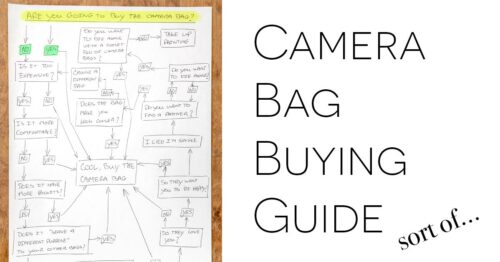



I purchased one in Virgin Megastore with the Mini Display/Thunder port. Six month later the Mini Display port disconnects randomly. I took it in for warranty repair and HyperDrive rejected it saying it was damaged with a ‘chip’ inside where the plug goes in. I had not idea how this happened but I’m very disappointed with their customer service and product quality after paying close to USD$150 for this item.
It’s a disappointing way for them to handle it.
Hyperdrive USB C Hub is best known as the fastest Thunderbolt 3 hub designed for MacBook Pro. It provides excellent speed about 50 GB per second and the most compact design.
Sorry if this should be obvious – but what i need is to plug an SD card in and transfer to a USBC hard drive into the adapter connected to my iPad Pro. Will this work through the usbc power port? And is this adapter overkill for my use case? Anything else you recommend?
Should work fine. Or you could just use a USB-C to USB-A cable and plug the drive into one of the three USB-A ports.
* UHS-II *
The OWC USB-C travel dock offers UHS-II speed.
I have been using the Hyperdrive for 3 months now, and the only thing I can say is that is awesome.