In this video I’ll show you three different ways to watermark your photos in Photoshop CC so that you can choose the one that fits best with your workflow. We’ll cover placing embedded smart objects, as well as utilizing Adobe CC Libraries to store commonly used graphic assets.
The logo that I’m using for my watermark was created by Photologo, a great service that makes hand-drawn logos for photographers. I’ve written a lot more about this service, and my experience as a customer, in a previous Photologo review.









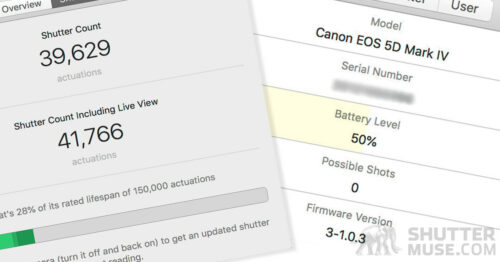
Nothing to say about this post. this s a very good and more effective idea
Thanks!
Hi Dan
Thanks for a great, easy-to-follow tutorial. Appreciate the Photologo info too.
Cheers Tim, you’re welcome.
Thanks for showing how to do the 3rd option. I have not had a chance to take a look at libraries. I think you’re right about how easy it is to use – and fast!!
Very fast, yes!