Product Naming Note: OWC renamed this product and caused some confusion. It used to be called the OWC Mercury Elite Pro Dock and the Akitio Thunder 3 RAID Station. Now it is called the OWC Gemini. These products are all IDENTICAL. Confusingly for consumers, some third-party retailers such as Amazon still use the old name. Some, like B&H Photo, are listing both products in their catalogue. At the same time, OWC has switched to using the OWC Gemini name on their store. I have edited my review to use the new Gemini name.
Regular readers know that I like to keep you all informed about the backup solutions for my photos, and this month I came across a new product that I thought might help me. Sometimes I borrow gear from people to review, but in this case, I just went and purchased the OWC Gemini simply because it appeared to be both the perfect solution for my needs and a wholly unique product on the market.
A Thunderbolt dock is usually just a small input/output box that allows you to connect many different devices to it and send all of them to the computer via a single Thunderbolt or USB-C cable. See my review of the CalDigit TS3 Plus Thunderbolt dock as another example. Docks are particularly useful when your main computer is a laptop because it allows you to easily connect a monitor, network cable, multiple USB devices and Thunderbolt devices via a single cable. Many docks will even deliver power to your laptop via the same Thunderbolt 3 cable.
The OWC Gemini is similar to a regular Thunderbolt 3 dock, with one main difference: It also has space for two 3.5″ hard drives (or SSDs), which can be configured as a hardware RAID or JBOD device with the following options:
- RAID 0 – Uses two drives simultaneously to create one volume. Roughly doubles the speed of a single drive.
- RAID 1 – Mirrors the contents of one drive onto the second drive to protect from drive failure. Speed remains the same as a single drive.
- JBOD – Just a Bunch Of Disks – The two drives show up as independent disks on your computer, with no speed advantage.
- SPAN – Can be used with a single disk to create a single volume, and then the size of the volume can be expanded by adding a second disk of any size into the second slot. There are no speed benefits or redundancies.
The OWC Gemini has the following ports:
- 2x Thunderbolt 3
- Displayport 1.2 for 4k monitor
- 2x 3.1 Gen 1 USB-A
- 1Gb Ethernet
- UHS II SD card reader
For many people, this set of ports will be plenty when you consider that there are two drives inside the dock, negating the potential need for connecting two drives via USB. If you need additional USB ports or other ports, you can connect any USB-C hub to the second Thunderbolt 3 port. For example, you could connect this Anker USB-C hub, and it would add 3x USB-A ports, an additional Ethernet port and an HDMI port.
What I was personally looking for was a new way to connect a Time Machine backup drive and a bootable clone of my startup disk. These are two distinct drives, so I set my unit to JBOD mode and loaded it up with a pair of 4TB Seagate IronWolf drives. I prefer to use Seagate drives as I think their customer service is much better than Western Digital, based on my interactions with both companies.
You can buy some pre-configured setups which come with the drives installed, but I always like to buy my drives when I can, so I purchased the empty unit and grabbed some bare drives on Amazon. Drive installation takes just a few seconds; slide the cover off and use four screws to secure the drives once you have slid them into the dock.
Once the drives were installed and I connected the included Thunderbolt 3 cable to my laptop, all my devices and the two new drives showed up immediately. Setup couldn’t have been more straightforward.
Power Delivery
The OWC Gemini will output up to 27w of power through the Thunderbolt 3 cable. This should be enough to keep Macbook Airs and 13″ MacBook Pros powered up entirely while you are using them and plugged into the dock. If you use a 14″, 15″ or 16″ MacBook Pro, you might find their power consumption during usage will exceed the 27w input. What this means is that during your day, the battery might slowly discharge. If you use it continuously all day, you might -might- run down the battery.
What would probably happen for most people is they would run it down a little, then go away to do something else, and in that time, the power usage would drop below 27w, and the laptop would charge back up again. If you have concerns about this, of course, you can use the standard Apple power adapter. I used it with a MacBook Air with no issue or battery depletion. Still, I used the additional Apple power adapter with my MacBook Pro because occasionally, that machine performs long, automated overnight backups, and I don’t want it to run low on power during those.
While I do wish the power delivery was higher, it can at the very least be used to charge a laptop overnight, and in many cases, it will be no issue at all with smaller laptops. Delivering more power would indeed have resulted in larger, noisier fans or an increased case size to accommodate a heat sink or additional airflow.
SD Card Slot Test
I found the literature surrounding the speed of the built-in SD card reader to be confusing. Nowhere on the OWC site or in the documentation does it ever mention the phrase “UHS-II”, so I was very curious as to whether the slot would function at UHS-II speeds. UHS-II is considerably faster than UHS-I (at least twice as fast) as long as you use a UHS-II SD card.
OWC refer to the SD card reader as being “SD 4.0”. I have no idea what SD 4.0 is. This is certainly not nomenclature that SD card manufacturers use on their SD cards, so it’s not a helpful way to describe card reader speed. Edit: This has now been fixed on their site to confirm UHS-II.
I’m pleased to report, though, that after running some speed tests with AJA’s drive speed tool, I can confirm that the built-in SD card reader slot is UHS-II compatible. You can get some truly excellent download speeds off your UHS-II SD cards. This could save you a lot of time if you import photos from large cards such as 64GB, 128GB or 256GB capacities. Great news! I don’t know why they do not clearly state this on the website. (Now they do)
Note: Read about my preferred UHS-II SD cards here and why I froze them in ice to test their durability…
Conclusion
I realize I could have chosen to use a regular Thunderbolt 3 dock and then plugged two external USB drives into that dock, but this OWC Gemini gives me a more straightforward setup with more options. In the future, if I need to, I can switch the dock to one of the RAID modes to add extra speed or redundancy. I can also easily upgrade the box by adding larger drives to one or both drive slots or adding faster 2.5″ SSD drives.
An excellent Thunderbolt 3 dock such as the CalDigit TS3+ costs almost the same as the OWC Mercury Elite Pro Dock anyway. The Mercury dock has a 2-slot hardware RAID built into it, so I think it represents excellent value. Even more so when you consider the savings you can make by buying bare 3.5″ drives to put into it instead of having to purchase drives in their USB housings. And even more again if you don’t yet own a good UHS-II SD card reader, which can cost over $50 on its own.
My one gripe with the Gemini would be that I wish it offered 40-50w of power delivery instead of just 27w, but otherwise, I’m happy with this new addition to my office setup. I’m already thinking about buying a second one to have one dedicated to each of the computers that I use.











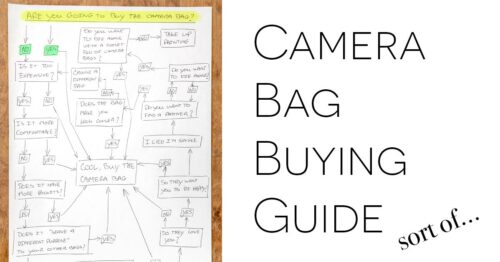

If you have ever been scammed by a romance scammer or have been a victim of an investment fraud you should quickly search FASTRECOVERY through Email FASTRECOVERY97 @ GMAIL COM and request for a recovery of your funds on their page. They are very fast and efficient in the recovery of your lost funds. They are tested and trusted and very reliable.