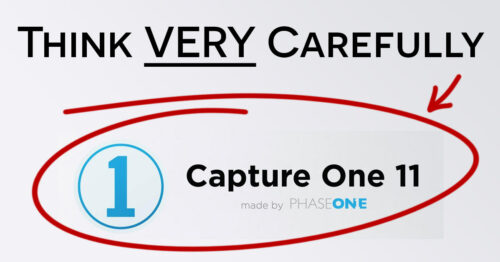I have been testing Capture One Pro recently, and I’ll be sharing my thoughts on the software soon. Particularly looking at it as an alternative to Lightroom.
In the meantime, Capture One Pro 12.1 has launched today and there’s some nice new updates in what is already an excellent piece of software.
- New Grids Tool
- Improved X-Trans rendering (Pro, Pro Fujifilm, Express Fujifilm)
- Improved Fujifilm tethering (Pro, Pro Fujifilm)
- Extended AppleScript functionality
- Improved Overlay controls
New Camera Support
- Panasonic LX100 Mark II
- Leica DLUX 7
- Leica CLUX
- Nikon COOLPIX P1000
New Lens Support
- NIKKOR Z 35mm f/1.8 S
- NIKKOR Z 50mm f/1.8 S
- NIKKOR Z 14-30mm f/4 S
- NIKKOR Z 24-70mm f/4 S
- NIKKOR Z 24-70mm f/2.8 S
- Canon RF 28-70mm F2 L USM
- FUJINON XF23mm F1.4 R
More feature details
New Grids Tool
Easily set up your desired grid using the new dedicated Grids Tool, with options for grid type, color, and functionality for following the crop. Toggling Grids and Guides on and off can be done independently from each other, providing full flexibility.
Improved X-Trans rendering (Pro, Express Fujifilm)
Get better rendering of fine details and patterns for X-Trans sensors. Improve overall image quality for Fujifilm camera models without sacrificing performance.
Improved Fujifilm tethering (Pro, Pro Fujifilm)
Zoom and pan during Live View when tethering with Fujifilm cameras.
Improved Overlay Tool
The Overlay Tool has been improved with better precision of sliders, overlay is now relative to crop, option to show or hide overlay, better performance, added list recently used overlays.
- De-select camera
- “Select next/previous” properties for browsers and collections
- “Queued” property for variants
- Modern user script running
- Luma range layer properties
- “Current layer” property
- “Current recipe” property
- Importer ability to handle multiple paths
- Curve tool adjustment properties
- Deselect all cameras / Select camera name “None” • Color Editor (First iteration)
- Lens correction properties
- Guides