Moving Beyond Graduated Neutral Density Filters
I fell in love with landscape photography about three years ago as I was building my technical skills and experimenting beyond the macro work that had brought me into my first camera purchase. In much of my research efforts on the subject, I came across articles on Luminous Landscape, drooled over images in Outdoor Photographer Magazine of majestic scenes with surreal light. As my interest grew I seemingly stumbled upon two resources that played a significant role in facilitating my early ambitions with landscape photography – Galen Rowell’s Mountain Light and the Singh Ray Filters blog. The stunning images within Galen’s book coupled with the instructional posts featured bi weekly on Singh Ray’s blog featuring photographers like Adam Barker, I was swooning over the idea I could purse capturing great dynamic range in a single exposure with the aid of graduated neutral density (aka grad ND) filters.

‘Lowcountry Fireworks’ – 3 Stop Reverse Grad ND + Circular Polarizer. This scene took additional work in post processing to maintain subtle detail in the trees while trying to balance the intense light from this dramatic display.
Early on I picked up some older, relatively inexpensive Hi-Tech graduated ND’s that I found sitting in a mixed box of filters at my local camera shop. At the time I didn’t have the self confidence nor the funds to dive into a full set from a manufacturer like Singh Ray. There was definitely a bit of learning curve and trying to figure out what filter works well for a given scene and trying to juggle switching them out as the light would change. One of my biggest challenges was that I had preferred handholding for shorter exposures and in doing so the Hi Tech filters could be easily scratched if moved during the exposure or placed quickly in front of the lens.
‘Hallet’s Peak Alpenglow’ – the first real landscape image I took using graduated ND filters. This was taken at sunrise and a 3 stop grad ND filter was placed handheld in front of my wide angle lens to balance the exposure. Some work was still needed to balance out the image which was achieved through a dodging and burning layer in Photoshop.
After burning through a few of the cheaper variety I decided it was well worth the investment to push my money towards a full set of the Singh Ray filters. It was hard purchase to swallow as an ‘investment’ towards my photographic progression at the time, dropping $850 on a mere five filters. Through my travels from coastal South Carolina to the backcountry of Death Valley National Park, my grad NDs were always in my bag and a helpful tool in capturing dynamic range. As I began to assist with photo workshop instruction and giving presentations to photography groups, grad NDs were a great resource to educate budding landscape photographers just starting out or those set on doing as much ‘in camera’ as possible with minimal work in post processing. There were times though I was faced with trying to capture a scene in which either the dynamic range was still not obtainable in a single frame and his lead to me bracketing multiple exposures even while using my grad ND filters. I also found myself trying to capture a scene in which grad NDs weren’t useful and I didn’t have the skill set for post processing to take bracketed shots of what I was envisioning in my final product and successfully blend them together for a realistic image. As much as I wanted to continue to work with the ‘get it right in camera’ philosophy, the influence of other photographers via social media and widespread publishing of post processing tutorials began to win out over reaching in the bag to grab my grad NDs as I was preparing to shoot.
A Change in Direction
In late 2012 I began diving into more complex post production techniques, mainly from the digital workflow and dynamic range tutorials from the likes of Sean Bagshaw and others of the Photo Cascadia group. Sean is just one of many professional photographers publishing tutorial videos that cover a variety of post processing techniques ranging in complexity, covering the use of Lightroom, Adobe Camera Raw, and Photoshop. With the availability of such content and the progression of processing techniques through my preferred methods of Lightroom and Photoshop, I found myself learning more about post production blending for dynamic range rather than strictly relying on filters to help me balance the dynamic range within a single exposure. As I’ve spent time revising my workflow and developing more involved techniques, there has been less of a need for me to use the graduated ND style filters in the initial image capture. Over the past year I cannot remember reaching in my bag for my graduated ND filters more than twice, so after much pondering I decided to part with those filters in lieu of my new post processing workflow.
Sean Bagshaw of Outdoor Exposure Photography has detailed videos highlight basic workflow to advanced processing techniques. This clip showcases creating 32 bit HDR files that have a realistic look and contain a great amount of dynamic range. For the vast majority of my workflow, I have utilized multiple exposures to cover dynamic range in lieu of using graduated neutral density filters in the field.
In addition to advanced post processing and readily available step by step tutorials, the technological advancements of the equipment we use is also making it easier to do more with a single file. The progression in sensor technology for low light sensitivity and capturing greater dynamic range out of a single file, filters like the graduated ND are not as commonplace as they were 5 or 10 years ago. So you might ask, why are these filters still around? Graduated ND filters have a place for many in landscape photography and is a wonderful tool in video work done with compact and DSLR cameras. These filters are exceptionally useful in seascapes where clean lines exist between the water and sky, leaving minimal work to do in post processing. As I mentioned early on, many scenarios these filters can be used efficiently to capture the dynamic range in a single exposure versus bracketing and worrying about making it all mesh in the digital darkroom. At the end of the day, it really comes down to personal choice for how much time you want to spend processing and the types of images you are trying to create. There are scenarios in which multiple exposures for dynamic range are a must and filters cannot be applied, so advanced processing is a must.
Example
A I mentioned earlier, in the field I bracket for multiple exposures, typically taking 3-6 photos for a given scene. I pay close attention to my camera’s histogram to ensure I compensate for both the left (darks) and right(lights) to ensure detail is preserved at both ends. For this scene three photos are selected for editing in Lightroom and merged together in Photoshop’s HDR Pro through the steps mentioned in Sean’s YouTube video. Once this is complete, the 32 bit file is accessible in Lightroom or via Adobe Camera Raw (ACR) and there is 10 stops of exposure balance available to adjust the file. Once basic local adjustments (for my workflow that’s exposure, shadows/highlights, lens correction/chromatic aberration) are complete, the file is opened for additional editing in Photoshop.
The final product of three files merged together, global adjustments in Lightroom, and major edits in Photoshop. This process has constantly produced more realistic images while packing in detail in the shadows and controlling the blowout of highlights. I have greater satisfaction with the final product with more time spent in post processing than I did trying to contain everything in a single exposure while using graduated ND filters.
So do I still need filters?
Filters in general are essential tools in landscape photography, there are aspects that just cannot be replicated by algorithms in post processing software. In my work I typically shoot a substantial amount scenes that have water components and I rely very heavily on my circular polarizer, I couldn’t live without it. Third party software such as Nik’s Color Efex Pro 2 offers a simulated polarizing filter, but it still does not come close to a real circular polarizer used in the field. As I have moved away from the graduated ND filter kit, I am in the process of adding in a variety of ND filters for use in long exposures. The dreamlike, smooth and drawn out exposures from these filters can be a wonderful creative tool when photographing water and to create dramatic movement in moving clouds. The technology behind these filters is getting better, with reduced color casting as well as increased availability and high quality standards of some of the more coveted 10 and even 15 stop filters.
Filters are essential for most of the landscape photography demographic, but as camera technology gets better and processing ability evolves, many will find what is carried in the camera bag is quickly changing. The essentials of yesterday are no longer what the next generation of photographers will be lugging around in pursuit of wild light.
(Above) – An example where graduated neutral density filters have no application but greater dynamic range was needed. Nine images of the above set taken for both depth of field and exposure were blended together for depth of field and exposure. The exposure blending was accomplished using Sean Bagshaw’s tutorial on creating 32 bit HDR files that have a realistic look. Below is the final result after being edited in Photoshop CC.


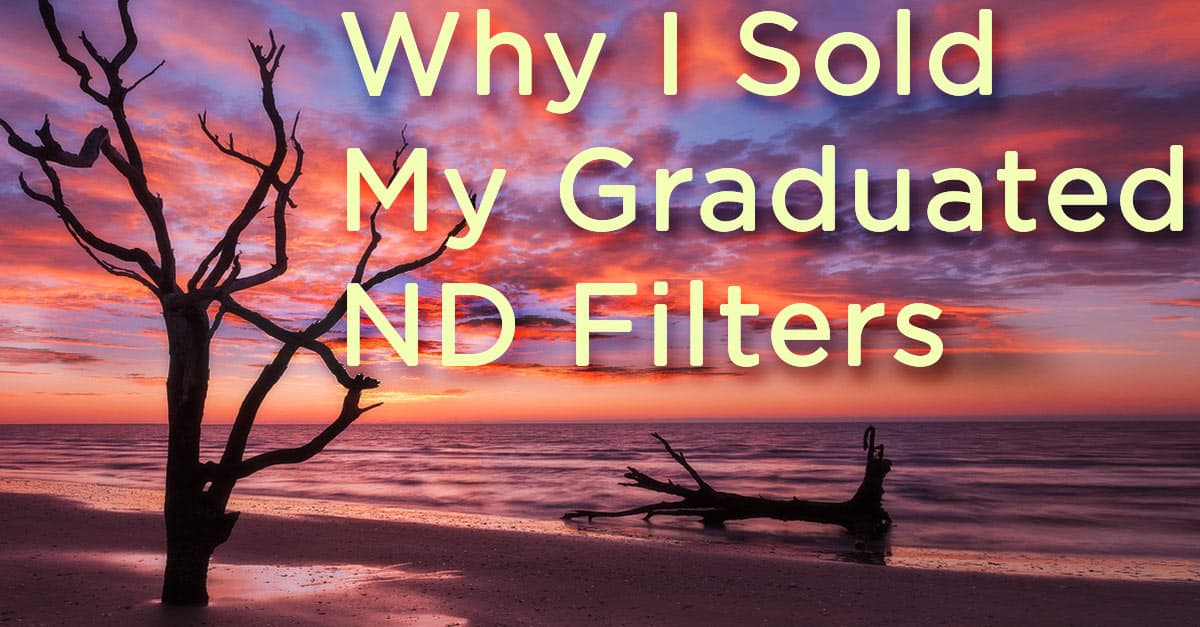



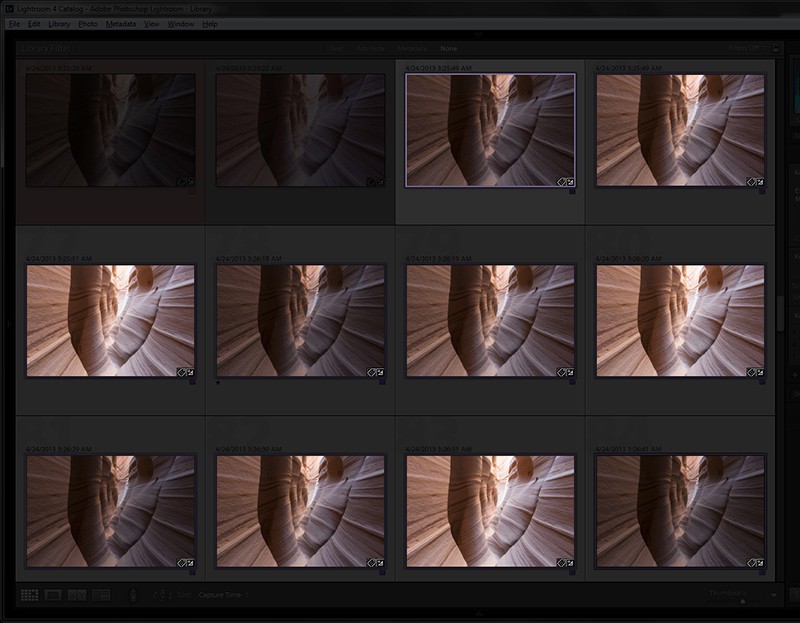









I do use filters, but this article makes want to explore other avenues for balancing exposure.
I’m glad it inspired you Nicolo!
With the exception of the TK Luminosity Masks, I have all of Sean’s tutorials.
I have completely enjoyed his Digital Workflow, Photoshop Basics and Lightroom Essentials series!
I am about to start the Extending Dynamic Range tutorials and now I am really looking forward to them.
I took a few days vacation to photograph the fall color in Virgina and West Virginia and found myself wishing I had a GND system. There were several instances where trying to capture color on the mountain side was near impossible because the sky was way to bright, even on a very overcast day.
Personally, I don’t want a screw in type because it limits where I can place the split line. I used a Cokin system in the late ’80s with my Pentax K1000 and loved it! The ability to slide the grad to where I need/want it is perfect for getting it right in camera. I have the Lee frame kit on my wish list but I’m holding off until I can experiment with post processing.
I am aware that I will be able to as you’ve said and use LR and PS in post so long as I capture the necessary dynamic range. I am heartened to know that you found success after learning from Sean’s tutorials!
Lacking the GND on my trip, I did take several compositions at multiple range so I do have material to work with as I go through the lessons.
I’ll be curious to see is how the objects that move play out in the post process composition.
I’m thinking that it will still be of great benefit to have GND filters in my bag so that I can limit the number of range exposures I will need and thereby limit the quantity of moving/moved objects I have to correct in post.
What is your experience with stacking and blending the moving parts of the scene? Does it work out well?
Tom
Hi, I do not have Lightroom, so how exactly could I use PS6 and ACR to apply lens correction, image alignment and chromatic abbreation removal?
I’ve been trying to find tutorials that’d explain these steps, but so far no luck. If you could give me a tip or two, that’d be great.
Thanks!
If you are shooting RAW, then those controls are available in the Adobe Camera Raw converter, just as they are in Lightroom. So you’d want to use that to process your RAW and then open into Photoshop.
Yeah, I do shoot RAW. So for example, if I had 5 CR2 files selected in Bridge, how would I apply these changes at once to all of them in ACR like you did in Lightroom?
Because my assumption is when you wanna blend images, the same settings/changes should be applied to all of them. I have done it with single images in ACR, but I would like to now experiment with the blending method you discussed here.
I don’t really use ACR, but it’s my understanding that if you open 5 images at once, you can copy and paste the settings from one image to all the others just as you so in LR.
The first two shots are the best by far, can’t really say why, but they just look more natural.
Rather than using a solid ND, take multiple shots 10-20, at faster shutter speed and decent aperture so your lens doesn’t suffer diffraction, essentially compose so you are happy with the colors, sharpness, etc without worrying about the cloud/water movement. Then stack, auto-align and average them in PS, this will yield equal if not better results than long exposure and MUCH lesser noise.
That’s a very interesting idea that I’d never considered before. Do you have some examples online anywhere that I can look at?
Not my work, but a very good study on it and perhaps more convincing than I could ever be:
http://blog.patdavid.net/2013/09/faking-nd-filter-for-long-exposure.html
Thanks for sharing! I’m going to have to investigate this technique.
Cool. We learn something new everyday, looking forward to a new blog post on your investigations 😉
You could really increase your shutter count with this method if, like me, you shot a lot of waterfalls and seascapes.
You would still need a ND filter to achieve long shutters speeds for milky water or cloud movement.
I sold all my grad ND a long time ago but kept the ND filters (3,6,10 stops).
I rely on the DR of my camera, as long as the HL aren’t blown you can recover it in POST.
You answered my question! I was wondering if I can skip ND filter and still get silky effect in moving water pictures with just lightroom. Guess I still need to buy one! Thanks!
The problem with taking multiple photos to create one is non-static object movement. This creates a chorus or optical reverb. GND filters are the best tool to create wide dynamic range in one scene.
“optical reverb”. Love it 🙂
Agree with the view that GND filters are no longer necessary, even for seascapes, with the advancement in processing techniques to blend images.
But Sean Bagshaw’s images are far too over saturated to give natural looking landscape results. This is nothing to do with the use or none use of filters.
I find this is a preference for many American photographers and the unreal look of many landscape images (particularly for sunrises & sunsets) are now endemic across 500px.com unfortunately.
The more subtle, nuanced work of many British landscape photographers provides for a more evocative emotional resonance. Probably this is due to the dynamic weather systems on our island compared to the “24/7” sunshine of California.
Of course, many prefer the unreal look of over saturated images and it all comes down to personal taste!
Interesting point about the difference in tastes across both sides of the Atlantic. Now that you have pointed it out, I see it! Had never occurred to me before.
Great article!
As you say, there is definitely a time and a place for filters, I’d definitely be lost without my circular polarizers, but as for investing in GND’s I honestly think it would be a waste of money for me as I’m very confident when it comes to blending exposures.
Maybe someone just starting out they will be beneficial, but as you learn more about post processing, and the techniques used, you will definitely find them being made redundant.
I was exploring the options to begin with GND filters and ended up in your blog. Glad that I had seen it and I could save some money as I’m not hesitant to invest time in post processing. Thanks for sharing.
Thanks for stopping by the site!
Great article Dan. I have recently been throwing myself into learning luminosity masking and other blending options, and have purchased one of the third-party PS action panels to help me get started. Now however I am in a quandary…do I sell my Grads and my Nikon 16-35 and buy a 14-24, a better lens and also 2.8 (astro) and rely on blends? I guess time will tell. One thing I wonder about, specific to 32 bit processing, is the processing power needed. I have a 2011 Imac which struggles with 16 bit editing as it is. Would it be fair to say having the OS launch from an SSD is the way ahead? Cheers, Rob.
I don’t think that running the OS from an SSD will help your 32 bit processing. It helps with startup time and general speed of OS operations, but it’s more likely that RAM will help you out.
What an absolutely idiotic and uneducated set of reasons for not using filters. Such a shame that people will use this as a “resource” to make bad decisions.
Can you share your thinking behind why you think the reasons are not valid? Personally I do use grad filters, but I’m curious why you think this is so idiotic because I know quite a few people that don’t bother with them anymore and their photos don’t suffer for it, they simply have a different workflow than I do.
I think it’s always nice if you can contribute to the discussion in a healthy and informative way instead of just stating something is idiotic…