The Fujifilm GFX 100RF features a 102MP medium format sensor, along with Fujifilm’s first dedicated aspect ratio switching dial, allowing you to choose between nine different aspect ratios. The sensor’s native aspect ratio is 4:3; the new ratio switching dial on the back of the camera allows you to choose between 4:3, 5:4, 7:6, 1:1, 3:4, 17:6, 65:24, 16:9, and 3:2. On its own, this is a powerful feature made all the more valuable by the sensor’s native 102MP resolution. Yes, these aspect ratios are just crops of the entire sensor image, but because we’re starting at 102MP, the resulting cropped aspect ratios still maintain excellent resolution in some circumstances.

Where this becomes even more intriguing is Fujifilm’s implementation of a digital teleconverter crop function in the GFX 100RF to mimic the field of view of four total focal lengths. The GFX 100RF features a fixed focal length 35mm f/4 lens that, with the Fuji GFX sensor crop factor of 0.79x, offers a full-frame equivalent field view of a 28mm lens. The digital teleconverter crops into the image to simulate the field of view produced by 45mm, 63mm, and 83mm medium format lenses. This makes the full-frame 35mm equivalent FOV options in this camera 28mm, 36mm, 50mm, and 63mm.
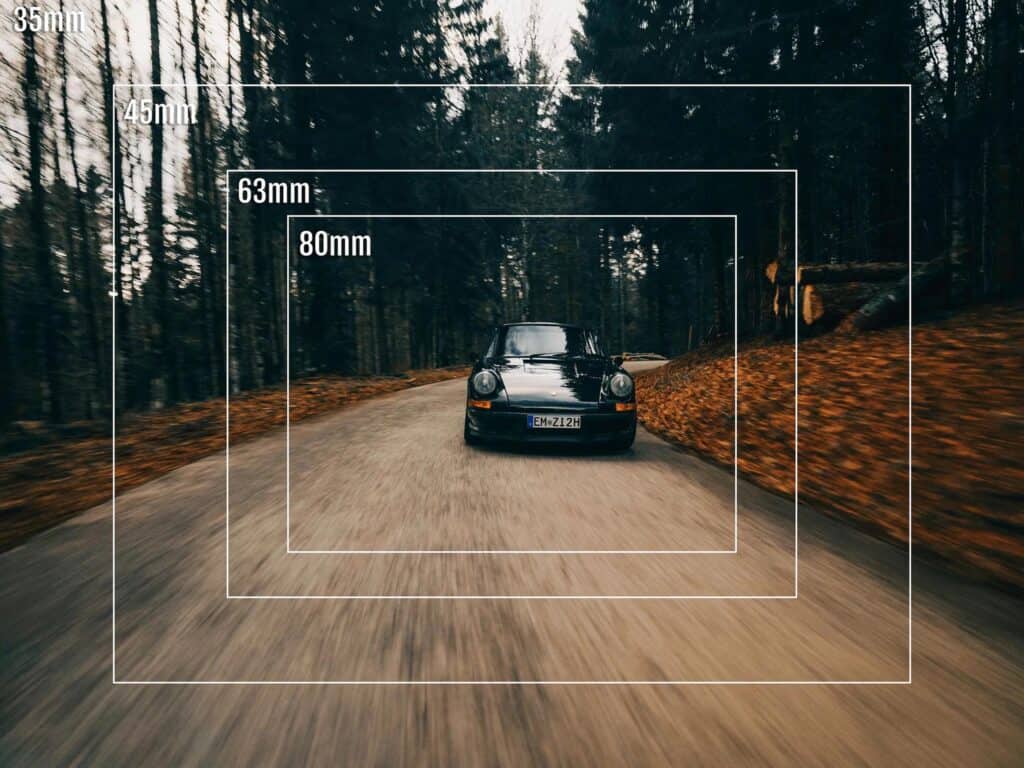
Here’s the thing, though: You can combine both the aspect ratio switching dial and the digital teleconverter! Want to shoot a 65:24 image at 35mm to simulate an old Fujifilm X-Pan/TX-1 film camera’s 45mm lens? No problem. Do you want to tighten up that 65:24 view a little more to exclude a bit more of the scene? That is no problem; use the digital teleconverter and choose 45mm, 63mm, or 80mm.
The problem is that the aspect ratio switching dial and the digital teleconverter are cropping into our original 4:3 102MP sensor. If you shoot RAW, you can always uncrop the image in your editing software or re-frame it later—no big deal. However, if you shoot JPEG, you’ll be locked into the cropped resolution of the JPEG defined by your combination of aspect ratio and digital teleconverter. There are nine aspect ratios and four FOV “focal length” options for those counting, which means the GFX 100RF can output JPEG images in 36 different resolutions!
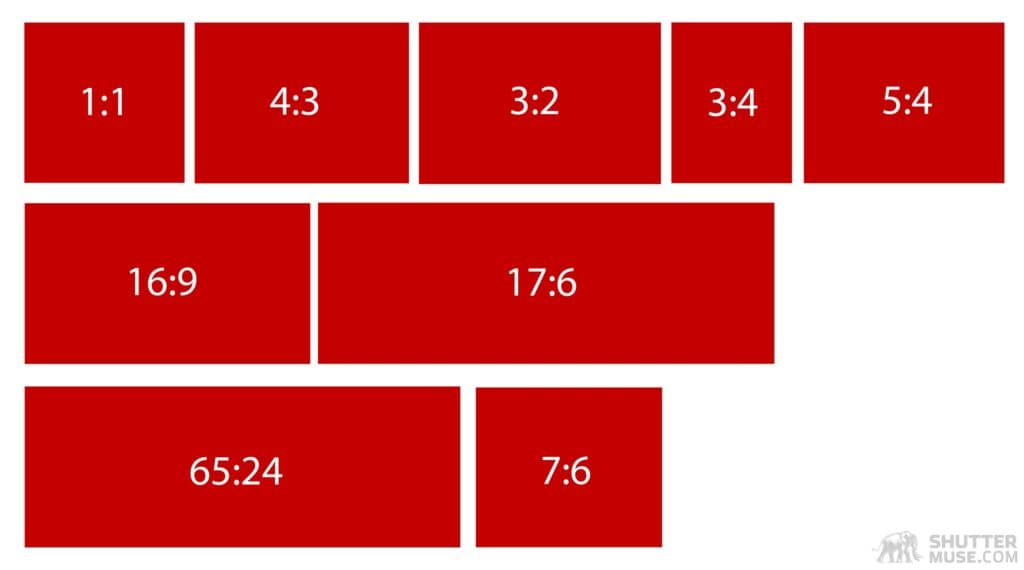
I’m sure that you, like me, probably have some sort of rough limit for the minimum number of pixels you want in a file. I wouldn’t want to get too carried away with my ratio and teleconverter experiments only to find that the final image resolution didn’t meet my needs. What’s needed is a quick reference table to see how many megapixels you’ll be left with after choosing one of these 36 possible combinations. Fujifilm didn’t provide this information, so I’ve figured it out myself, and I hope you find it useful.
Image Resolutions For Aspect and Crop Combinations
The table below assumes your Image Size is set to [L] in the camera’s Image Quality Settings menu, or that you are shooting RAW or RAW+JPEG, since the Image Size option only affects JPEGs. Fujifilm also allows you to set this to [M] or [S] if you’re shooting JPEG, but this further reduces the resolution, and few people will ever want to do that with this camera. Yes, technically, that means there are 108 possible output resolutions for the GFX 100RF, not 36. However, since some of the resolutions already drop as low as 10MP even when starting from the [L]-sized 102MP image, I really don’t see the point of ever putting this camera in [M] or [S] unless you were exclusively shooting in 4:3 35mm JPEG mode all the time and wanted to save file size.
For reference, [L] mode starts with a 4:3 102MP (11648 x 8736) image. [M] mode starts with a 4:3 51MP (8256 × 6192) image, and [S] mode starts with a mere 12MP (4000 x 3000) image.
| Aspect Ratio | 35mm | 45mm | 63mm | 80mm |
|---|---|---|---|---|
| 4:3 | 102MP (11648 x 8736) | 62MP (9056×6792) | 31MP (6448×4840) | 20MP (5120×3840) |
| 5:4 | 95MP (10928 x 8736) | 58MP (8490×6792) | 29MP (6050×4840) | 18MP (4800×3840) |
| 7:6 | 89MP (10192 x 8736) | 89MP (7924×6792) | 54MP (5646×4840) | 27MP (4480×3840) |
| 1:1 | 76MP (8736 x 8736) | 46MP (6792×6792) | 23MP (4840×4840) | 15MP (3840×3840) |
| 3:4 | 57MP (6544 x 8736) | 35MP (5094×6792) | 18MP (3630×4840) | 11MP (2880×3840) |
| 17:6 | 48MP (11648 x 4112) | 29MP (9056×3196) | 15MP (6448×2276) | 9MP (5120×1808) |
| 65:24 | 50MP (11648 x 4304) | 30MP (9056×3344) | 15MP (6448×2380) | 10MP (5120×1890) |
| 16:9 | 76MP (11648 x 6552) | 46MP (9056×5094) | 23MP (6448×3627) | 15MP (5120×2880) |
| 3:2 | 90MP (11648 x 7768) | 55MP (9056×6038) | 28MP (6448×4298) | 17MP (5120×3414) |

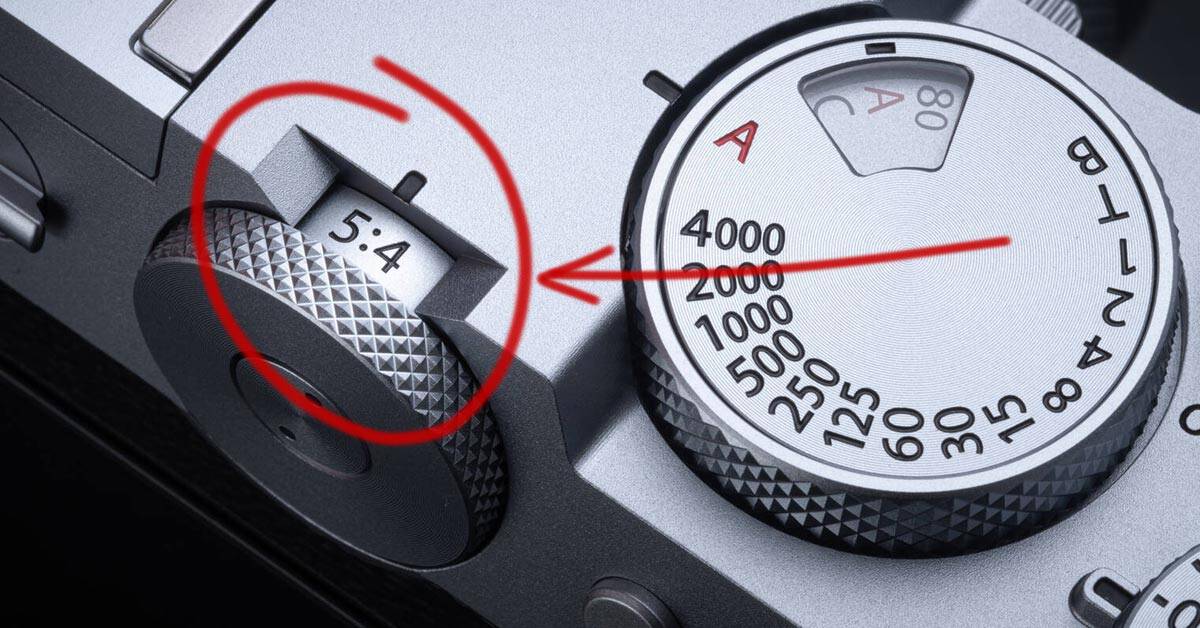


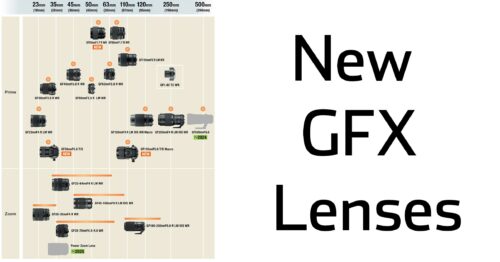
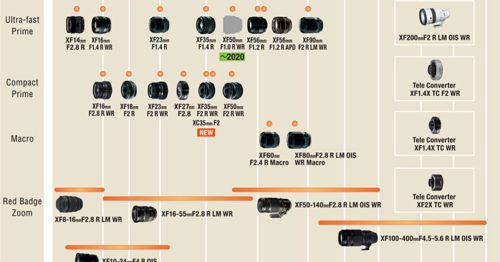

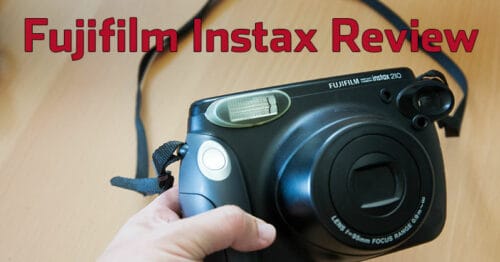


Very nice review. I find the table stating the resolutions of the different aspect ratio options especially helpful. I haven’t seen that anywhere else. There is a slight mistake in that table though. In the 7:6 row the MP values were seemingly shifted by one column to the left. The correct values would be:
89MP, 54MP, 27 MP, 17MP