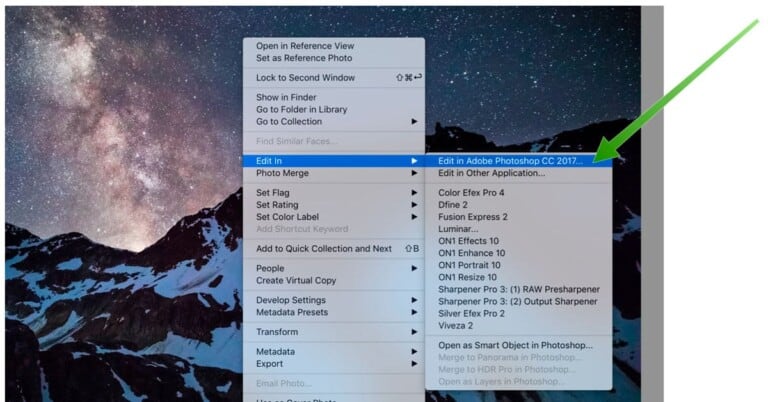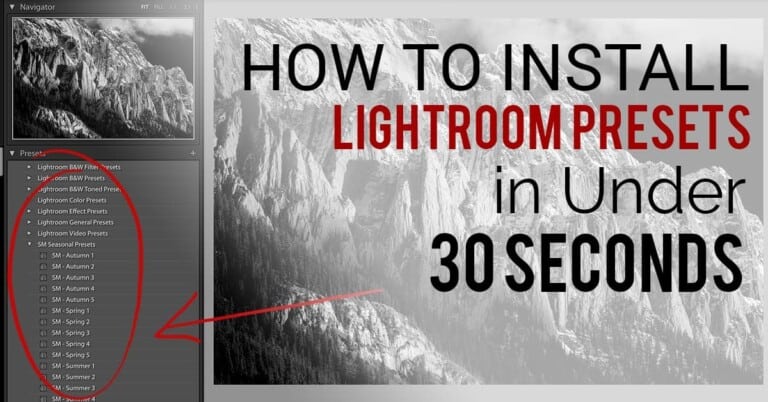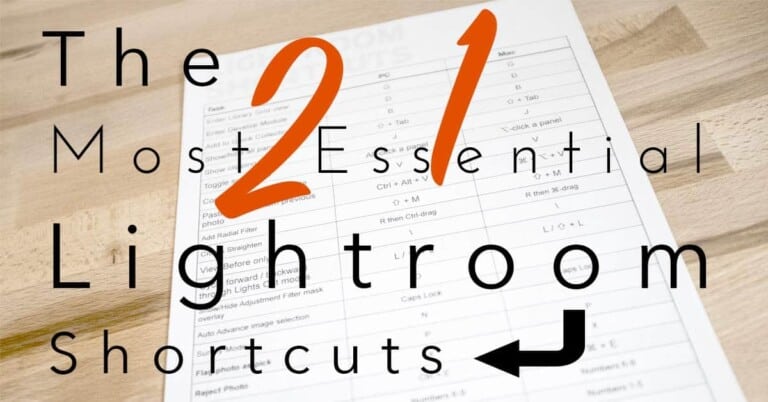How to Watermark Your Photos in Luminar
In this video I’ll show you how to watermark your photos using one of my favourite photo editing applications, Luminar. The logo that I’m using for my watermark was created by Photologo, a great service that makes hand-drawn logos for photographers. I’ve written a lot more about this service, and my experience as a customer, in a previous Photologo review. Watermark Luminar Tutorial IMPORTANT: Due to deficiencies in the way that Luminar handles images with a transparency layer, you will need to download this Luminar preset in order to follow along with this tutorial and use a white watermark. The …